Editing templates, About system templates, The template editor – TANDBERG S3.1 User Manual
Page 52: About system templates the template editor
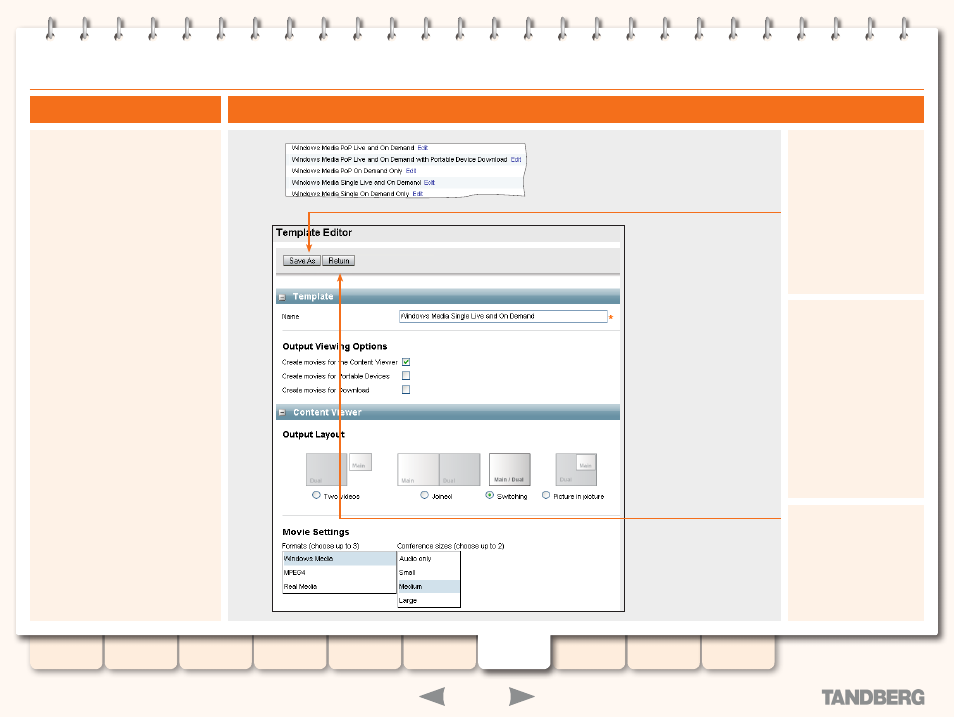
52
D13898.06
MAY 2008
TANDBERG
CONTENT SERVER
ADMINISTRATOR GUIDE
Editing Templates
The Template Editor
About System Templates
A number of System Templates
are available with S3 (which is the
TANDBERG Content Server version
described in this document). System
templates cannot be changed but they
can be edited and then saved as a new
template.
If changes are made to the
template and you want to
keep it, enter a new name
for the template and click
the
Save As
button. The
new name will initially be
called “
Copy of ...
”. Enter
a new name to reflect the
changes in the template and
save it.
Click
Cancel
to not save the
changes.
Clicking the
Return
button
will take you back to view
the list of templates.
The Template “Windows
Media Single Live and On
Demand” has been edited
here to show this screen.
Changes cannot be saved
to these System Templates,
but they can be saved as
new Templates.
