Installation – TRENDnet TPL-202E User Manual
Page 3
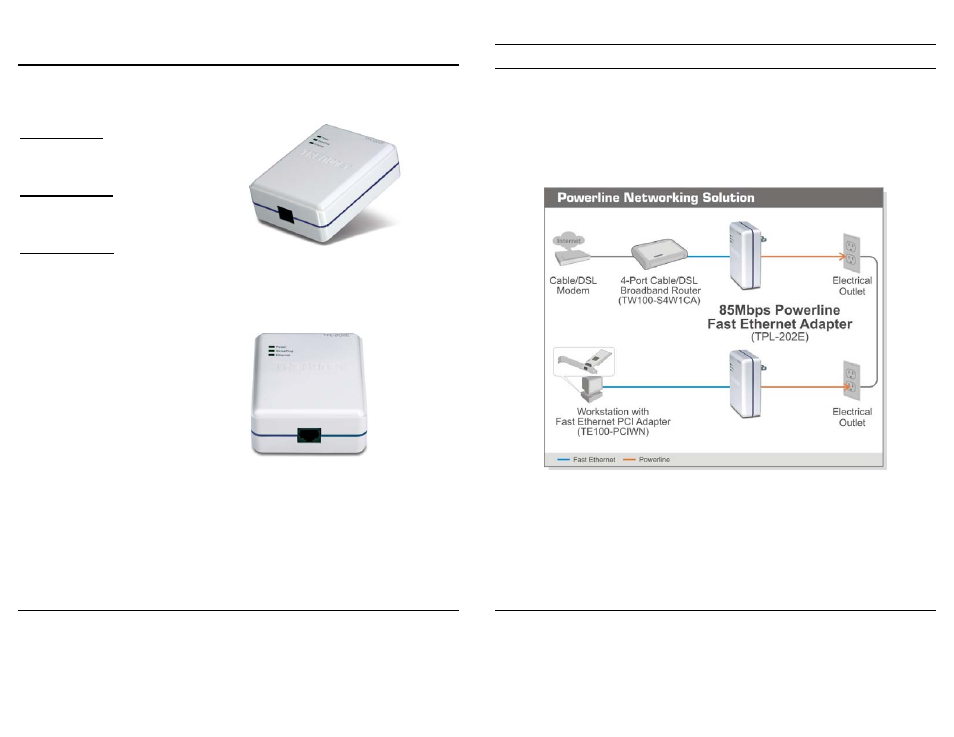
2
INSTALLATION
The 85Mbps Powerline Ethernet Adapter is designed to be simple and easy
install.
Ethernet Port
Connect to Ethernet enabled device.
AC Power Plug
Pluging into the AC power outlet.
LED Indicators
Power:
This LED lights green when the switch is receiving power.
HomePlug: This LED will blink when there is HomePlug activity.
Ethernet: This LED light green when the port is connected to an Ethernet
enabled device, if the LED is blinking, the data will be
transmitting or received on the Ethernet port.
3
Connecting to network
You can connect the 85Mbps Powerline Ethernet Adapter directly to PC’s
network adapter, switch, or any other Ethernet enabled device.
Note: The Ethernet port on the Adapter is supported Auto-MDI/MDIX
function, you can use a straight-through or a crossover Ethernet cable when
connecting to another Ethernet enabled device.)
- 54Mbps 802.11g Wireless Access Point TEW-430APB (c1) (2 pages)
- TEW-429UF (44 pages)
- MultiTemp III 18-1106-33 (27 pages)
- TEW-654TR (18 pages)
- TEW-641PC (25 pages)
- TDM-C400 (205 pages)
- TEW-630APB (11 pages)
- QUICK INSTALLATION GUIDE TEW-637AP (49 pages)
- TPL-110AP (16 pages)
- Industrial Single Board Computer HS-6038 (86 pages)
- TEW-509UB (43 pages)
- 300Mbps Wireless Easy-N-Upgrader TEW-637AP (2 pages)
- TEW-644UB (11 pages)
- TEW-MP1U (14 pages)
- TW-H6W1IR (165 pages)
- TEW-624UB (19 pages)
- TW100 BRV204 (2 pages)
- TEW-MP2U (91 pages)
- 800 (21 pages)
- TEW-434APB (13 pages)
- TEG-PCBUSR (13 pages)
- TW100 BRF114 (83 pages)
- TEW-633GR (3 pages)
- TEW-631BRP (97 pages)
- TE100-P1U (113 pages)
- TEW-P11G (12 pages)
- TE100-MP2U (19 pages)
- TEW-452BRP (9 pages)
- TFM-PCIV92A (17 pages)
- TEW-P1U1P (80 pages)
- TEG-S8 (11 pages)
- TVP-224HR (130 pages)
- TEW-P21G (11 pages)
- TE100-P21 (110 pages)
- TE100-P1P (63 pages)
- TEW-421PC (18 pages)
- TEG-MGBSX (9 pages)
- TEW-P1PG (31 pages)
- NSPEED TEW-649UB (32 pages)
- TEW-432BRP (61 pages)
- TEW-603PI (44 pages)
- TEW-652BRP (12 pages)
- TU2-H4PC (10 pages)
- TEW-310APB (46 pages)
