Playing audio cds and mp3 discs, Creating a play list – Technicolor - Thomson RC5920P User Manual
Page 49
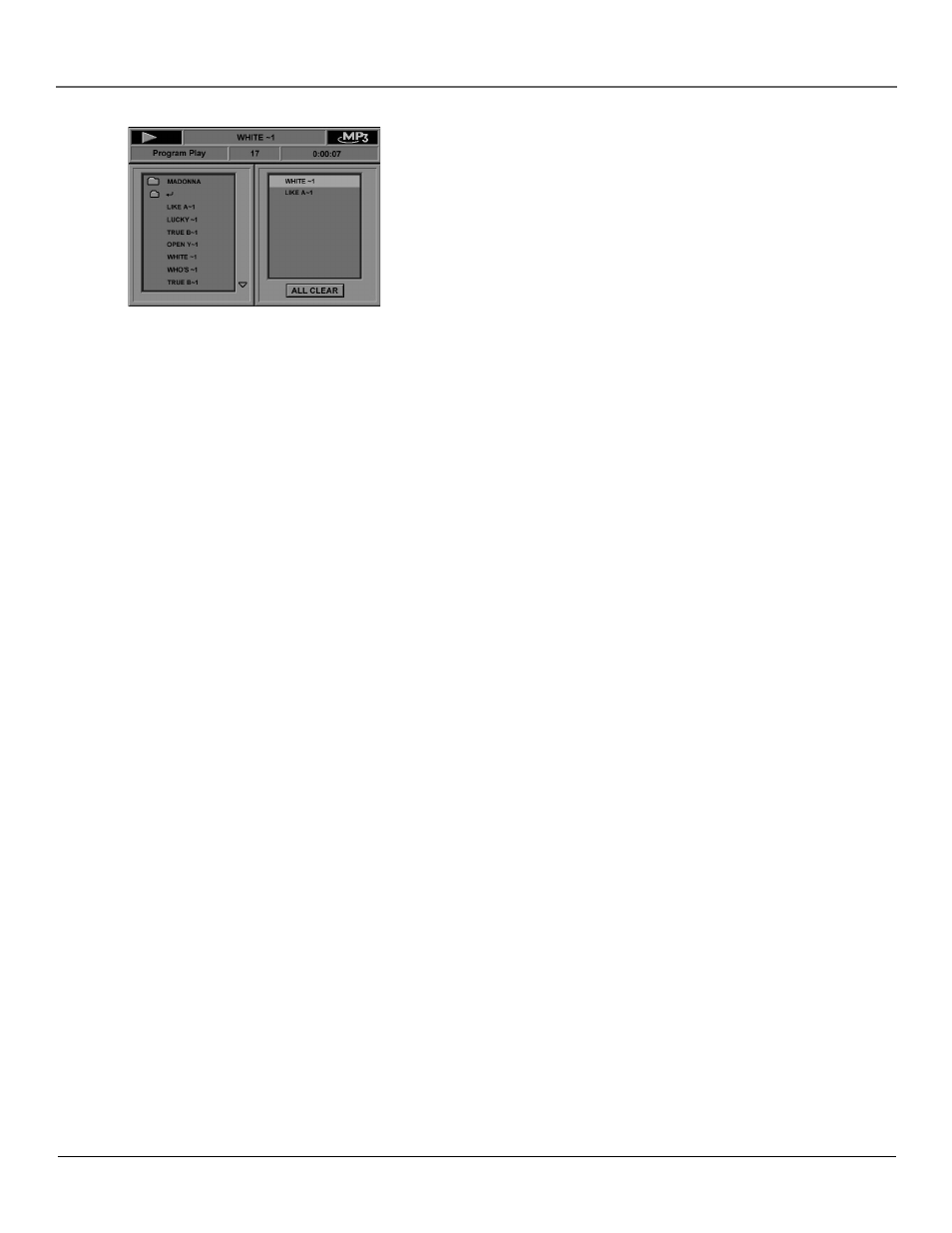
Chapter 3
47
Playing Audio CDs and MP3 Discs
Creating a Play List
You can play the songs in a folder in any order you want by creating a play list.
1.
If a disc is playing, press STOP to put the player in stop mode.
2.
Press PLAY MODE on the remote (the Program Edit screen will appear).
2.
Use the up/down arrow buttons to select a song and press the OK button (the
song will appear in the program window on the right side of the screen.
3.
Press PLAY to begin playback of the playlist (make sure the screen displays
Program Play above the window on the left).
Deleting Songs from the Playlist
To delete a song from the playlist:
1.
Press STOP to put the player in stop mode.
2.
Use the arrow buttons to highlight the song you want to delete.
3.
Press CLEAR (the song is deleted from the playlist).
Deleting the Playlist
To delete the entire playlist:
1.
Press STOP to put the player in stop mode.
2.
Use the arrow buttons to highlight the ALL CLEAR option on the screen and
press OK.
