Connections, Connecting to an audio system, Another audio component – The Singing Machine STVD-919 User Manual
Page 16: Rear view of singing machine
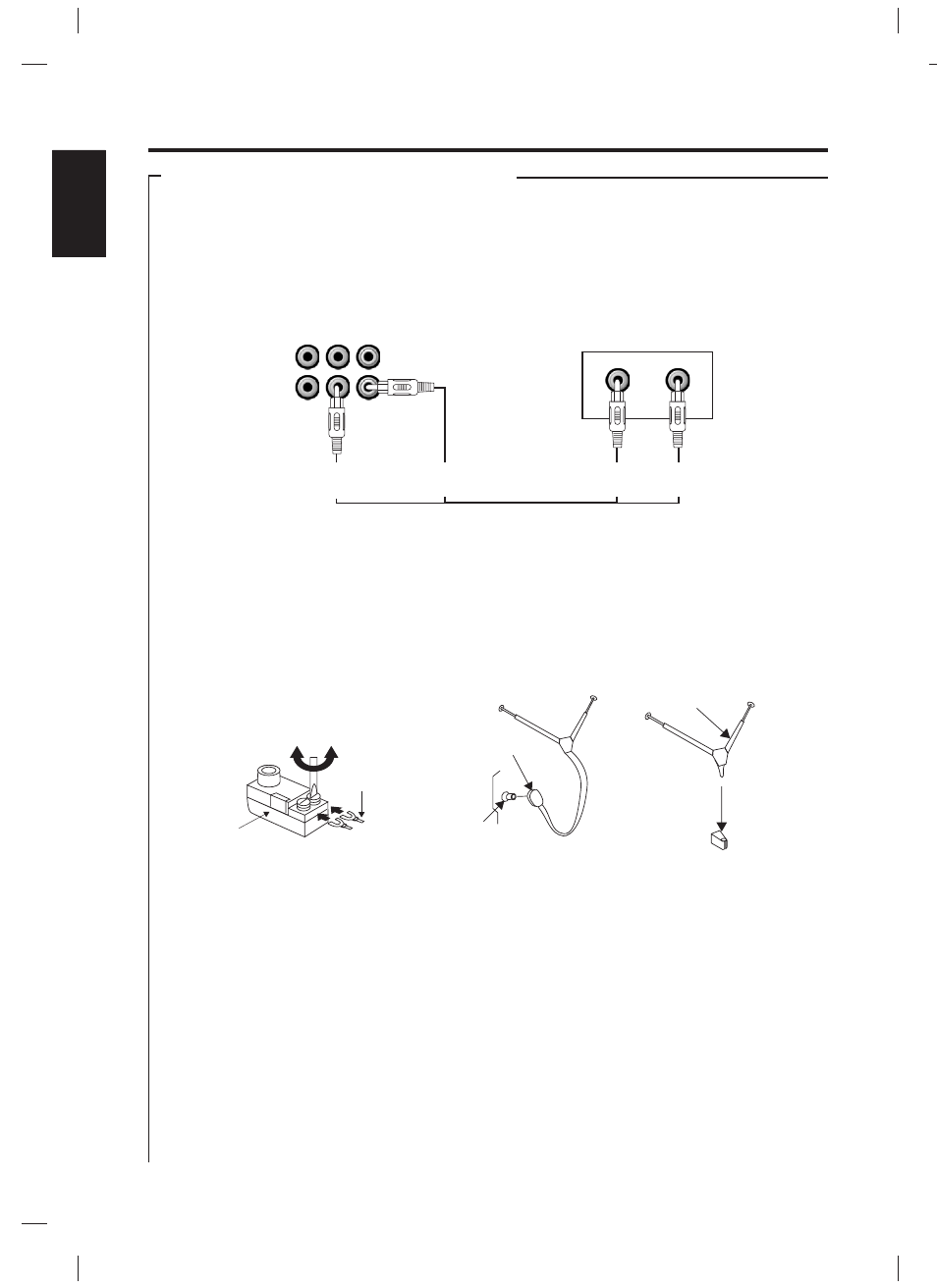
E15
CONNECTIONS
CONNECTING TO AN AUDIO SYSTEM
CONNECTING AN AUDIO COMPONENT FOR OUTPUT
ANTENNA CONNECTION
CONNECTING AN AMPLIFIER AND DOLBY DIGITAL AUDIO DECODER FOR OUTPUT
As some users may want to use their own Dolby Digital Audio Decoder for supreme audio output. The Singing
Machine provides a Digital Audio Output Jack located at the rear panel of the unit.
1. Connect an indoor or outdoor antenna to the antenna jack at the rear panel.
2. External antenna adaptor.
Connect the Singing Machine to your home stereo system using the White and Red supplied RCA cords. Plug
the white end of the RCA cord into the white Audio Output jack on the Singing Machine. Plug the red RCA cord
into the red Audio output jack on the Singing Machine. Now connect the other end of the cable's white (left
channel) and red (right channel) plugs to your home stereo's AUX Input jacks as illustrated below.
Connect one end of the
coaxial cable to the Digital Audio Output Jack on the Singing Machine, connect the other end to the input jack of
the Digital Audio Decoder. You can now enjoy a supreme sound effect from the amplifier.
ANOTHER AUDIO
COMPONENT
OUT
IN
L
R
VIDEO
AV 1
AUDIO
L
R
VIDEO
AUDIO
AUX IN
L
R
AUDIO OUT
R
(Red Jack)
AUDIO OUT
L
(White Jack)
AUX IN
R
(Red Jack)
AUX IN
L
(White Jack)
REAR VIEW OF
SINGING MACHINE
ENGLISH
75 ohm
Antenna Terminal
300 to 75 ohm
Adapter
300 to 75 ohm
Adapter
VHF 300 ohm
Flat Wire
Screw Driver
VHF Rod Antenna
