P.146) – Toshiba gigabeat MEGF10K User Manual
Page 146
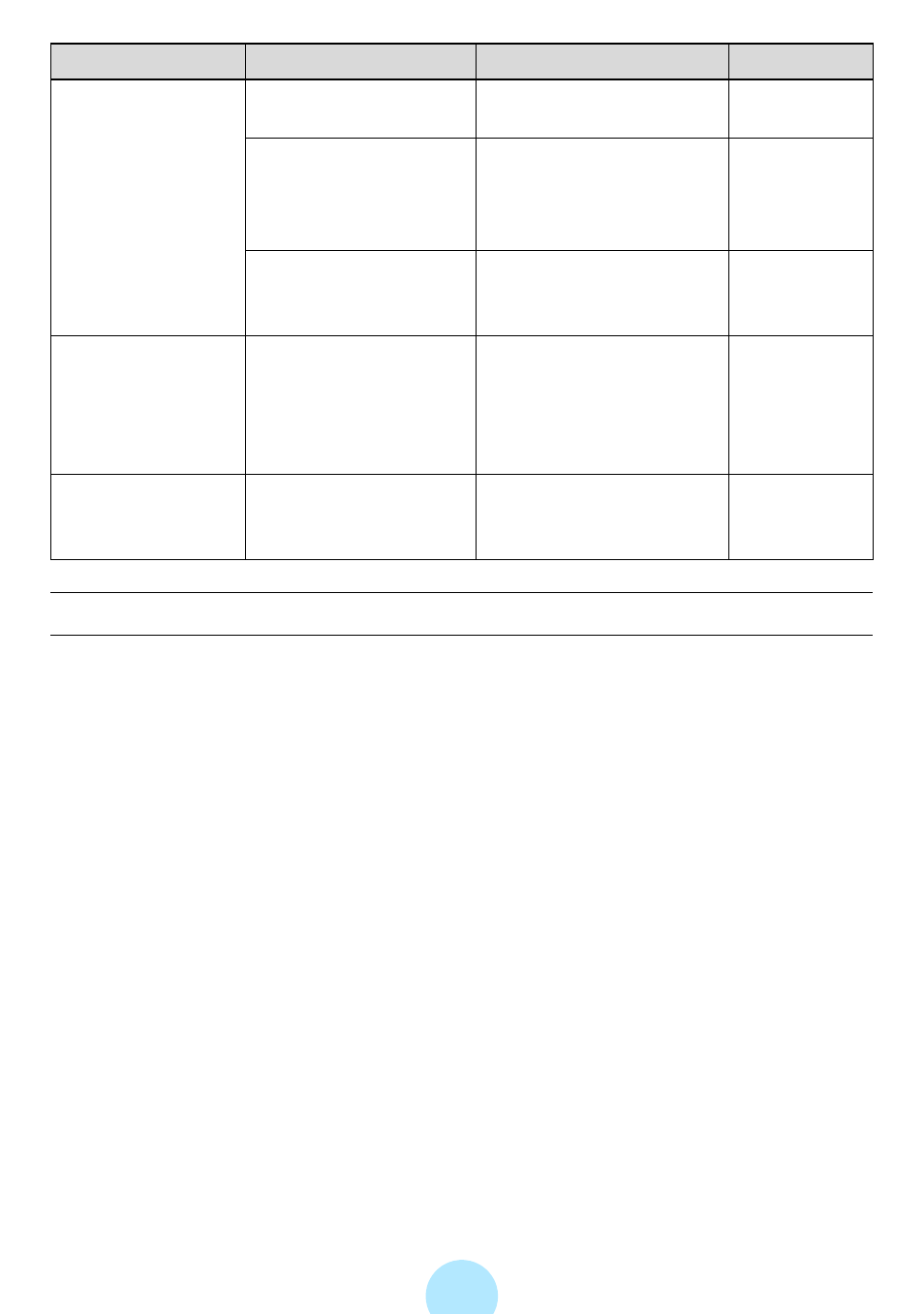
146
Reset
If the issue cannot be resolved after taking the above corrective actions, reset the
main unit by following the steps below:
1
Unplug the AC adapter from the main unit.
2
Turn “OFF” the BATTERY switch once. After about 5 second turn “ON”
again.
The date and time will be reset.
Other settings don’t return to the initial state.
Execute “SETUP” - “SYSTEM” - “FACTORY DEFAULT SETTINGS” to return to the
initial setting in order to return to the initial setting.
The charge indica-
tor doesn’t illumi-
nate, in charging
operation.
The BATTERY switch
is set to “OFF”.
Set the BATTERY
switch to “ON”.
The gigabeat is not
connected properly.
Check the connection
between the AC
adapter/AC cable and
the main unit.
Outside the specified
operating-tempera-
ture range.
Charge within the oper-
ating-temperature
range.
The charge indica-
tor turned off while
the AC adapter
was connected.
The charge is auto-
matically stopped to
limit the temperature
increase in the giga-
beat.
This is a safety feature.
Keep the gigabeat in the
charging operation.
Charging will resume
after a while.
The PC does not
recognize the
gigabeat.
The gigabeat is not
properly connected to
the PC.
Check the connection
with the PC.
Issue
Cause
Solution
Refer
