Tablet mode, Real time clock battery – Toshiba 3500 User Manual
Page 3
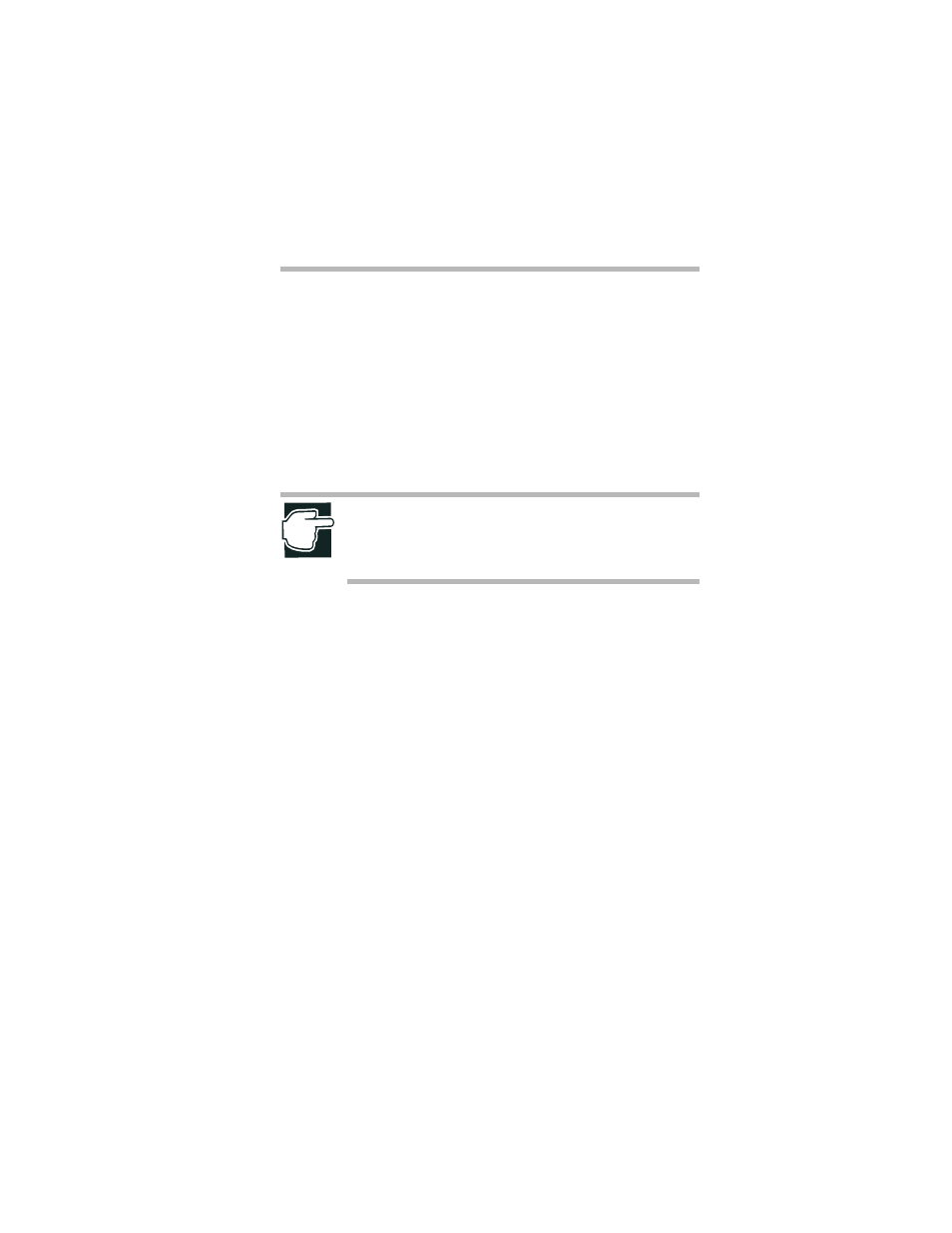
Updated Information for the Portégé® 3500/3505
Computer
3
Tablet mode
When in tablet mode, you may enter your password by
tapping the on-screen keyboard using the tablet pen,
instead of using the computer keyboard.
A beep sounds for each entry on the on-screen keyboard,
and an asterisk is displayed for every character entered.
Press the Enter [Ent] key on the on-screen keyboard after
entering the password.
NOTE: If you enter the password incorrectly three
times in a row, the computer shuts off. In this case,
you must turn the computer back on to retry
password entry.
Real time clock battery
If the RTC battery completely discharges, the system
loses data and the real time clock and calendar no longer
function. The following message appears when you turn
on the computer:
**** RTC battery is low or CMOS checksum is
inconsistent ****
Press [F1] key to set Date/Time.
- Libretto W100 (117 pages)
- R400 (4 pages)
- Qosmio Personal Computer X500 (277 pages)
- Computer L300D (186 pages)
- Satellite P300-SE3 (2 pages)
- NB250 (197 pages)
- NB250 (130 pages)
- NB250 (138 pages)
- Tecra M3 (2 pages)
- Tecra M3 (236 pages)
- Tecra M3 (256 pages)
- PORT (243 pages)
- Tecra M9-ST5511 (8 pages)
- 6100 (266 pages)
- PORTABLE PERSONAL COMPUTER L500 (188 pages)
- F15 (328 pages)
- Satellite M60-S811TD (7 pages)
- SATELLITE L300D (187 pages)
- SATELLITE L300D (165 pages)
- SATELLITE L300D (174 pages)
- M300 (218 pages)
- M10 (460 pages)
- A40 Series (286 pages)
- A50 (211 pages)
- Satellite 5205 Series (312 pages)
- SATELLITE A65 (242 pages)
- 510D (15 pages)
- PSA20 (244 pages)
- M40 (262 pages)
- M30 (236 pages)
- Satellite A105-S4344 (11 pages)
- Satellite A135-S2286 (11 pages)
- 2000 (76 pages)
- M400 (298 pages)
- M400 (2 pages)
- Satellite A205-S7458 (5 pages)
- Magnia Z300 (270 pages)
- Magnia Z300 (145 pages)
- Magnia Z300 (40 pages)
- Magnia Z300 (109 pages)
- Magnia Z300 (272 pages)
- X200 (233 pages)
- SATELLITE A665 (234 pages)
- SATELLITE A200 (186 pages)
