Picture control adjustment, English, Cancel – Toshiba MD20FN1C/R User Manual
Page 19: Selection pressing
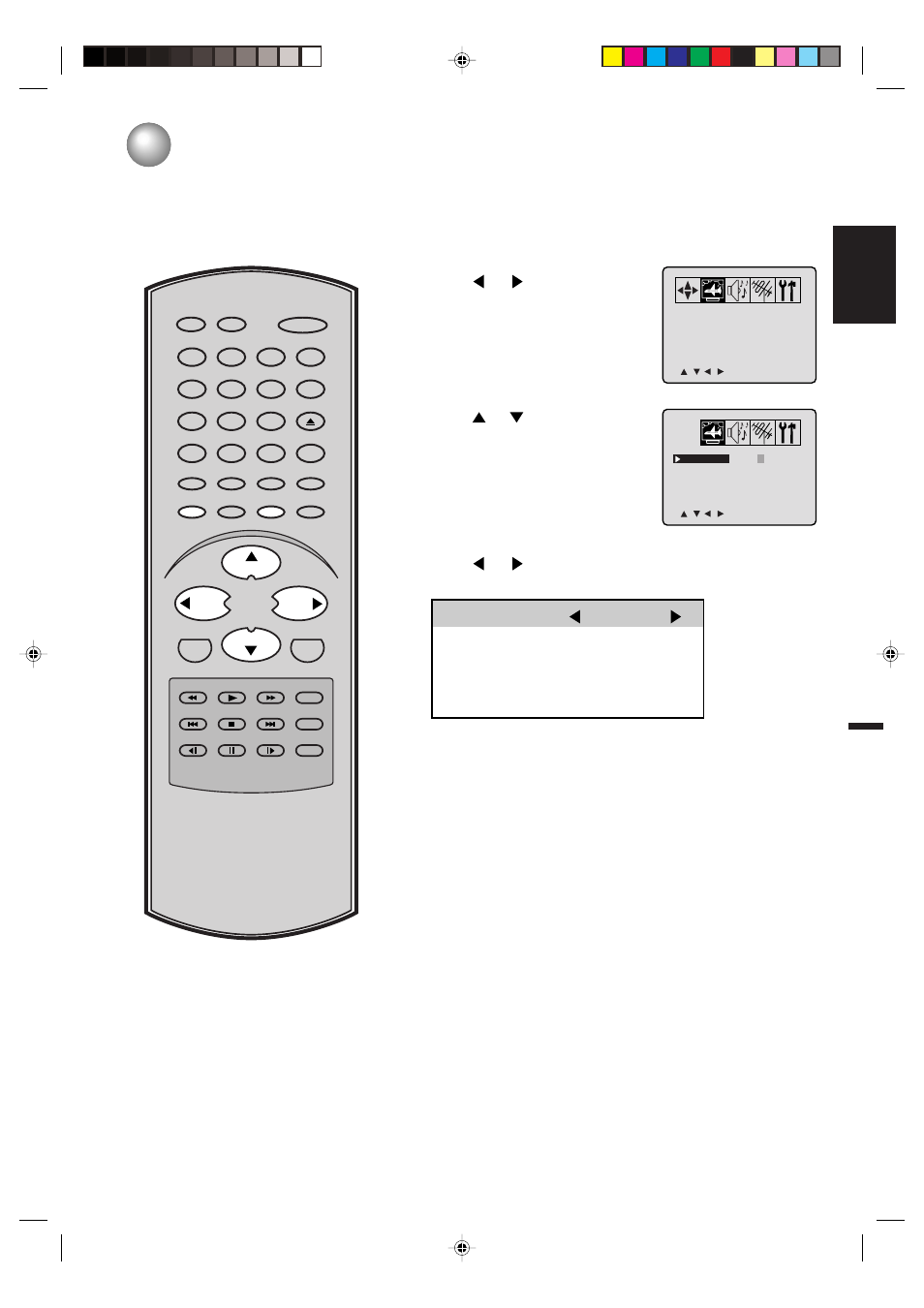
ENGLISH
19
ENTER
SLEEP
TV/DVD
RECALL
GAME
INPUT SELECT
POWER
CLOSED
CAPTION
PLAY
FWD
PLAY MODE
SKIP
STOP
SKIP
SLOW
PAUSE
SLOW
REPEAT A–B
ANGLE
ZOOM/CH RTN
CANCEL
DVD MENU
AUDIO
TOP MENU
CH +
CH –
0
8
7
9
6
5
4
3
2
1
RETURN
JUMP
REV
SUBTITLE
SETUP/MENU
VOL –
VOL +
MUTE
OPEN/CLOSE
Press
or
to adjust the setting.
After your desired setting press MENU until the MENU screen
is cleared.
CANCEL
Pressing CANCEL while making picture adjustments will return
all adjustments to the factory preset levels.
Press MENU in the TV mode. The TV menu screen will appear.
Picture controls are factory preset but you can adjust them individually as follows:
Press
or
until PICTURE
menu appears.
NOTE:
The CONTRAST default setting is set
to maximum at the factory.
Press
or
to select the item
you want to adjust.
1
2
3
4
5
/ / / /CANCEL/MENU
BRIGHTNESS
CONTRAST
0
+32
0
0
0
COLOR
TINT
SHARPNESS
>
<
/ / / /MENU
BRIGHTNESS
CONTRAST
0
+32
0
0
0
COLOR
TINT
SHARPNESS
>
<
Picture control adjustment
Selection
Pressing
BRIGHTNESS
darker
lighter
CONTRAST
lower
higher
COLOR
paler
deeper
TINT
reddish
greenish
SHARPNESS
softer
sharper
5F00301B [E] (P18-23)
27/6/03, 12:04 PM
19
