Toshiba MD20FN1C/R User Manual
Page 18
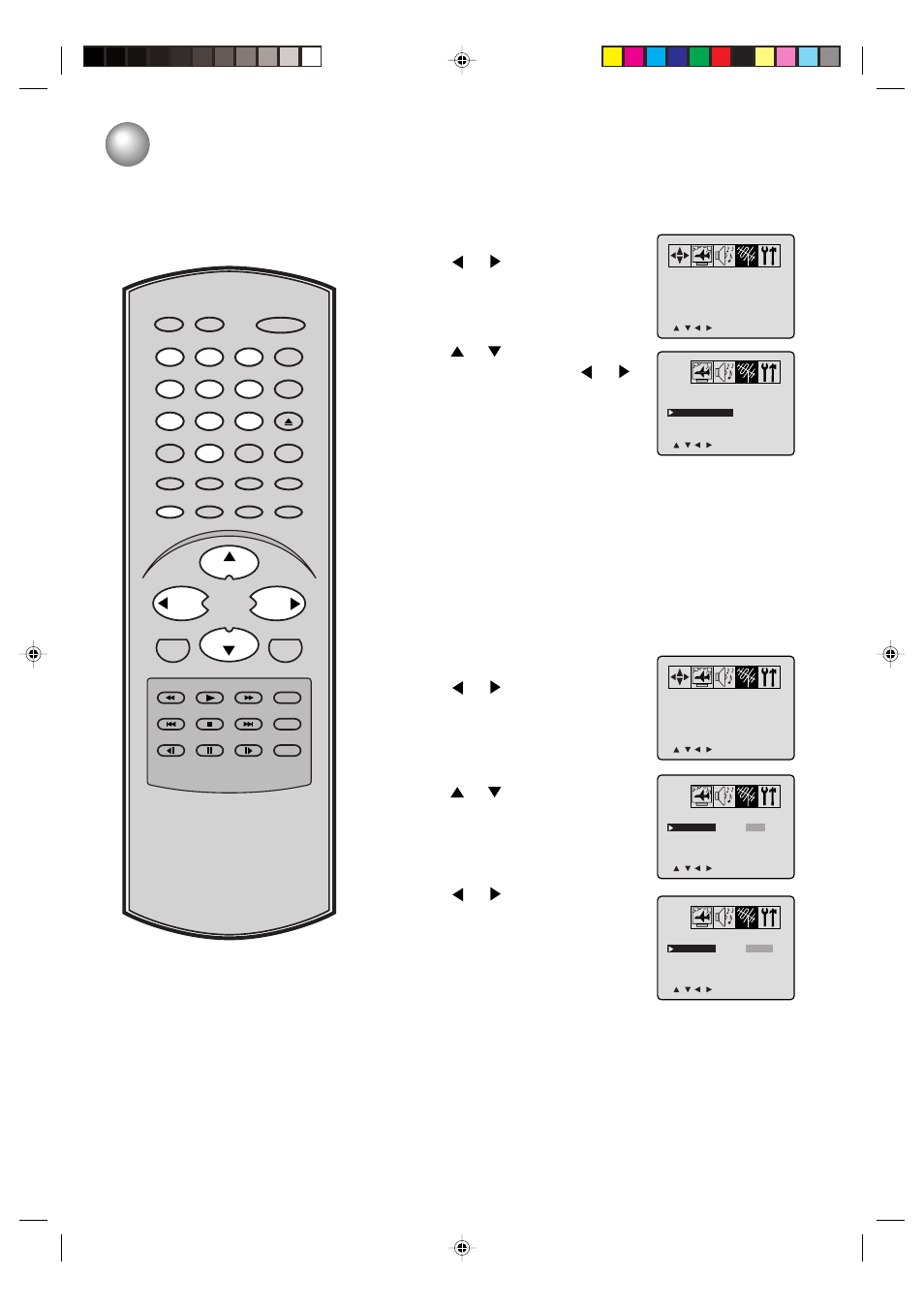
18
ENTER
SLEEP
TV/DVD
RECALL
GAME
INPUT SELECT
POWER
CLOSED
CAPTION
PLAY
FWD
PLAY MODE
SKIP
STOP
SKIP
SLOW
PAUSE
SLOW
REPEAT A–B
ANGLE
ZOOM/CH RTN
CANCEL
DVD MENU
AUDIO
TOP MENU
CH +
CH –
0
8
7
9
6
5
4
3
2
1
RETURN
JUMP
REV
SUBTITLE
SETUP/MENU
VOL –
VOL +
MUTE
OPEN/CLOSE
Repeat steps 1-6 for other channels
you want to add or delete.
Press MENU until the MENU screen
is cleared.
Press MENU in the TV mode. The TV menu
screen will appear.
Press
or
until SETUP menu
appears.
AUTOMATIC MEMORY TUNING
Press
or
to select the “AUTO
CH MEMORY”, then press
or
.
The TV will begin memorizing all the
channels available in your area.
Press MENU until the MENU screen
is cleared.
1
2
3
4
TO ADD/DELETE CHANNELS
Press
or
to select “ADD” or
“DELETE”, whichever function you
want to perform.
5
7
Select the desired channel to be
memorized or deleted using Direct
Channel Selection (0-9), or CH + or –.
1
Press
or
to select the “ADD/
DELETE”.
4
Press
or
until SETUP menu
appears.
3
Press MENU. The TV menu
screen will appear.
2
6
To memorize channels
/ / / /MENU
TV/CATV
ADD/DELETE
CATV
DELETE
AUTO CH MEMORY
>
<
/ / / /MENU
TV/CATV
ADD/DELETE
CATV
ADD
AUTO CH MEMORY
>
<
/ / / /MENU
TV/CATV
ADD/DELETE
CATV
ADD
AUTO CH MEMORY
>
<
/ / / /MENU
TV/CATV
ADD/DELETE
CATV
ADD
AUTO CH MEMORY
>
<
/ / / /MENU
TV/CATV
ADD/DELETE
CATV
ADD
AUTO CH MEMORY
>
<
5F00301B [E] (P18-23)
27/6/03, 12:04 PM
18
