E f s, Using the closed caption feature – Toshiba 14VL43U User Manual
Page 23
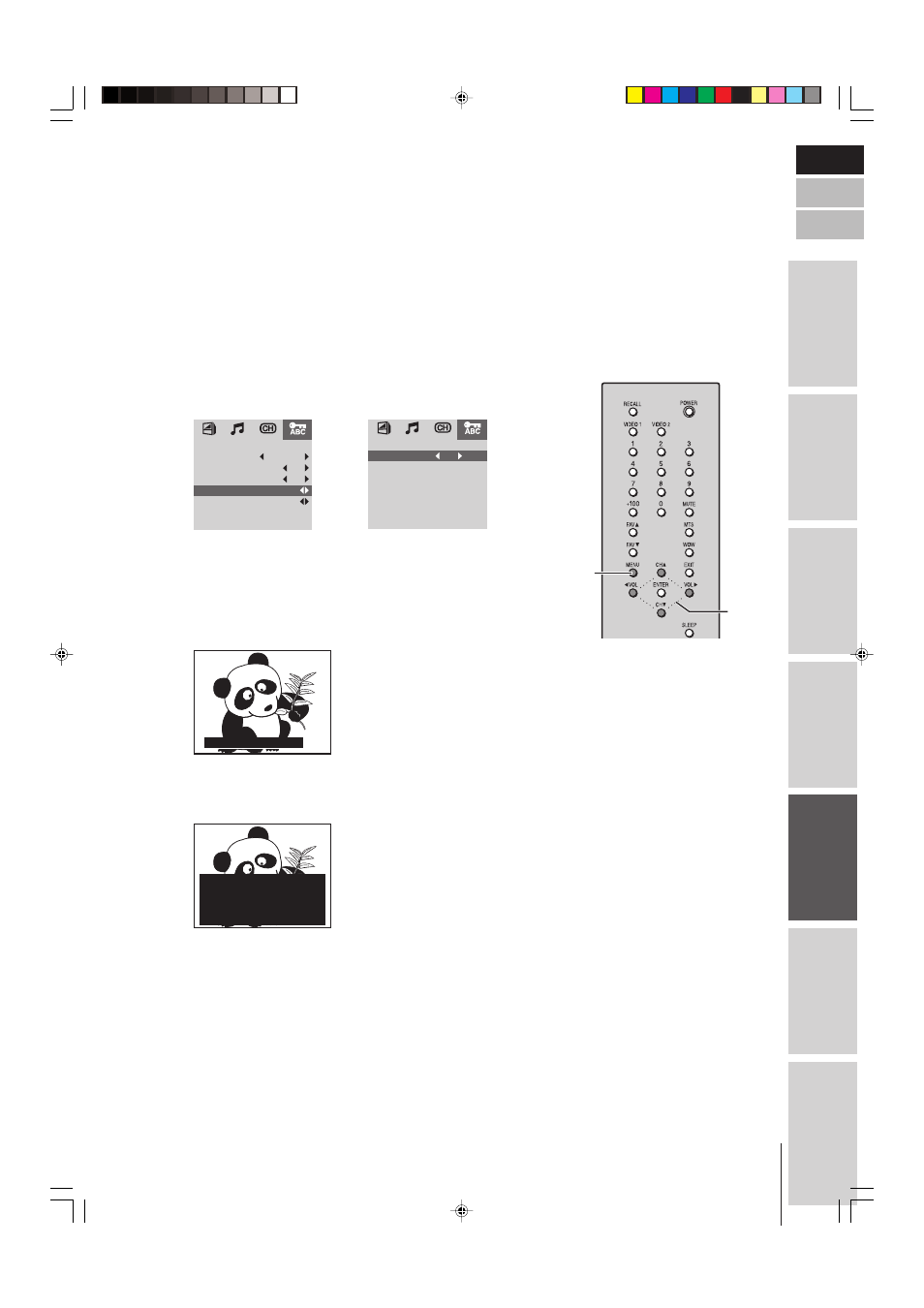
Intr
oduction
Connecting
y
our T
V
Using the
Remote Contr
ol
Setting up
y
our T
V
Using the T
V’s
F
eatur
es
Appendix
Index
14VL43U, 20VL43U(E/F/S)
23
E
F
S
Note:
A closed caption signal may not display in
the following situations:
• when a videotape has been dubbed
• when the signal reception is weak
• when the signal reception is nonstandard
When “ON” mode is selected, the last
selected caption or text mode is
selected.
At this time, C1-T4 are not
highlighted.
Using the closed caption feature
The closed caption feature has two options:
• Captions—An on-screen display of the dialogue, narration, and
sound effects of TV programs and videos that are closed
captioned (usually marked as “CC” in TV listings).
• Text—An on-screen display of information not related to the
current program, such as weather or stock data (when provided
by individual stations).
To view captions or text:
1. Tune the TV to the desired program.
2. Press MENU, and then press
x or • to display the FEATURE
menu.
3. Press
y or z to highlight CAPTION.
4. Press
x or • to display CAPTION menu, and then press x or • to
select closed caption “ON” or “OFF”.
FEATURE
AUTO POWER
INVERT
LANGUAGE
CAPTION
V-CHIP
ENGLISH
OFF
OFF
FEATURE
C1
T1
C2
T2
C3
T3
C4
T4
CAPTION
ON
5. Press
y, z, x or • to highlight the desired closed caption mode, as
follows:
• To view captions, highlight C1, C2, C3, or C4 (C1 displays
translation of the primary language in your area).
Note: If the program or video you selected is not closed captioned, no captions
will display on the screen.
Giant pandas eat leaves.
• To view text, highlight T1, T2, T3, or T4.
Note: If text is not available in your area, a black rectangle may appear on your
screen. If this happens, turn the Closed Caption feature OFF.
WORLD WEATHER
Temps Current
F C Weather
LONDON 51 11
MOSCOW
PARIS
ROME
TOKYO
57 14
53 12
66 19
65 18
Cloudy
Clear
Cloudy
Rain
Clear
To turn off the Closed Caption feature:
Select OFF in step 4.
yzx •
MENU
14VL43U(E) 16-26
03.3.4, 9:48 AM
23
