Topcom BUTLER 2562 User Manual
Page 25
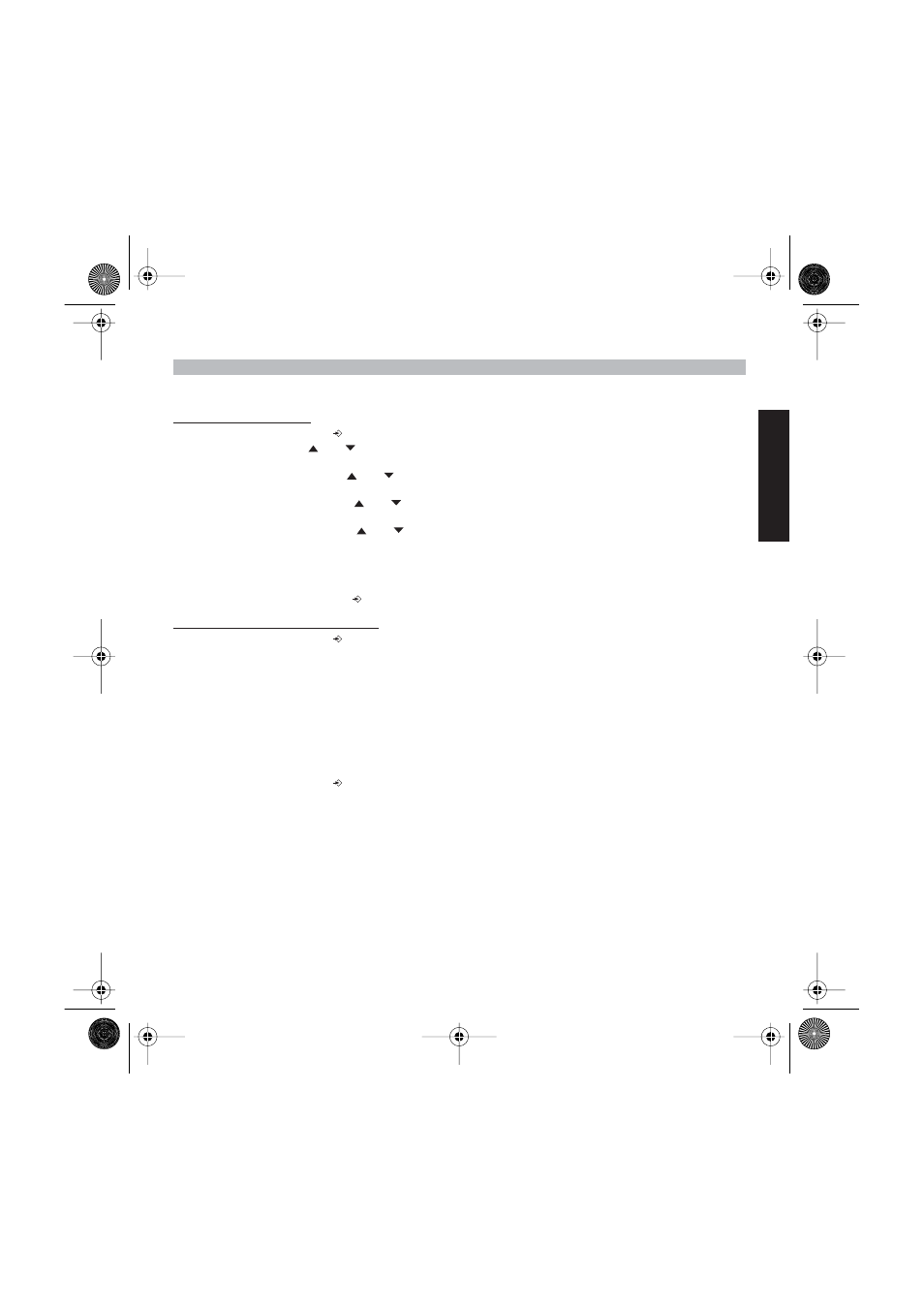
BUTLER 2562
25
ENGLISH
Setting the pause duration
1.
Enter the menu by pressing
/OK
2.
Select Setup using the
and
keys
3.
Press OK
4.
Select PABX SETUP using the
and
keys
5.
Press OK
6.
Select PAUSE SETUP using the
and
keys
7.
Press OK
8.
Select the PAUSE time using the
and
keys
9.
Press OK to validate
5.5 KEYPAD LOCK
Locking the keypad prevents you dialling a number accidentally. This can be useful with small children.
When the keypad is locked, only the
/OK is available, all the others are locked.
Activating/Deactivating the keypad lock
1.
Enter the menu by pressing
/OK
2.
Select KEYPAD LOCK
3. Press
OK
4. Select
ON/OFF
5.
Press OK to confirm
5.6 EMERGENCY CALL ( BABY CALL )
With emergency call you can dial a pre-programmed number by simply pressing one key. This is useful for young children
or telephone use in an emergency.
5.6.1 Edit emergency call number
1.
Enter the menu by pressing
/OK
2. Select
BABYCALL
3. Press
OK
4. Select
NUMBER
5. Press
OK
6.
Enter the emergency number
7.
Press OK to confirm
HL_B2562_scan.book Page 25 Monday, December 29, 2003 12:15 PM
