Tunturi E5R User Manual
Page 5
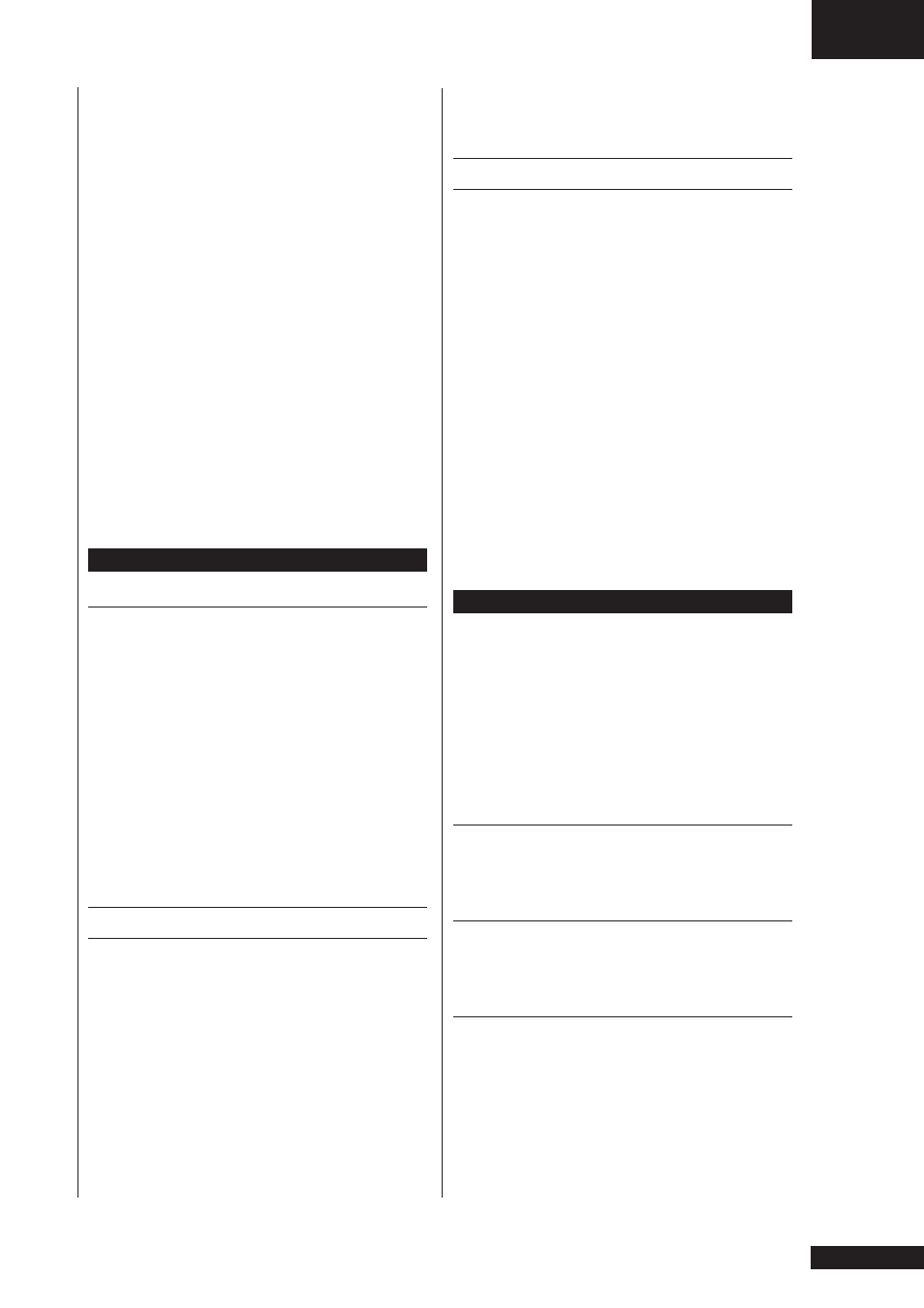
G B
5
O W N E R ' S M A N U A L • E 5 R
These are average values and the maximum varies
from person to person. The maximum heart rate
diminishes on average by one point per year. If you
belong to a risk group, ask a doctor to measure
your maximum heart rate for you. We have defined
three different heart-rate zones to help you with
targeted training.
Beginner: 50-60 % of maximum heart rate
Also suitable for weight-watchers, convalescents
and those who haven’t exercised for a long time.
Three sessions a week of at least a half-hour each
is recommended.
Trainer: 60-70 % of maximum heart rate
Perfect for improving and maintaining fitness. You
should train for a minimum of 30 minutes at least
three times a week. To improve your condition still
further, increase either frequency or effort, but not
both at the same time!
Active trainer: 70-80 % of maximum
heart rate
Exercise at this level suits only the fittest and
presupposes a long history of exercising.
M E T E R
TURNING THE METER ON AND OFF
The meter turns itself on when the device is
connected to the mains current. When the meter
has not been used for five minutes (no heart
rate registered, no keys pressed, no pedaling), it
automatically switches itself to energy-saver state.
The meter is returned to its active state by pressing
any key, starting to pedal or sending heart-rate
signals to the unit. When you restart, the meter
automatically starts from Mode function.
Protect the meter from excess sunlight,
because that may fade the interface box and surface
membrane colors. Please also be careful not to
allow the meter to come into contact with water. A
sharp blow may damage the meter.
PULSE MEASUREMENT
WITH HAND GRIP PULSE
NOTE !
The hand grip pulse measurement
functions with the transmitter box switch in
ON
position. If you wish to use the Polar belt for heart
rate measurement, switch the hand grip pulse to
OFF
position.
Pulse is measured by the hand grip sensors in
the handle bars. Pulse is measured when the user of
E5R
is touching both sensors simultaneously. Pulse
measurement requires that the skin is constantly
touching the sensors and that the skin is slightly
moist.
NOTE !
If you use a heart rate controlled
exercise or if the accuracy of heart rate information
is important to you, we recommend heart rate
measurement with the Polar belt; unlike with the
heart rate belt, the accuracy of pulse measurement
may vary considerably from person to person.
HEART RATE MEASUREMENT WITH
THE HEART RATE BELT
1.
Attach the transmitter to the elastic strap.
2.
Adjust the length of the strap to fit snugly and
comfortably.
3.
Pull the transmitter away from your chest and
wet the grooved areas at its back.
4.
Check the wet electrodes are uniformly
positioned next to your skin and that the Polar logo
is central and upright.
The heart rate belt works best when the
transmitter is worn against your bare skin. If you
prefer to wear it over a shirt, please moisten the
shirt well under the electrodes: the contacts must
be wet while you exercise.
Take good care of the transmitter after you
exercise. This helps to prolong the life of the
electrodes and battery.
1.
Wash the transmitter carefully with a mild
soap-water solution.
2.
Rinse with clean water.
3.
Dry the transmitter carefully.
F U N C T I O N K E Y S
MODE
includes constant resistance, constant effort
and constant heart-rate workouts. The user
interface automatically starts from the constant
resistance workout. Use the operation key
SET
to
make settings and adjustments to the user interface
options.
PROG
includes pre-programmed exercise
profiles, memory positions for your self-designed
exercise profiles and measurement of recovery
pulse.
REC AND OK
Use the Rec key to save your own workouts. Press
Rec before beginning the workout you wish to
save. Press
OK
to confirm.
RESET
Press the Reset key for more than one second to
display the cumulative values. Pressing Reset always
resets the value on the display.
SETTING KEYS -/+
Use the setting keys (-/+) to adjust resistance, effort
and heart rate for the workout.
