Step 1: unpacking – Thermador MBB User Manual
Page 3
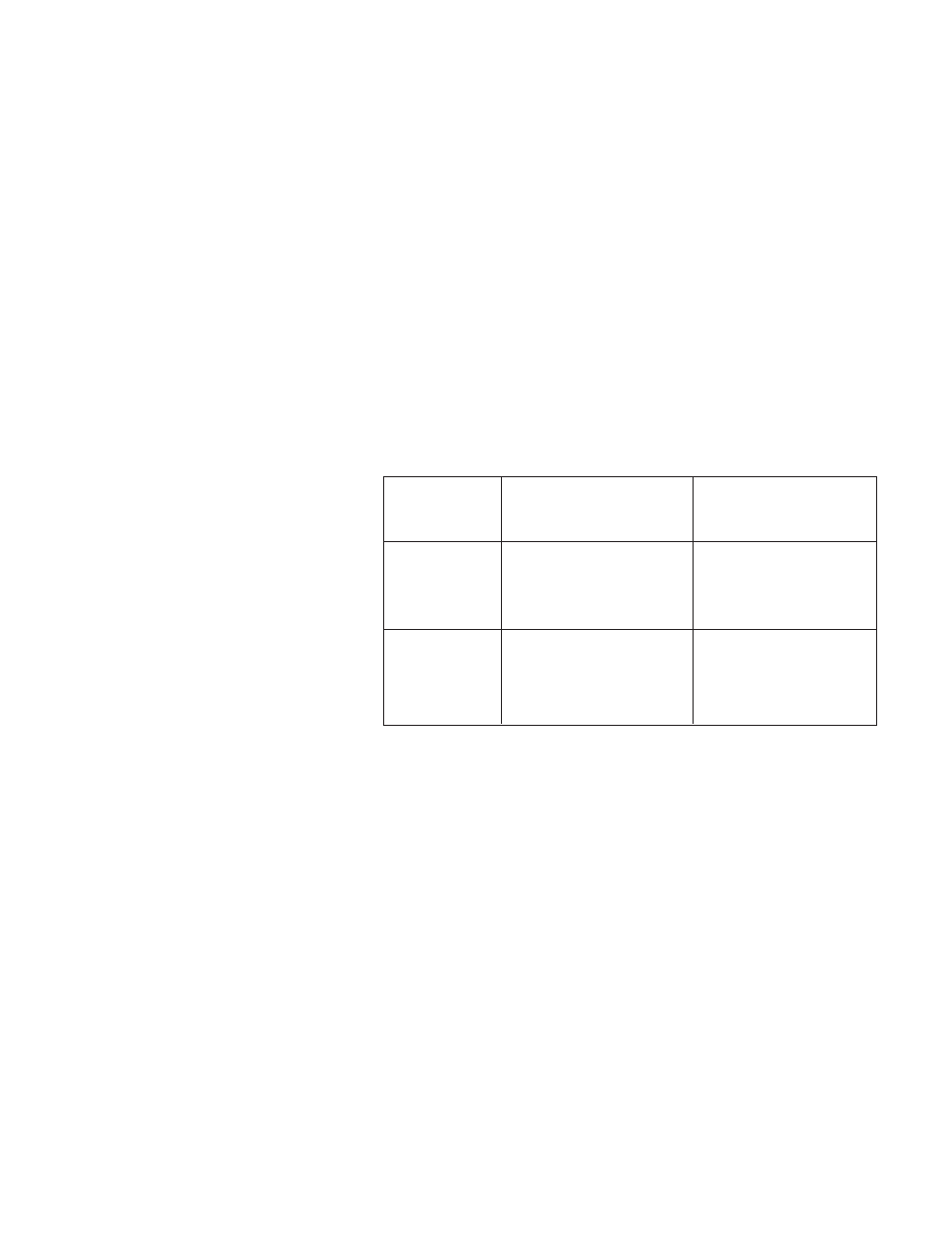
Page 3
Step 1: Unpacking
A. Microwave Oven Model MBB
Open the box and carefully remove all fillers and packing material.
Your new Thermador microwave includes the following:
• Care & Use manual (1)
• Quick Guide (1)
• Warranty Card (1)
• Turn Table (1)
• Turn Table Support (1)
B. Trim Kit Models MT27B & MT30B
Open the box and carefully remove all fillers and packing materials.
Parts list:
• Trim Frame (1)
• Base Pan (1)
• Trim Bracket (2)
• Side Duct (1)
• Upper Exhaust Duct (1)
• Top Intake Duct (1)
• Rear Intake Duct (1)
• Installation Instructions (1)
• 10-foot Roll Tape (1)
• Screws #8 x
1
/
4
" (20)
• Grommet (1)
• Template (1)
Trim Kits
Microwave Ovens
30" cabinet
MT30BB (Black)
MBBB
MT30BW (White)
MBBW
MT30BS (Stainless)
MBBS
27" cabinet
MT27BB (Black)
MBBB
MT27BW (White)
MBBW
MT27BS (Stainless)
MBBS
Caution:
•
Trim kits are designed for use only with the Thermador microwave oven
models listed (See Table 1).
•
For safety, do not alter or modify any part of this kit or oven.
Table 1
