Using the favorite channel search function – Toshiba 34HF84 User Manual
Page 35
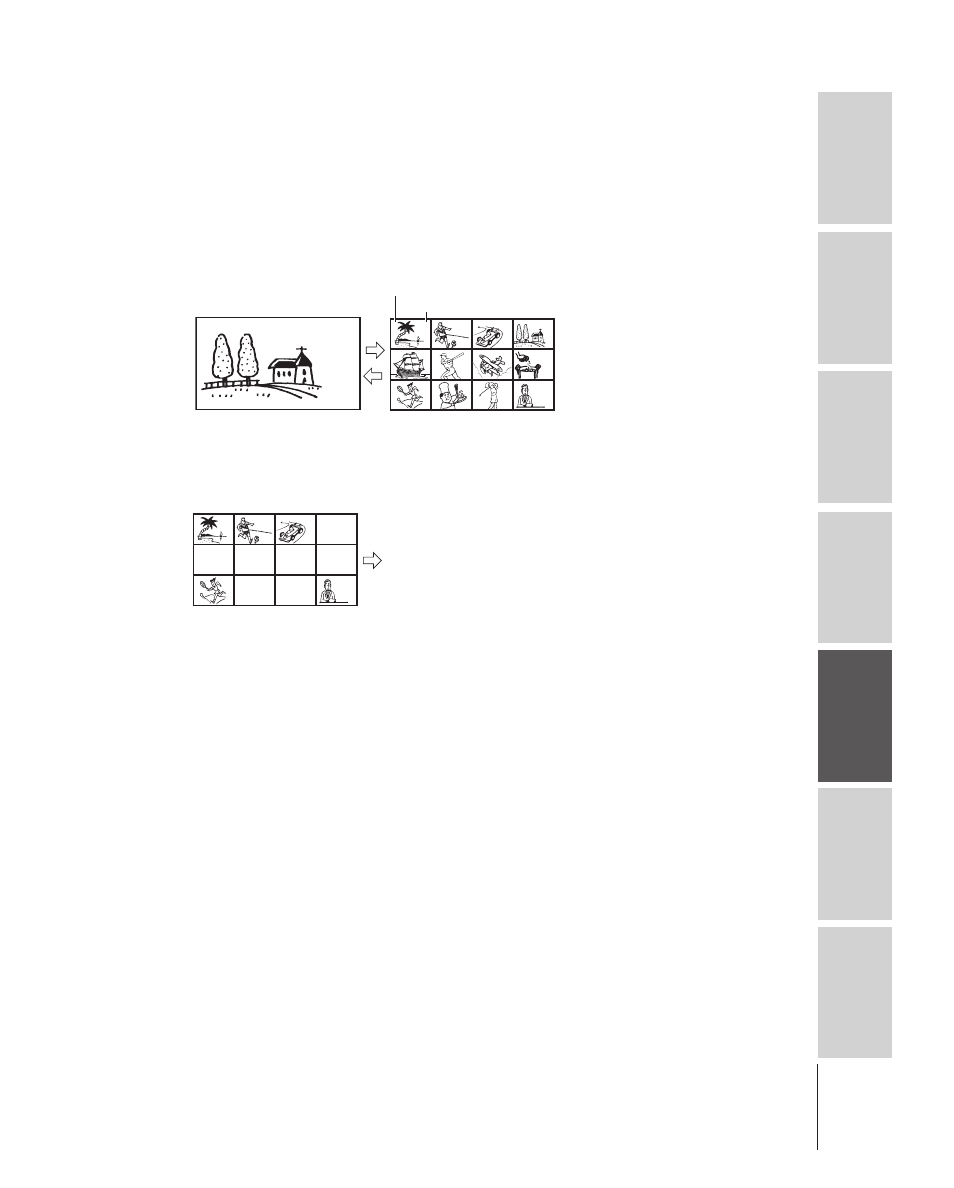
Intr
oduction
Connecting
y
our T
V
Using the
Remote Contr
ol
Setting up
y
our T
V
Using the T
V’s
F
eatur
es
Appendix
Index
35
(E) 34HF84
Using the favorite channel search function
You can use the favorite channel search function to quickly scan your
favorite channels (see “Programming your favorite channels” on page
25).
1. Press FAVORITE.
The TV automatically enters multi-window mode, and begins a
twelve- picture scan of your favorite channels in the
multi-window. (Press FAVORITE again to return to a normal
picture.)
5
2
3
4
5
6
7
8
9
10
11
12
13
2. Press
yzx • to select one of the twelve pictures (becomes a
moving picture). The selected channel number is in purple and
the monaural sound of the selected channel is output.
3. Press ENTER to display the channel you selected in step 2 as a
normal picture.
2
3
4
5
6
7
8
9
10
11
12
13
- 32ZP18P (28 pages)
- VTV21FL3 (40 pages)
- VTD15FPR (43 pages)
- 27D47 (30 pages)
- 27D47 (2 pages)
- Color Television 34AS42 (36 pages)
- 26WL66T (32 pages)
- 32AF45 (36 pages)
- 24AF45 (2 pages)
- 29CZ5DE (20 pages)
- 36A61 (40 pages)
- CZ 19T31 (31 pages)
- 27D46 (2 pages)
- 19AV500U (2 pages)
- 34HF83 (60 pages)
- 27A45C (32 pages)
- 15VL56 (36 pages)
- 36A43 (36 pages)
- 27AF61 (40 pages)
- 32HL67U (66 pages)
- ColorStream 32A40 (36 pages)
- 19AV600U (2 pages)
- 37AV52U (62 pages)
- 26CV100U (88 pages)
- 32A3000T (28 pages)
- 27AF62 (41 pages)
- 27A33 (32 pages)
- 32AF62 (2 pages)
- 14AF43 (36 pages)
- 32HL84 (2 pages)
- 13A25C (14 pages)
- 32AFX54 (2 pages)
- 22AV500U (60 pages)
- 37AV500U (2 pages)
- 27AF44 (2 pages)
- 24SL410U (62 pages)
- 13A21C (30 pages)
- 26HF15 (2 pages)
- 20RTH (31 pages)
- 35AFX54 (2 pages)
- 27DF46 (76 pages)
- Color Television/ Video cassette recorder MV13K3CR (62 pages)
- 27AFX54 (2 pages)
- 32HLX84 (2 pages)
- 32WL68E (32 pages)
