6) auto sleep, 7) version information, H) memory management – Truly electronic Mftg MP313X User Manual
Page 47: Auto sleep (6), Version information (7)
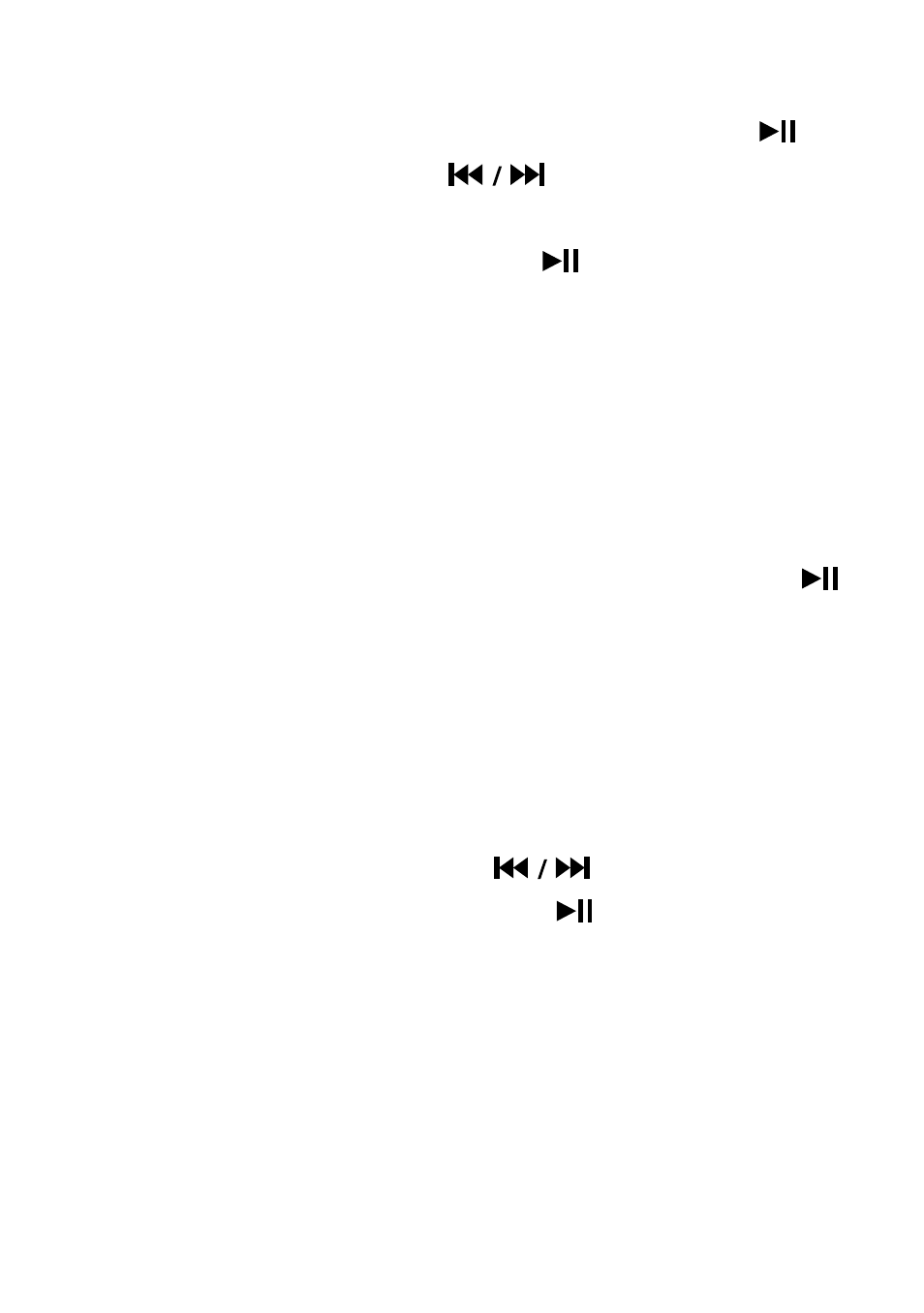
47
Auto Sleep
(6)
Press [+/–] to select “Auto Sleep” press [
] to
set the time. Press [
] to move the cursor
between hour, minute and second and press [+/–]
to adjust the values. Press [
] to confirm. When
in standby mode, if there is no operation after
the time period you set, the system will
automatically turn off. The default auto sleep
time is 3 minutes.
Version information
(7)
Press [+/–] to select “Version Info.”, press [
]
and you will see the model name / version number
/ internal version number / date and other system
information.
h) Memory Managent
In the main menu, press [
] or [+/–] to select
“Memory Mgmt.”. Press [
] to enter the
“Memory Mgmt.” submenu (figure 46). There are
five options: Memory Info., File Info., Quick Format,
Low Level Format, and Disk Select.
