G) system setup, 1) language, 2) backlight timer – Truly electronic Mftg MP313X User Manual
Page 45: 3) adjust contrast, Language (1), Backlight timer (2), Adjust contrast (3)
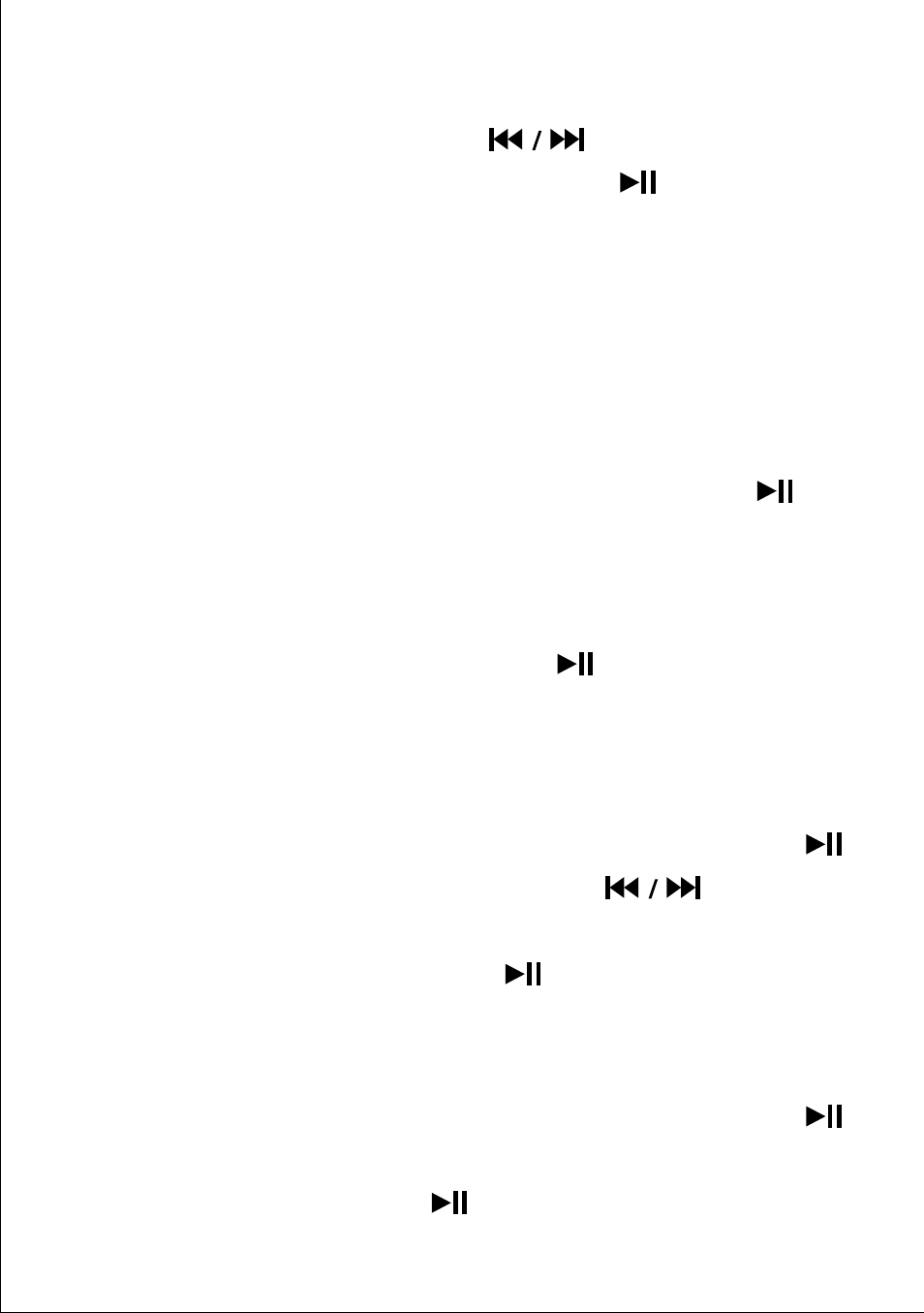
45
g) System Setup
In the main menu, pres [
] or [+/–] to select
“System Setup” (figure 42). Press [
] to enter the
“System Setup” submenu (figure43, 44). There are
seven options: Language, Backlight Timer, Adjust
Contrast, System Reset, Power Off Time, Auto
Sleep, and Version Info.
Language
(1)
Press [+/–] to select “Language”, press [
] to
enter the submenu. This unit supports three
languages: English, Simplified Chinese and
Traditional Chinese. Press [+/–] to select the
language you want. Press [
] to confirm and
the system will be updated based on your setting.
Backlight Timer
(2)
Press [+/–] to select “Backlight Timer”, press [
]
to enter the submenu. Press [
] to move
the cursor and press [+/–] to set the values of the
selected field and press [
] to confirm.
Adjust Contrast
(3)
Press [+/–] to select “Adjust Contrast”, press [
]
to enter the submenu. Press [+/–] to adjust the
contrast and press [
] to confirm.
