1) slide pictures, Slide picture – Truly electronic Mftg MP313X User Manual
Page 36
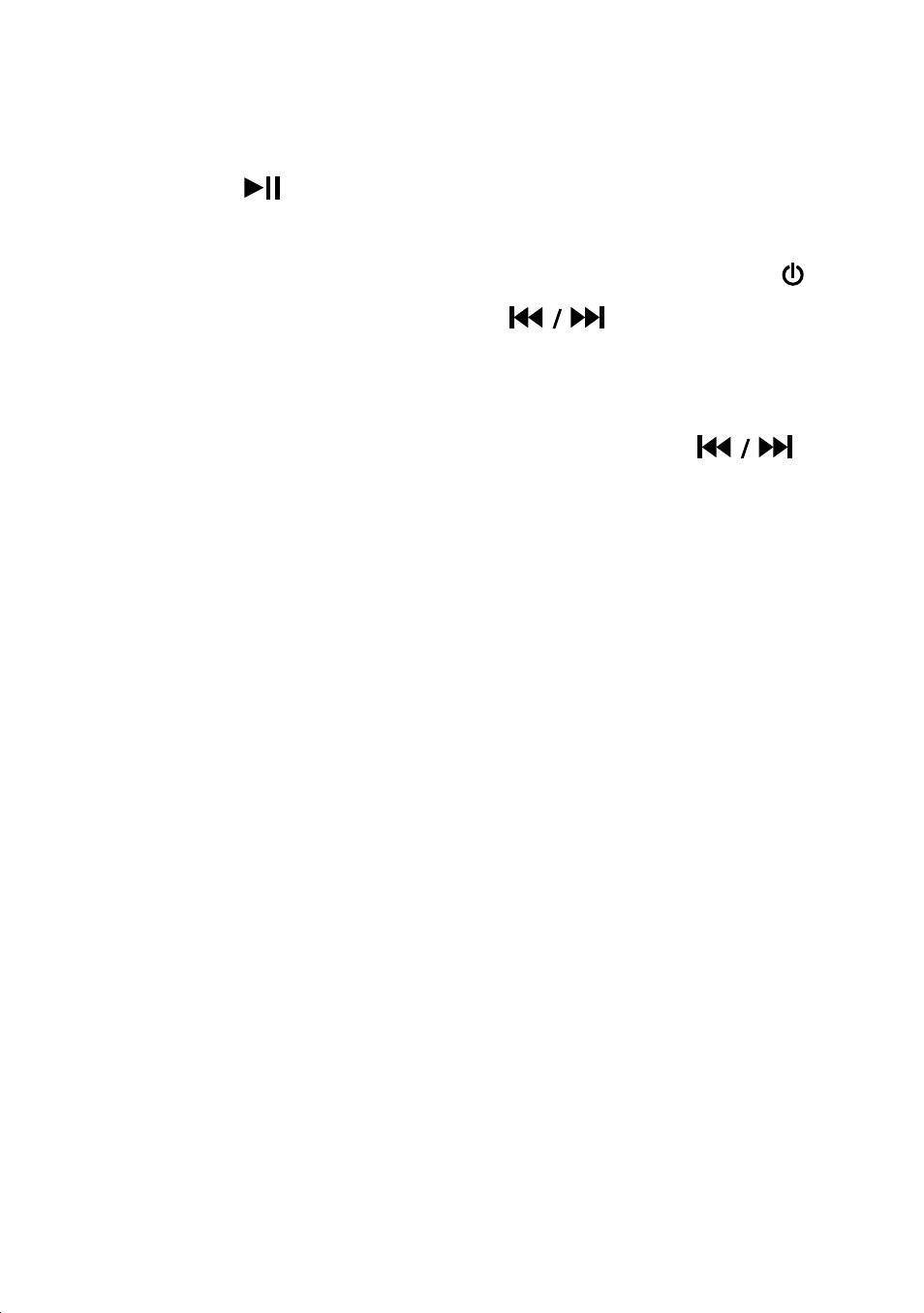
36
Slide Picture
(figure 26)
(1)
The selected piece can and only can be
moved to an area where a palm icon is
shown.
Note:
Operations:
Press [
] to start the game. You are allowed to
move one step at a time. You can press [EQ] to
browse the original picture. Press [ESC / ] to
resume the game. Press [
] or [+/–] to move
up, down, left, and right to select the piece you
want to move. The border of the selected piece
will change to purple. Then, press [
] or
[+/–] to move the selected piece up, down, left, or
right.
Level:
There are three levels: novice, normal, expert.
There’s no time limit in the novice level and you
are allowed to look at the original picture up to 3
times. There will be a limit on the total number
of steps you can move in the normal level and
you are allowed to look at the original picture up
to 2 times. There will be limits on both the time
and the total number of steps for the expert level
and you are allowed to look at the original
picture only once.
