8software considerations – Texas Instruments DUAL SOCKET PC CARD CONTROLLER PCI1520 User Manual
Page 10
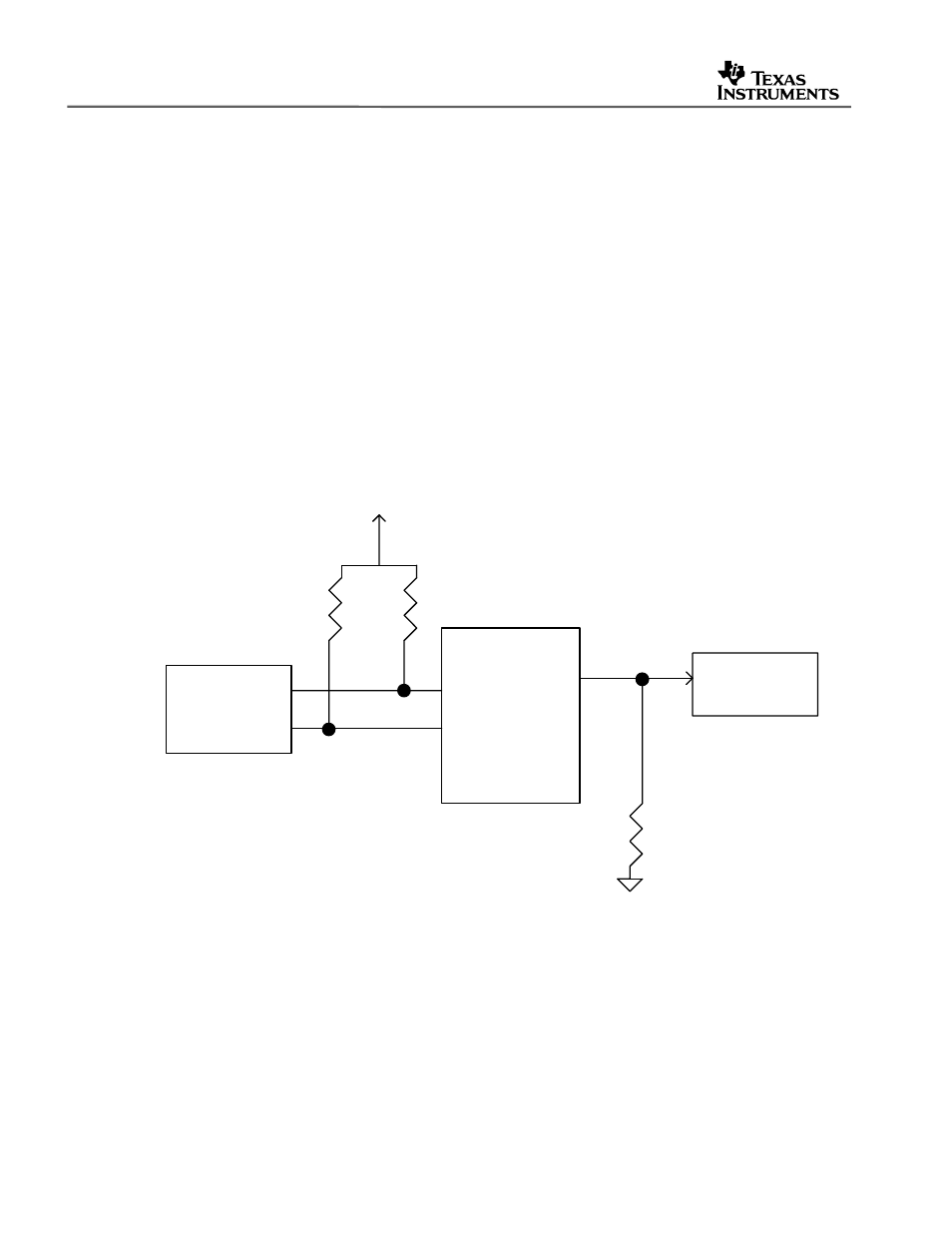
SCPA033
10
PCI1520 Implementation Guide
PCI1520
Vcc
TPS2226A
SDA
LATCH
EEPROM
SCL
8
Software Considerations
The PCI1520 is natively supported by Windows XP. The PCI1520 will be recognized natively as
a Generic CardBus Controller under Windows 2000, Windows ME, and Windows 98SE. The
device will function properly using this driver. However, it is recommended that new drivers
provided by Texas Instruments be used for non-XP systems. These drivers have a few small
tweaks and allow the device to be reported in Device Manager properly.
Other operating systems are not supported directly by Texas Instruments. However, many non-
Microsoft operating systems have generic CardBus device drivers which are compatible with the
PCI1520. Any driver which was compatible with a previous Texas Instruments CardBus
controller (such as the PCI1225 or PCI1420) or the Intel 82365SL should also be compatible
with the PCI1520.
8.1
EEPROM Configuration
The following diagram represents the implementation of an EEPROM for the PCI1520 for
configuration:
Figure 3.
EEPROM Implementation
On the rising edge of GRST#, if LATCH is low, the Serial Bus Detect bit (bit 3, PCI offset B3h) is
set and the EEPROM contents are loaded into the PCI1520. MFUNC1 and MFUNC4 become
SDA and SCL respectively. In order for the PCI1520 to detect the EEPROM and load
configuration information, a pulldown resistor must be implemented on LATCH. Pullups are
needed on SDA and SCL. The EEPROM slave address should be 1010000b. If the Serial Bus
Detect bit is cleared after the EEPROM data is loaded, MFUNC1 and MFUNC4 are returned to
their functions as indicated by the Multifunction Routing Register (PCI offset 8Ch).
