A comparison of the harmony modes, Getting set up – TC Electronic Harmony4 TDM User Manual
Page 16
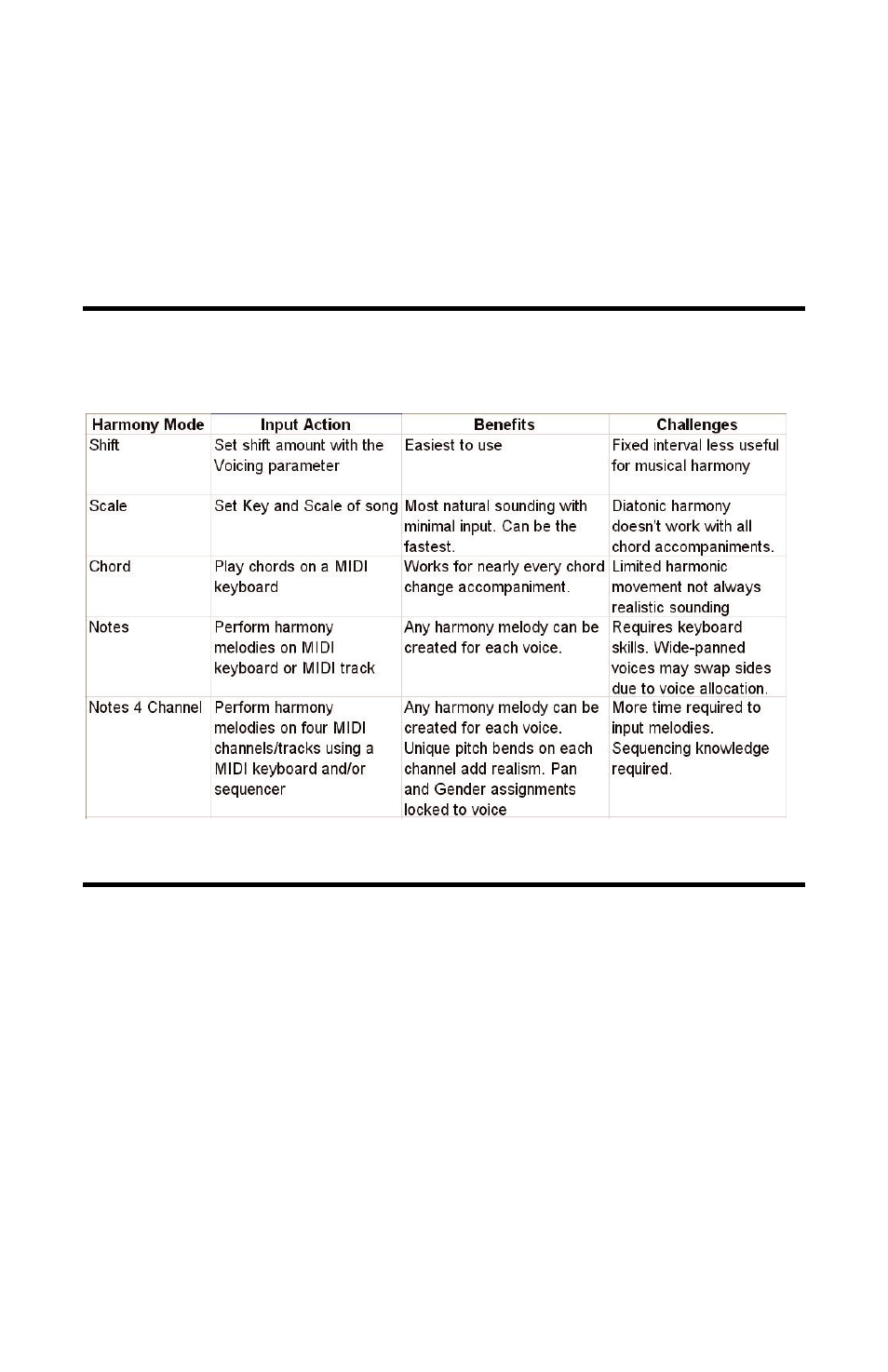
The Notes harmony mode requires a MIDI keyboard and other MIDI source to
dictate to Harmony4 what harmony notes you’d like to hear. Once a harmony
note or notes are held down on your MIDI keyboard or MIDI track, this is where
they will stay regardless of your changing vocal melody.
Shift mode shifts the pitch of the lead melody by a fixed interval. This is most
useful for doubling, special effects or Gothic-sounding 5ths.
A Comparison of the Harmony Modes
The following table gives an overview of the plusses and minuses of each
harmony mode.
Getting Set Up
1. After you’ve successfully installed Harmony4, open a new Pro Tools session
or an existing one with a dry vocal track in it.
Notes concerning vocal input files:
²
The vocal track driving Harmony4 can be mono or stereo. In the case
of it being stereo, only the left channel send is sent to Harmony4.
²
There should be as little as possible pitched instrument or other vocal
leakage onto the main vocal track. Increasing leakage compromises the
harmony quality.
²
Any equalization of the send to Harmony4 should be minimized. You
can add EQ after the plug-in if required.
16
