Trek Bicycle Computer User Manual
Page 36
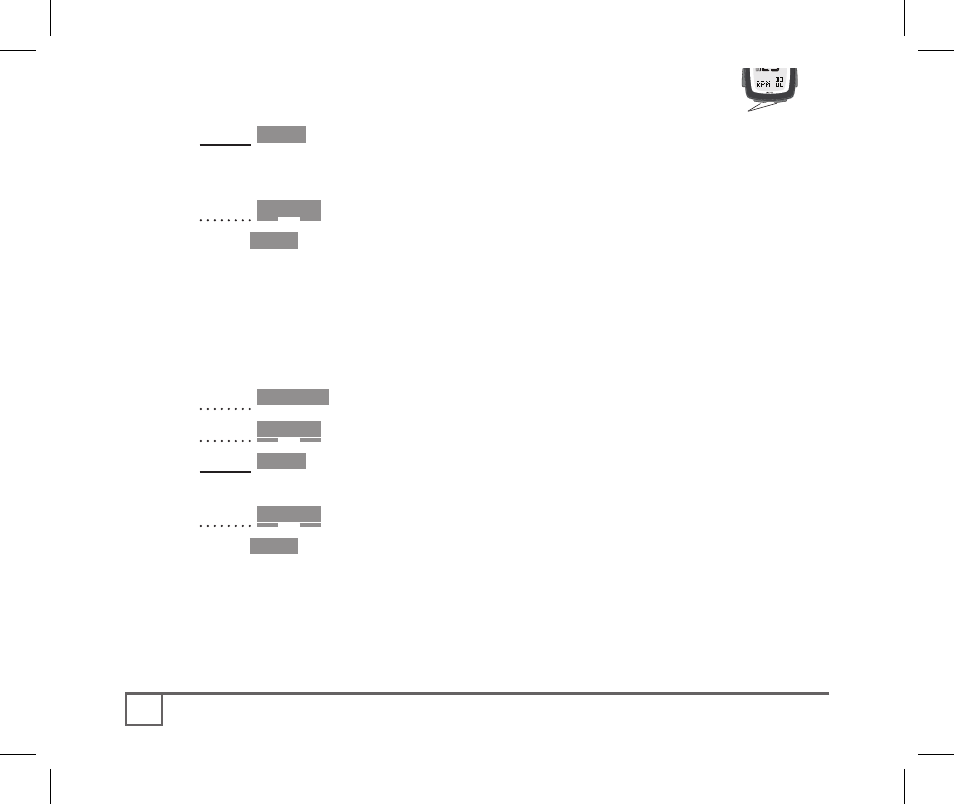
Mode
Set
Scroll
34
3. Hold
Set•
.
The current elevation appears, and the + or - (above or below sea level) is
flashing.
4.
Cycle
Scroll
to your preferred value.
5.
Push
Set•
to select.
The first digit flashes.
6. Repeat steps 4 and 5 until all digits have been set.
The computer returns to the Altitude CUR screen.
To manually set Altitude total (TTl)
1.
Cycle
•Mode
to Altitude.
2.
Cycle
Scroll
to TTL.
3. Hold
Set•
.
The total elevation gain appears, and the first digit is flashing.
4.
Cycle
Scroll
until the first digit shows your preferred value.
5.
Push
Set•
to select.
The next digit flashes.
6. Repeat steps 4 and 5 until all digits have been set.
The computer returns to the Altitude TTL screen.
Advanced features
06 Incite ACH 07_13.indd 34
7/14/06 7:26:18 AM
