Speed – Trek Bicycle Computer User Manual
Page 32
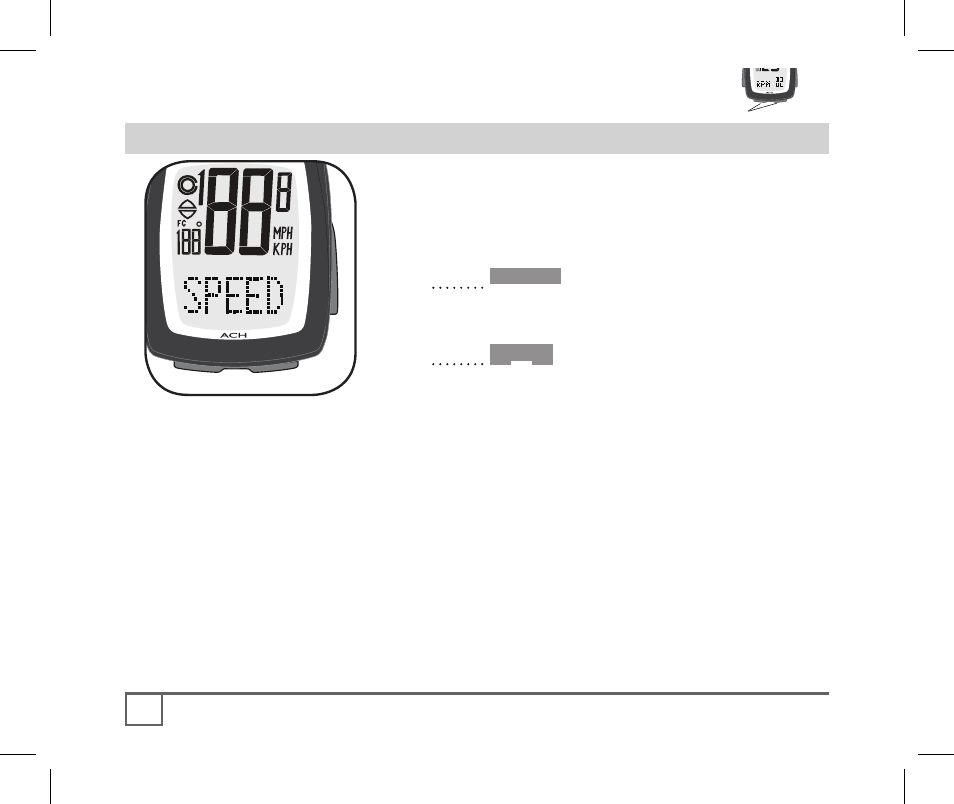
Mode
Set
Scroll
30
Advanced features
Speed
In addition to the current speed which is
always displayed, there are other SPEED
features which you can access, shown below.
Fgure 24- SPeed screen
To view speed data
1.
Cycle
•Mode
until SPEED appears
(Figure 24).
If the PAIR? screen appears, see page 16.
2.
Cycle
Scroll
until the desired datum
appears:
• AVG - average speed
• MAX- maximum speed
• Pacer indicates if current speed is
above or below AVG (Figure 24)
.
06 Incite ACH 07_13.indd 30
7/14/06 7:26:14 AM
