Trek Bicycle Computer User Manual
Page 23
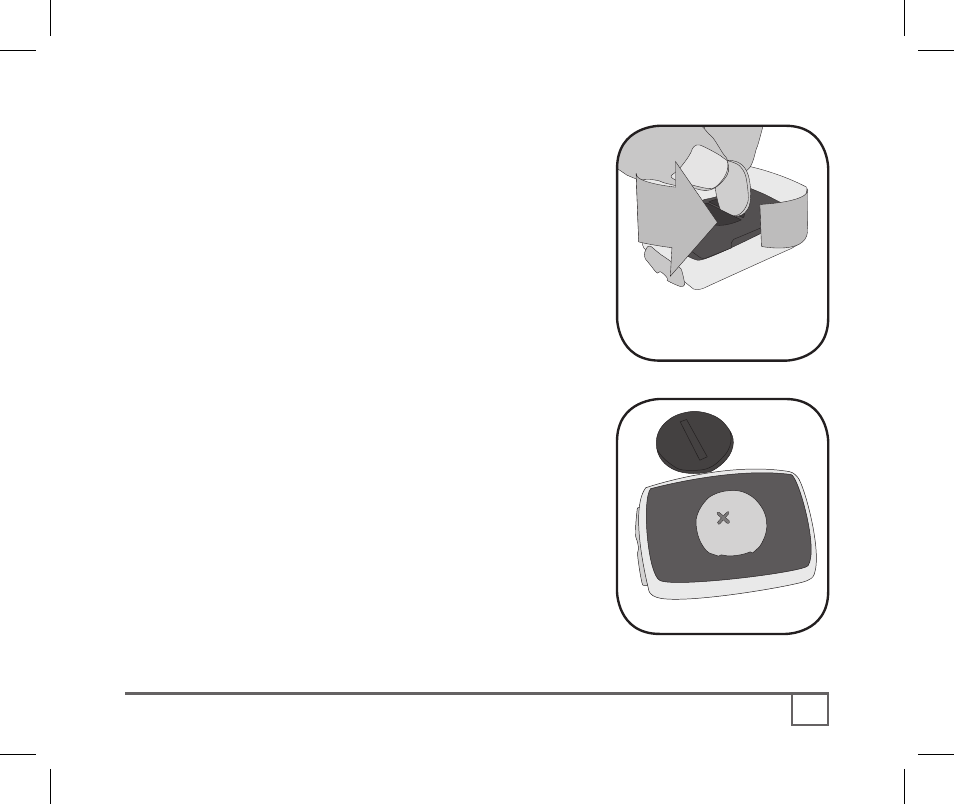
2
To replace the computer battery
1. Remove the computer from its base.
2. Identify the battery cover, with its deep
slot (a similar battery cover is found on
the back, or skin-side, or the heart rate
strap).
3. Insert a large coin into the slot and rotate
in a counter-clockwise direction about
one-quarter turn (Figure 18).
4. Lift the battery cover, exposing the
battery.
Be careful to avoid losing the rubber O-ring seal.
5. Remove the old battery.
It may be possible to shake the battery out.
Otherwise, carefully pry the battery up with a thin
tool or knife blade.
6. Insert the new battery with the ‘cross’ and
identifying label pointing up (Figure 19).
7. Replace the battery cover (and O-ring seal)
and turn one-quarter turn clockwise.
Replacng the battery
Fgure 9- The ‘cross’ on the bat-
tery ponts up
Fgure 8- Removng battery
cover
06 Incite ACH 07_13.indd 21
7/14/06 7:26:07 AM
