2 controlling the digital receiver, 1 the front panel, Controlling the digital receiver – Topfield DV3 Digital Terrestrial Receiver Personal Video Recorder TF 6000 PVRt User Manual
Page 11: The front panel
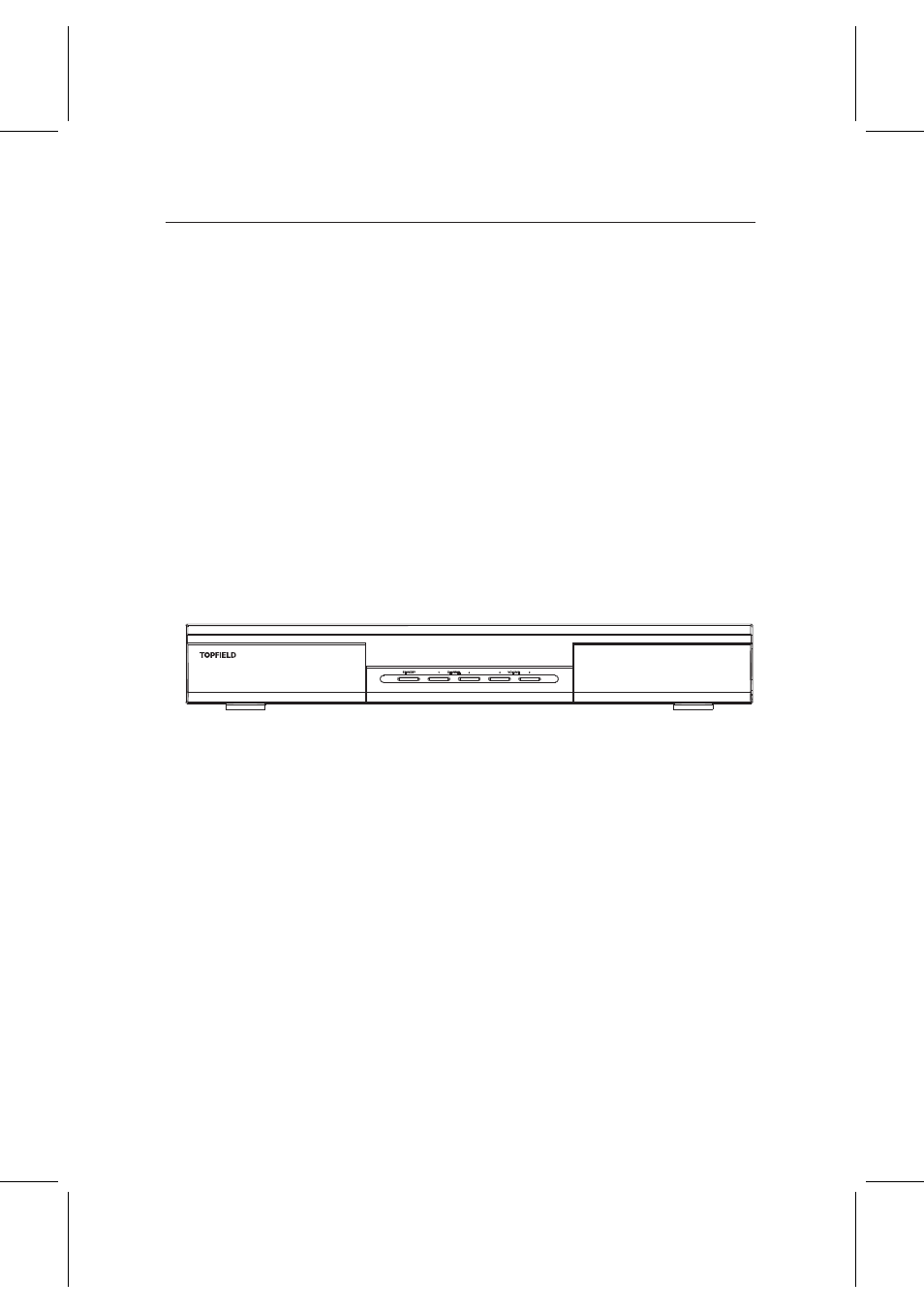
1.2 Controlling the digital receiver
3
1.2
Controlling the digital receiver
You can control the digital receiver with the remote control
and the buttons on the front panel.
NOTE
When the digital receiver is off but plugged to a wall
outlet, we say that it is in standby mode; on the other
hand, when it is on, it is in operation mode. You should
keep the digital receiver plugged to a wall outlet so as
it can run timer events.
1.2.1
The front panel
The front panel of the digital receiver has buttons to operate
the digital receiver, and lamps and a display to indicate its
status. Their usage is as follows:
STANDBY button
switches the digital receiver in and out of
standby mode.
CHANNEL
=
,
?
buttons
move to the next or previous ser-
vice. In some screens, they also work as up and down
movement keys.
VOLUME
>
,
@
buttons
Increase and decrease the volume.
In some screens, they also works as right and left move-
ment keys.
Status display
displays the current time in standby mode,
and displays the current status of the digital receiver
in operation mode.
