Introduction – Toshiba RS-485 User Manual
Page 2
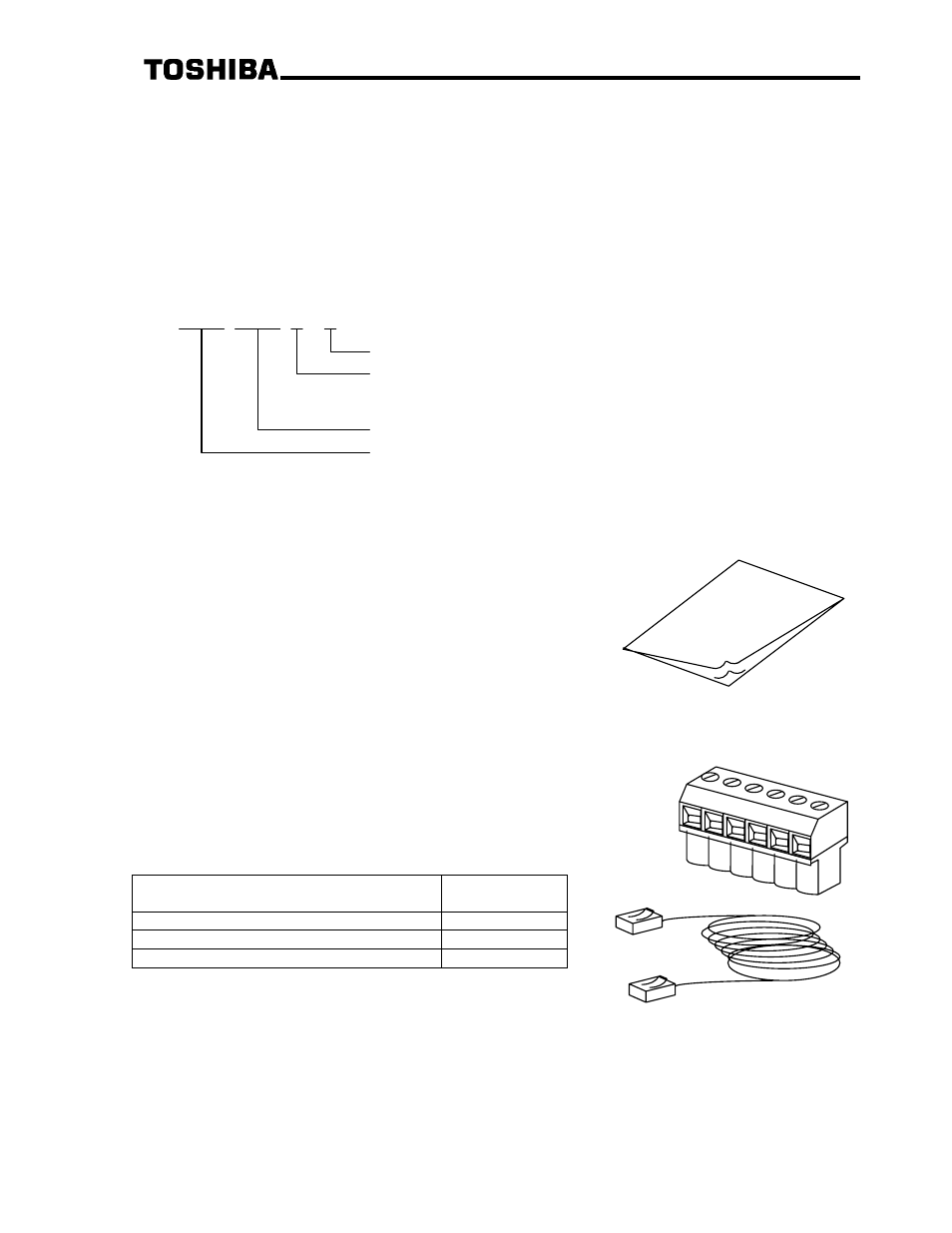
1
1
Introduction
Thank you for purchasing the “RS-485 Option Unit” for Toshiba’s TOSVERT VF-S7 series ASD.
Read the safety precautions in the VF-S7 Instruction Manual before powering up your VF-S7 unit.
The S7 series has a built-in serial communication port. Using this RS-485 Option Unit, the ASD and a
peripheral device such as a computer or PLC can communicate with each other.
Please read the entire manual carefully before attempting to control your VF-S7 via RS-485 serial
connection. Besides this operation manual, the “Serial Communications Option Manual” is needed to
develop software which communicates with the VF-S7.
[Explanation of part number of RS-485 Option Unit]
[Check of accessories]
The RS-485 Option Unit is shipped together with the following accessories in the same package.
On opening the packing case, check to see if the following accessories are contained or not.
(1) Operation manual of RS-485 Option Unit……1 copy
(2) Connector terminal (remover side)……1 pcs
(MVSTBW2.5/6-ST-5.08 : Phoenix Contact)
Part number of connection cable between
the VF-S7 ASD and Option Unit
Cable length
CAB0011-0
1m (1.2m, 4ft)
CAB0013-0
3m (3.6m, 12ft)
CAB0015-0
5m (4.8m, 16ft)
R S 4 0 0 1 Z - 0
Revision number
Cable length
Z: Without cable
(Cable length between ASD and Option Unit)
Model number of RS-485 Option Unit
Symbol of RS-485
(Note) The RS-485 Option Unit (Part Number : RS4001) is
not provided with connection cable between the VF-
S7 ASD and Option Unit. This should be purchased
separately.
