Toshiba SPAA-206-R1 User Manual
Page 23
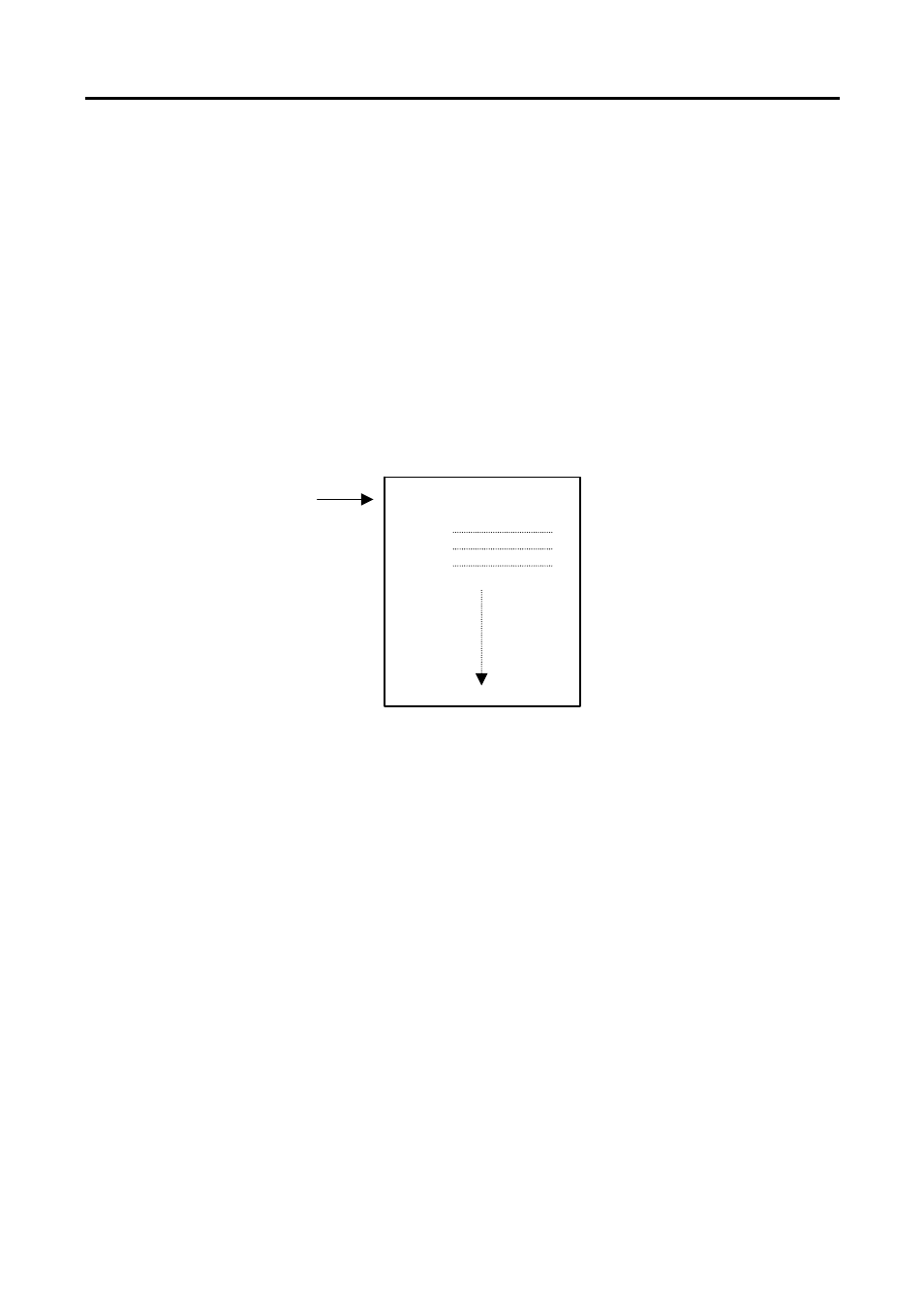
5. INSTALLATION PROCEDURE
5.4 Self Test Print
5-8
SPAA-206-R1
Rolling ASCII print test (Receipt)
This option let you run rolling ASCII printing test. The printer prints the resident character set in
standard pitch continuously. When Rolling ASCII Print (Rcpt) is selected, printer prints the following
menu. After selection of the printing side, test print will start.
** SELECT PRINTING SIDE?
Front Side Only
> 1 Click
Back Side Only
> 2 Click
Double Side
> 3 Click
Enter code, then hold Button DOWN at least 1 second to validate
Press the Paper Feed Button to stop the test.
Rolling ASCII
Stop and exit test
> Long Click
Page number
!”#$%&
O
!”#$%&’
P
“#$%&’(
Q
00000008
This manual is related to the following products:
