System requirements, Introduction, Front view rear view – Tripp Lite B021-000-17 User Manual
Page 3
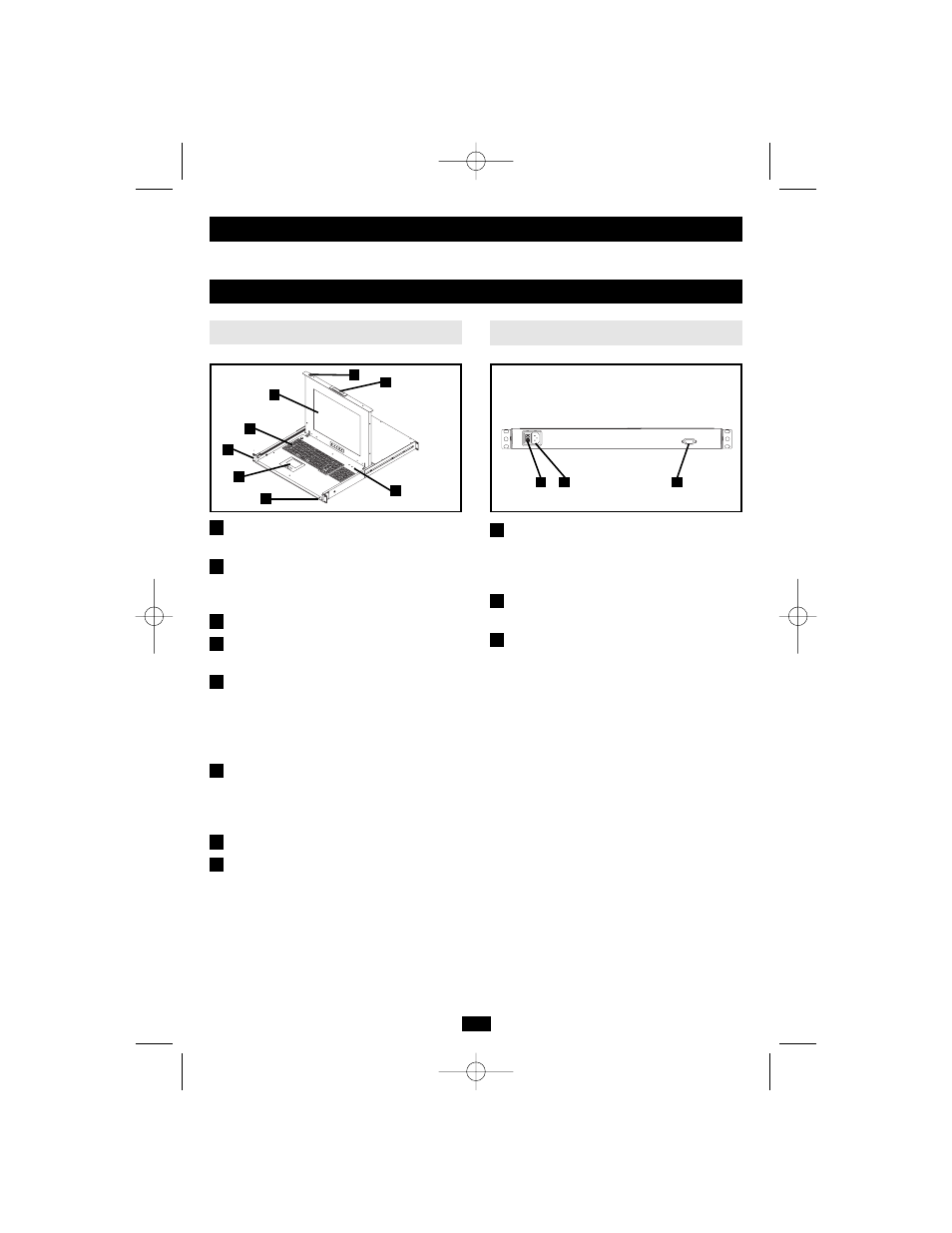
3
System Requirements
• Supports most servers and KVM switches that have PS/2 console port connectors
1. Handle: Pull to slide the module out; push to
slide the module in.
2. LCD Monitor: After sliding the module out,
flip up the cover to access the LCD monitor,
keyboard and touch pad.
3. Keyboard
4. Power LED: Lights BLUE to indicate that
the unit is receiving power.
5. Slide Release: Mechanism to lock the drawer
closed when the console is not in use.
Prevents it from accidentally sliding open. To
slide the the console out, you must first
release it by moving this tab sideways.
6. Rackmounting Brackets: There are
rackmounting brackets to secure the chassis
to a system rack located at each corner of the
unit. See p. 9-10 for rackmounting details.
7. Touch Pad
8. LCD Display Controls: The LCD OSD
controls located here include LCD OSD
on/off buttons as well as buttons to control
the position and picture settings of the LCD
display. See the LCD OSD Configuration on
p. 7 for details.
Introduction
Front View
Rear View
1. Console Port Section: The KVM cable kit to
connect the console to your server or KVM
switch plugs in here. A console cable has been
provided to connect to these ports.
2. Power Socket: The power cord to the AC
source plugs in here.
3. Power Switch: On/Off rocker switch.
1
2
3
4
5
6
7
8
1
2
3
4
5
6
7
8
1
2
3
1
2
3
200510123 93-2493 B021-000 RM KVM Console OM.qxd 11/2/2005 1:52 PM Page 3
