Topfield TF 7000 HD PVRt User Manual
Page 34
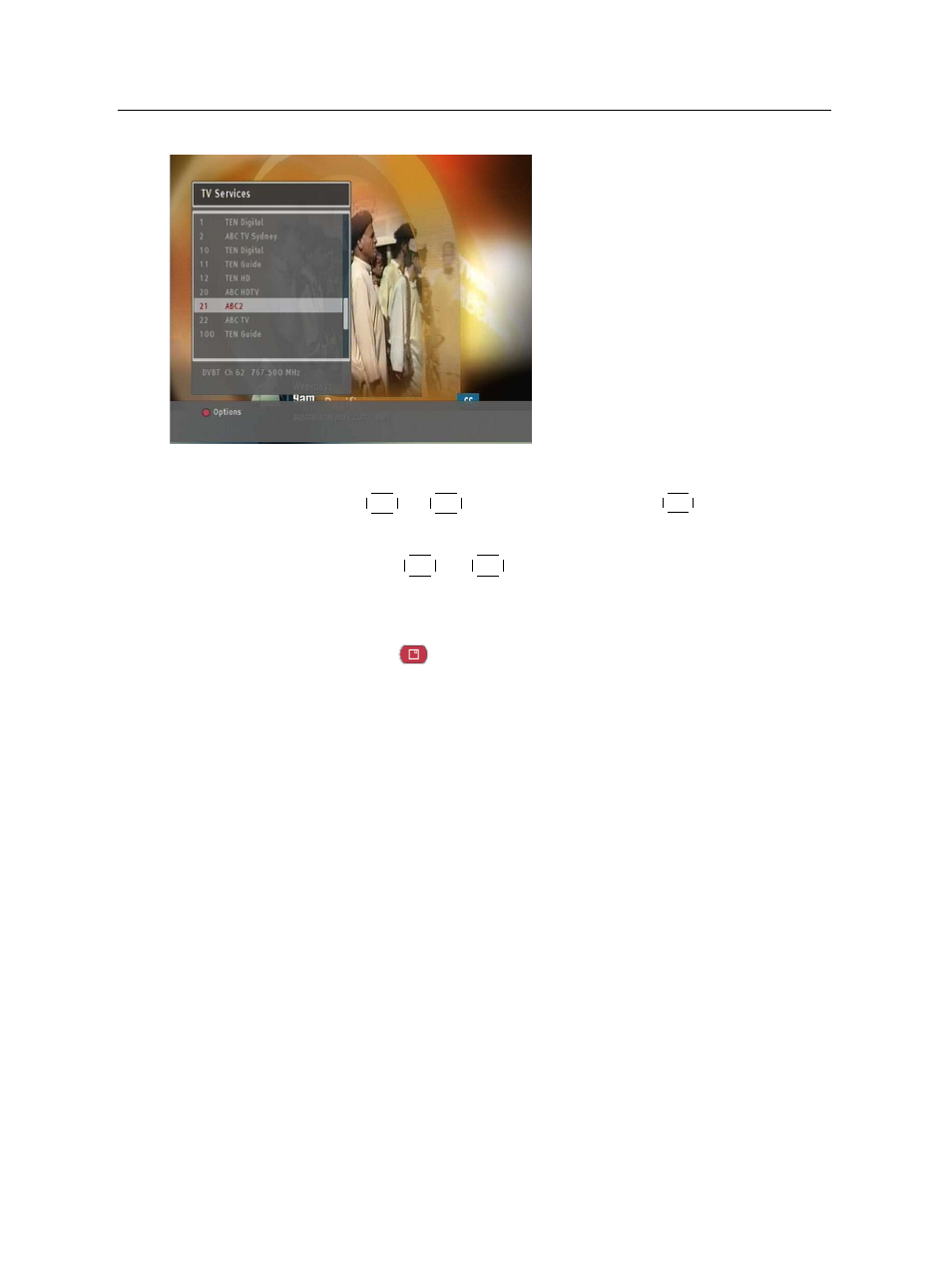
28
Daily Usage
On the services list, you can see
the service information:
• Service number and name
• Transponder information
To select a desired service, put the highlight bar on its entry
with the
✄
✂
✁
P
+
or
✄
✂
✁
P
−
button and press the
✄
✂
✁
OK
button; then it
will be presented.
Pressing the
✄
✂
✁
V
−
or
✄
✂
✁
V
+
button skips over 10 entries up or
down. Entering a service number with the numeric buttons
puts the highlight bar on its entry.
Pressing the
button displays the additional options, with
which you can do the following:
• To change the name of the highlighted service, select the
Rename
option, then the on-screen keyboard appears,
with which you can enter a new name. See §
for how
to use the on-screen keyboard.
• You can prevent other family members from watching
the highlighted service by setting the Lock option to
Locked
. You have to enter your personal identification
number to watch or unlock it.
• To delete the highlighted service, select the Delete op-
tion, then you are asked for confirmation. If you select
Yes
, it will be deleted.
• To add the highlighted service into a favourite group, se-
lect the Add to Favorite option; then the favourite groups
