2 the remote control, The remote control – Topfield TF 7000 HD PVRt User Manual
Page 10
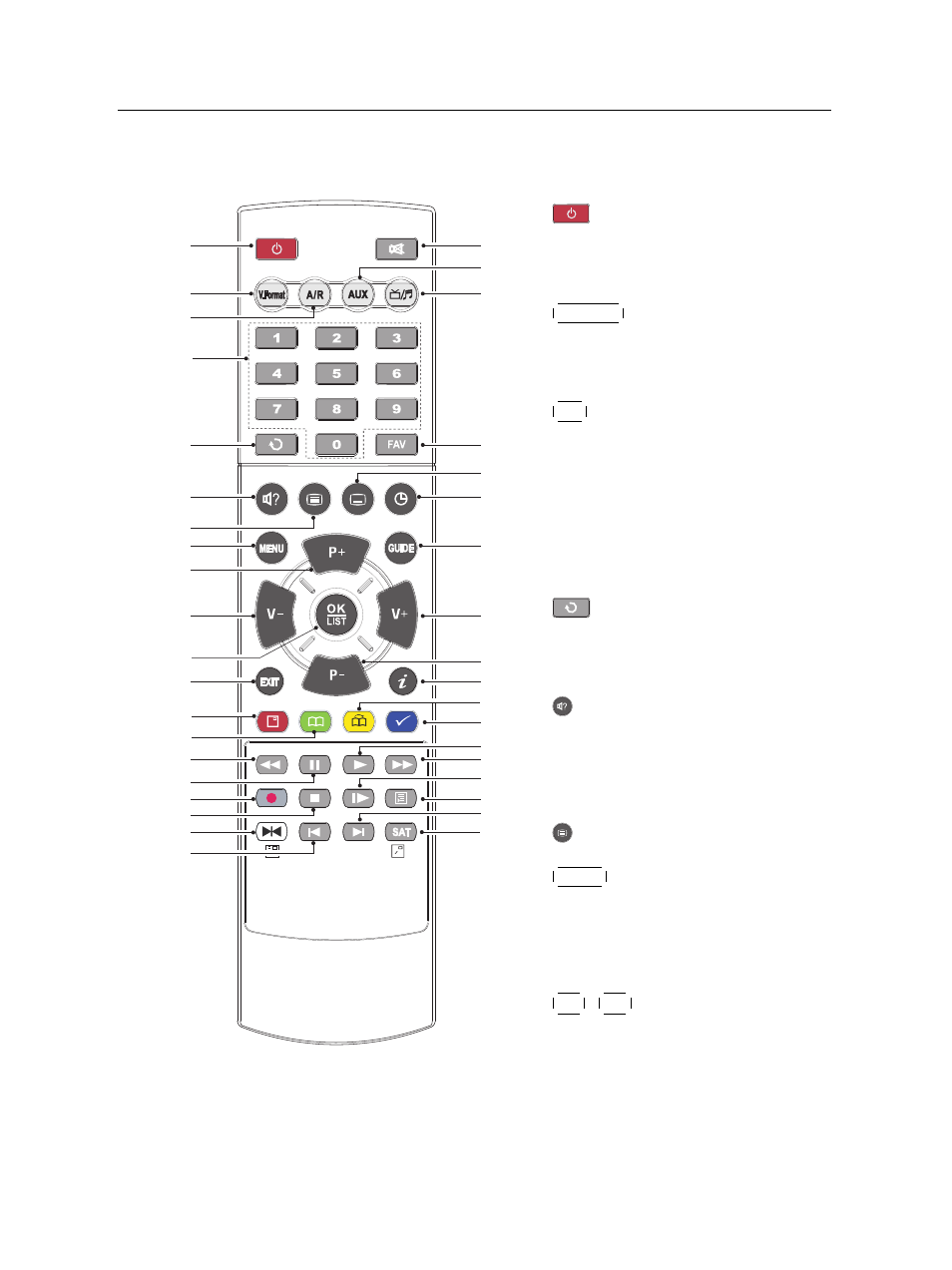
4
Introduction
1.2.2
The remote control
2
1
21
22
23
24
25
26
27
10
9
28
30
31
32
33
34
36
35
3
4
5
6
7
8
10
11
12
15
16
17
18
19
20
13
29
14
9
1
button switches the digital
receiver between standby mode
and operation mode.
2
✄
✂
✁
V.Format
button changes video
resolution. See §
for more
details.
3
✄
✂
✁
A/R
button changes aspect ratio.
See §
for more details.
4
Numeric buttons are used to en-
ter a service number for service
change or to specify values for
menu options.
5
button switches between
the current service and the pre-
viously viewed one.
6
button is used to select an au-
dio track and a sound mode, or
a video track of multifeed pro-
gramme.
7
button displays teletext.
8
✄
✂
✁
MENU
button displays the main
menu. It is also used to return to
the previous menu from a sub-
menu.
9
✄
✂
✁
P
+
,
✄
✂
✁
P
−
buttons switch to the
next or previous service. They
are also used to navigate in
menus and interactive screens.
