2 resetting to factory settings, Resetting to factory settings – Topfield TF 7000 HD PVRt User Manual
Page 32
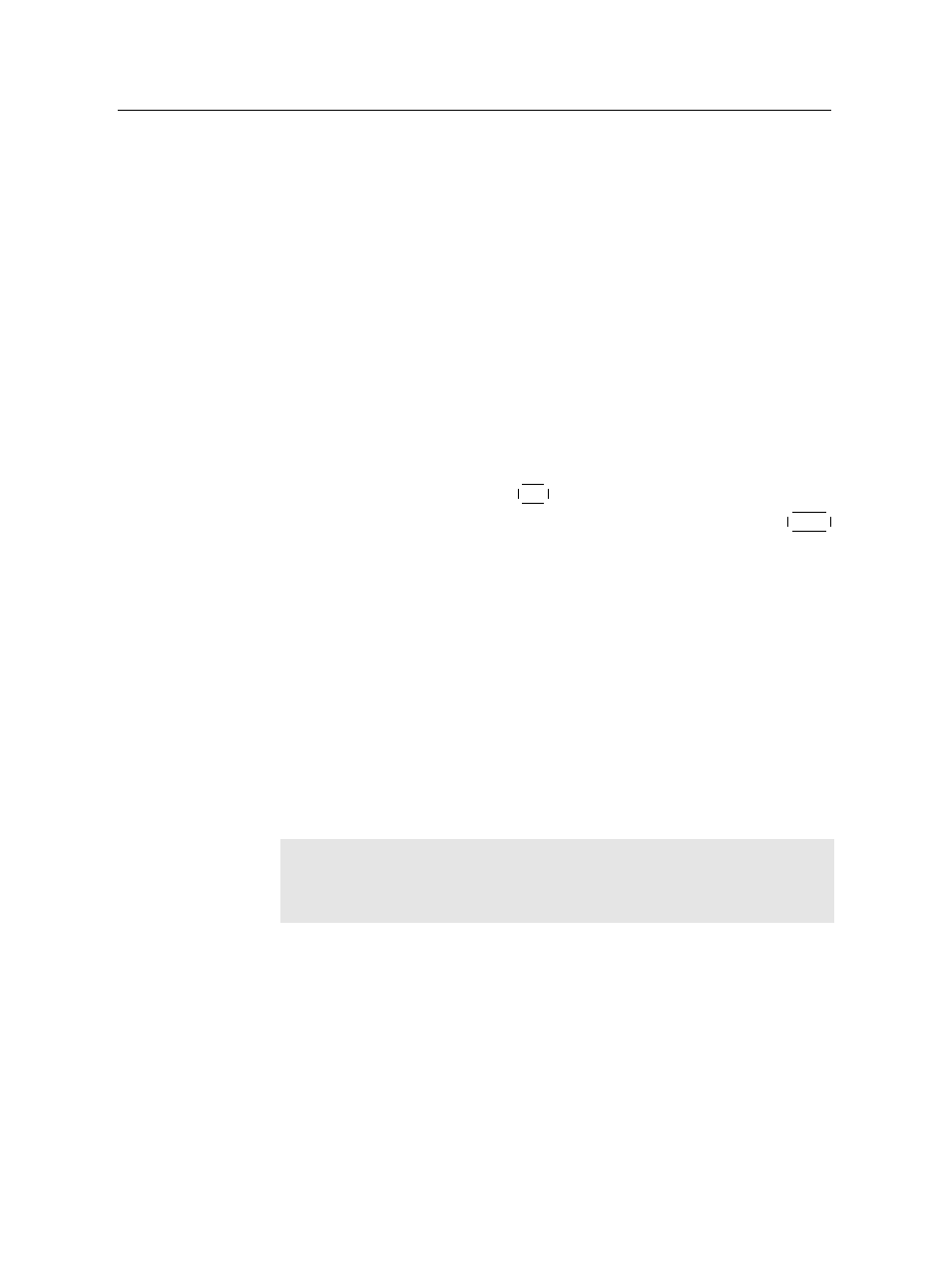
26
Service Search
Manual search
You may choose to search only services of a specific trans-
ponder because more than one service are provided via each
transponder. To do that, set the Search Mode option to Man-
ual
, and then at the Channel option select your desired trans-
ponder. The number ranges from 6 to 12 in VHF and 28 to 69
in UHF.
Start search
To start service search, select the Start Search item; then a list
box appears, in which found services will be listed. When it
has completed, press the
✄
✂
✁
OK
button to save found services.
To stop at any time or to exit without saving, press the
✄
✂
✁
EXIT
button.
4.2
Resetting to factory settings
You can reset all data of the digital receiver. To do that, se-
lect the Installation > Factory Setting menu, and then you
are asked for confirmation. If you select Yes, service entries,
favourite entries and timer events will all be deleted, and pref-
erence options will be reset to the manufacturer’s factory set-
tings.
NOTE
Doing a factory reset will not delete any recorded items on the
hard disk drive.
