Installation, General information, Unit nameplate – Trane IntelliPak SCWG 020 User Manual
Page 5
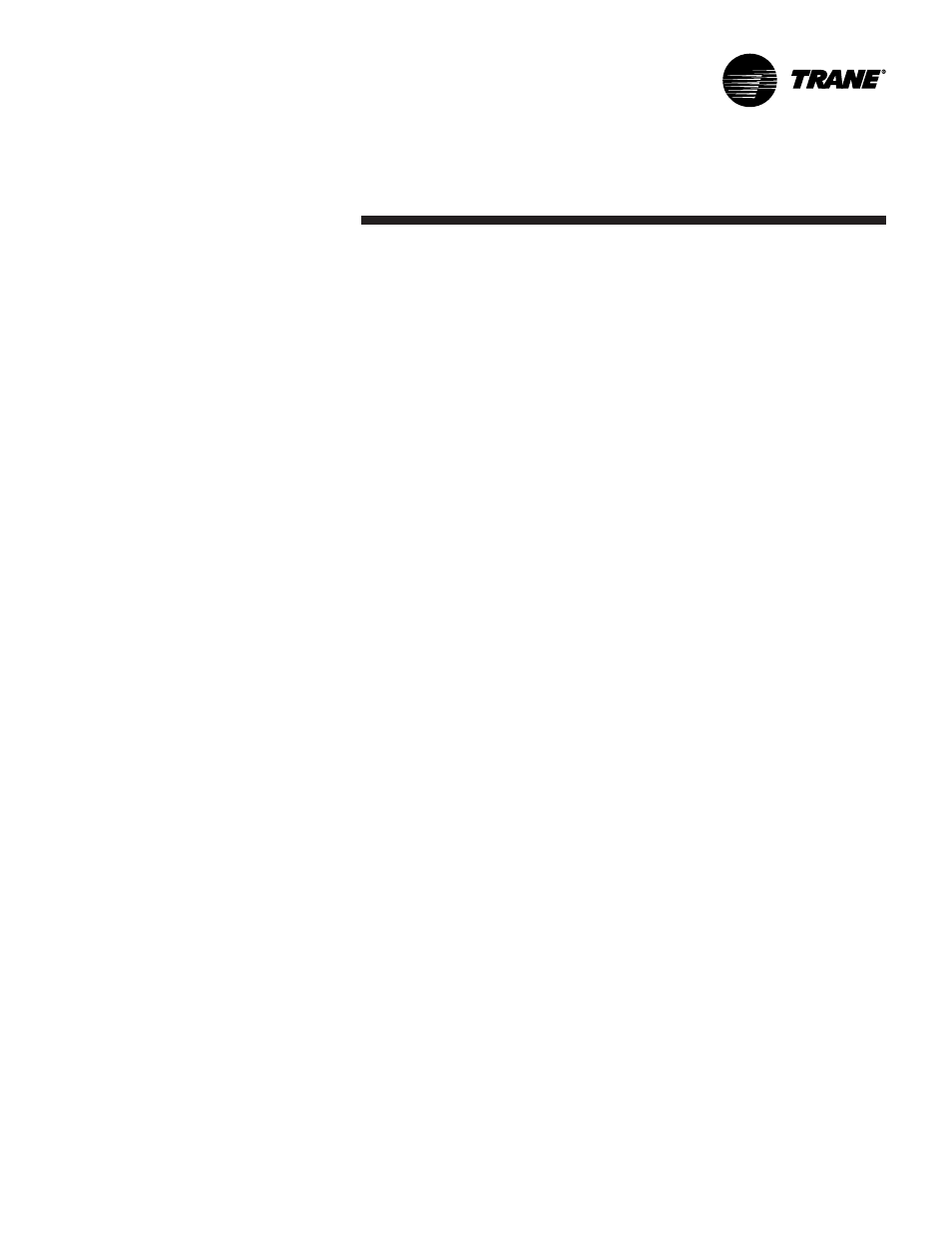
SCXG-SVX01B-EN
5
Installation
Control Options
Units can have either a thermostat
control or IntelliPak
®
UCM control
network.
IntelliPak
®
Unit Controls
Standard controls supplied with the
IntelliPak
®
unit include the human
interface (HI) panel with unit control
module (UCM), hi/lo inlet air temperature
sensor, and frost protection. All setup
parameters are preset from the factory.
Human Interface Panel
The HI is unit mounted and accessible
without opening the unit’s front panel. It
allows easy setpoint adjustment using
the HI keypad. In addition, the HI displays
all unit operating parameters and
conditions in a clear language display,
which can be configured for either
English, French, or Spanish.
The optional remote human interface
(RHI) will control up to four self-contained
units, each containing an interprocessor
communications bridge (IPCB). It has all
the same features as the unit-mounted HI
except for the service mode.
For more information on setpoint defaults
and ranges and unit programming, see
the
IntelliPak
®
Self-Contained Program-
ming Guide, PKG-SVP01B-EN. A copy
ships with each unit.
Unit Control Module
The UCM provides “smart” unit control
with safety features and control relays
for pumps, dampers, etc. The Modular
Series IntelliPak
®
self-contained unit is
controlled by a microelectronic control
system that consists of a network of
modules. These modules are referred to
General
Information
as unit control modules (UCM). In this
manual, the acronym UCM refers to the
entire control system network.
These modules perform specific unit
functions using proportional/integral
control algorithms. They are mounted in
the unit control panel and are factory
wired to their respective internal compo-
nents. Each module receives and
interprets information from other unit
modules, sensors, remote panels, and
customer binary contacts to satisfy the
applicable request; i.e., economizing,
mechanical cooling, heating, ventilation.
See the Owner’s section of this manual
for a detailed description of each
module’s function.
Optional Controls
Optional controls include a disconnect
switch, dirty filter switch, water flow
switch (water-cooled only), supply air
temperature reset, or external setpoint
inputs. Night heat/morning warmup is
available with electric, steam, or hot
water heat control options.
The static pressure probe, zone night
heat/morning warm up, supply air
temperature reset sensor options ship
separate inside the unit control panel for
field installation. For more detailed
information on the unit control options,
see the Owner’s section of this manual.
Unit Nameplate
The unit nameplate identifies the unit
model number, appropriate service
literature, and wiring diagram numbers. It
is mounted on the left end of the unit
control panel.
