The sitesurvey screen – TRENDnet TEW-429UF User Manual
Page 22
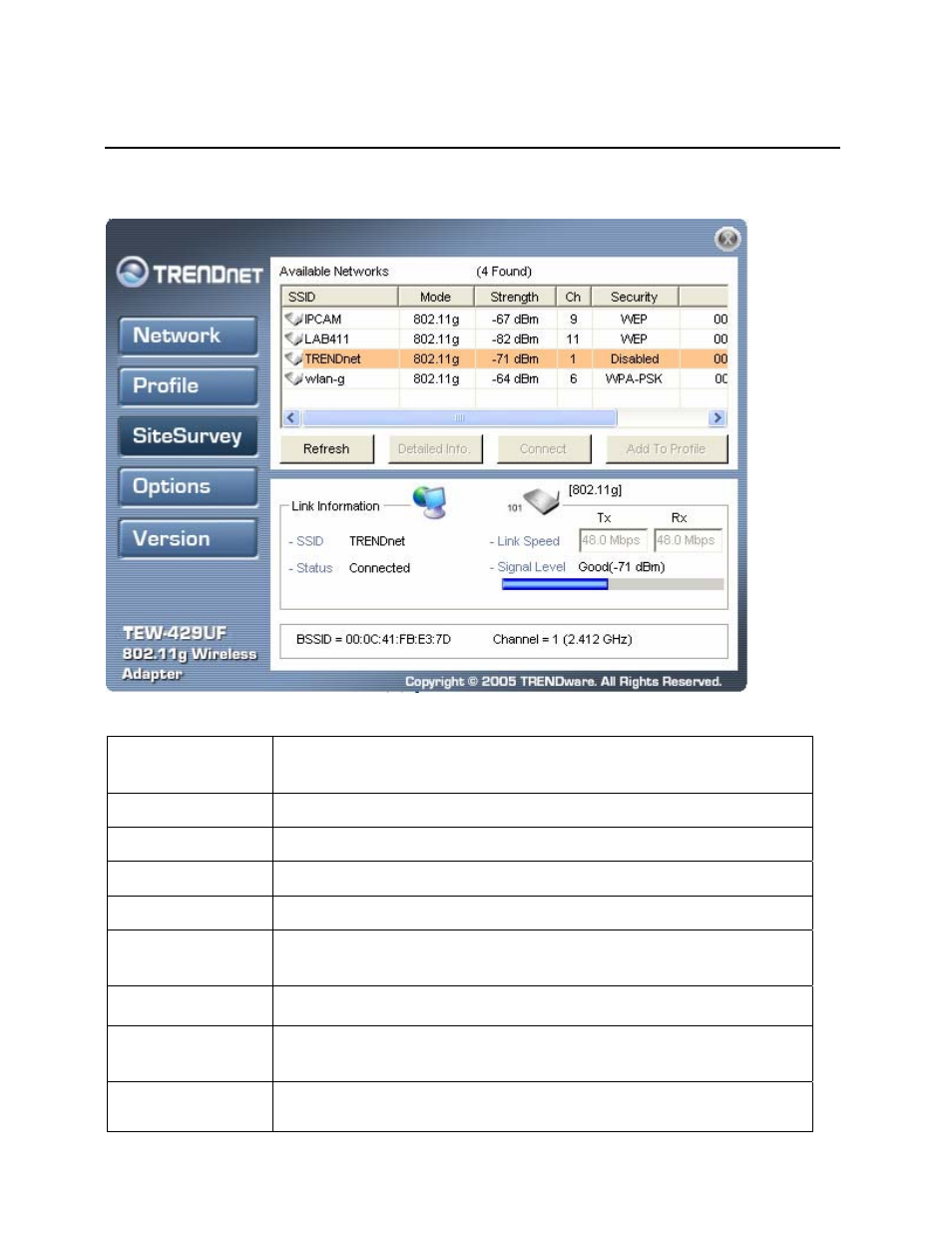
16
The SiteSurvey Screen
Use the SiteSurvey screen to scan for available networks in your vicinity.
A
VAILABL
E
N
ETWORKS
The Available Networks pane settings are described below.
SSID
Shows the name (usually the equipment vendor's
name) assigned to a wireless Wi-Fi network.
Mode
Shows the signal type (802.11a/b/g).
Strength
Shows the signal strength.
Ch
Shows the network channel.
Security
Shows the security status.
Refresh (button)
Click to refresh the list of currently available net-
works.
Detailed Info (but-
ton)
Click to view properties for the selected network.
Connect (button)
Click to connect to the selected network. (The net-
work is not added to the profile list.)
Add To Profile (but-
ton)
Click to add the network to the profile list.
- 54Mbps 802.11g Wireless Access Point TEW-430APB (c1) (2 pages)
- MultiTemp III 18-1106-33 (27 pages)
- TEW-654TR (18 pages)
- TEW-641PC (25 pages)
- TDM-C400 (205 pages)
- TEW-630APB (11 pages)
- TPL-202E (10 pages)
- QUICK INSTALLATION GUIDE TEW-637AP (49 pages)
- TPL-110AP (16 pages)
- Industrial Single Board Computer HS-6038 (86 pages)
- TEW-509UB (43 pages)
- 300Mbps Wireless Easy-N-Upgrader TEW-637AP (2 pages)
- TEW-644UB (11 pages)
- TEW-MP1U (14 pages)
- TW-H6W1IR (165 pages)
- TEW-624UB (19 pages)
- TW100 BRV204 (2 pages)
- TEW-MP2U (91 pages)
- 800 (21 pages)
- TEW-434APB (13 pages)
- TEG-PCBUSR (13 pages)
- TW100 BRF114 (83 pages)
- TEW-633GR (3 pages)
- TEW-631BRP (97 pages)
- TE100-P1U (113 pages)
- TEW-P11G (12 pages)
- TE100-MP2U (19 pages)
- TEW-452BRP (9 pages)
- TFM-PCIV92A (17 pages)
- TEW-P1U1P (80 pages)
- TEG-S8 (11 pages)
- TVP-224HR (130 pages)
- TEW-P21G (11 pages)
- TE100-P21 (110 pages)
- TE100-P1P (63 pages)
- TEW-421PC (18 pages)
- TEG-MGBSX (9 pages)
- TEW-P1PG (31 pages)
- NSPEED TEW-649UB (32 pages)
- TEW-432BRP (61 pages)
- TEW-603PI (44 pages)
- TEW-652BRP (12 pages)
- TU2-H4PC (10 pages)
- TEW-310APB (46 pages)
