Remote control console 27, 7 mute button, Line 1: agc on tgl next back – Telex C-2002 User Manual
Page 33: Line 1: tx enabled tgl next back, Line 1: unsel locked tgl next back, Mute2 = 1 seconds latch edit next back, Mute1 = latched timed next back, 6 automatic gain control (agc) enable/disable, 7 tx enable/disable per line, 8 forced unselect of a line
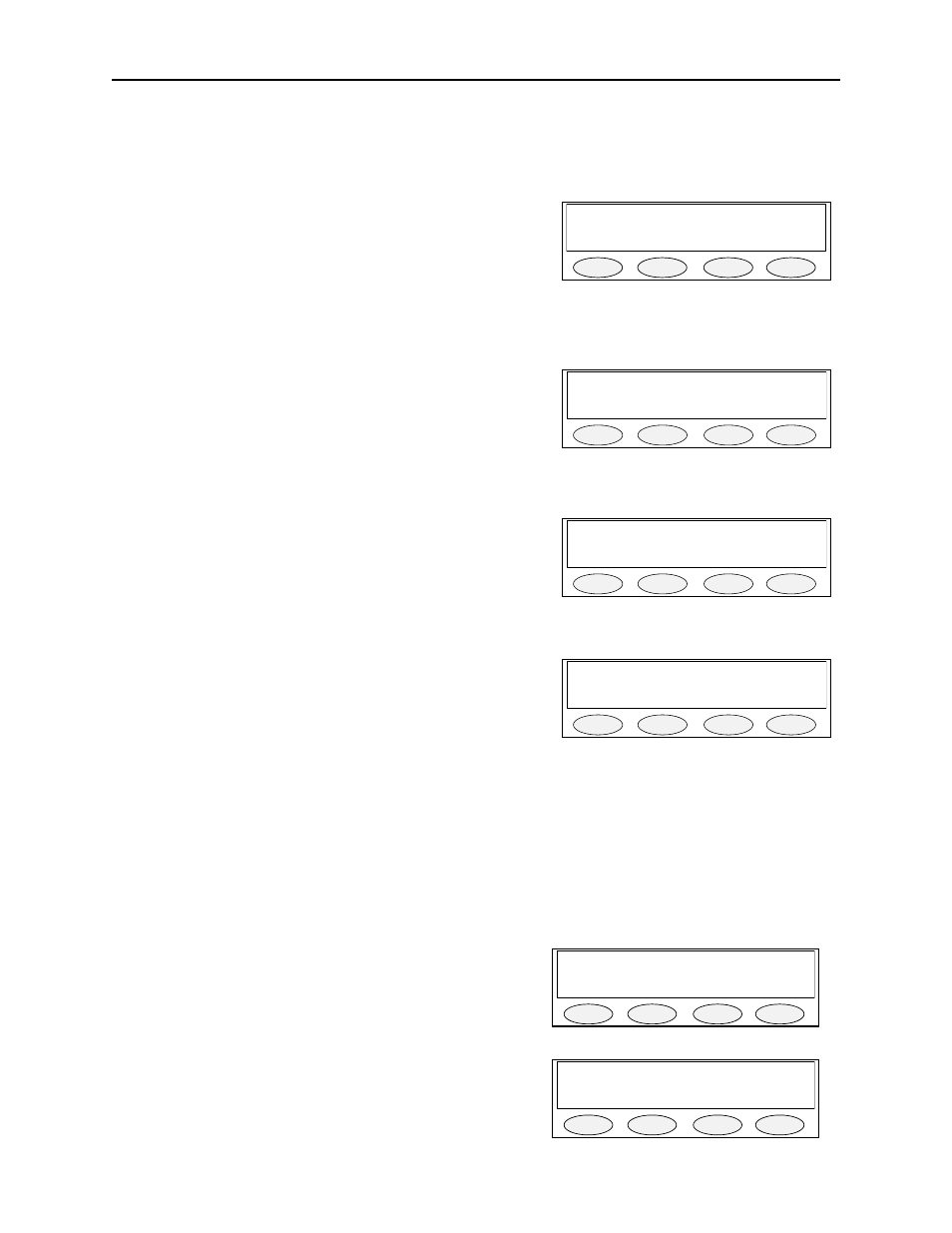
Remote Control Console
27
PROG1 - Toggles TXmon on and off.
PROG3 - Move to the next menu.
PROG4 - Saves the setting and returns to the Line Level screen.
7.6.6 Automatic Gain Control (AGC) Enable/Disable
The Line Automatic Gain Control helps to equalize receive audio for
all incoming levels.
PROG1 - Toggles AGC on and off.
PROG3 - Move to the next menu.
PROG4 - Saves the setting and returns to the Line Level screen.
7.6.7 TX Enable/Disable per Line
TX can be enabled and disabled on a per line basis. This allows some lines to be setup that can be used for
monitoring purposes only, but cannot be selected for transmission.
PROG1 - Toggles TX between Enabled and Disabled.
PROG3 - Move to the next menu.
PROG4 - Saves the setting and returns to the Line Level screen.
7.6.8 Forced Unselect of a Line
This option is used to lock a channel into a monitor mode. Once locked, the console operator can select the channel
for transmission but mute will be disabled.mute the line.
PROG1 - Toggles Unselect between Normal and Locked.
PROG3 - Move to the next menu.
PROG4 - Saves the setting and returns to the Line Level screen
7.6.9 DTMF ANI Decode Enable
This option is used to enable DTMF ANI Decode. This function is used in conjunction with the DSP223 tone
adapter and the Kenwood TK-x150 mobile radio. The Fleetsync ANI is sent down the line to the C-2002 in DTMF
format. The DTMF ANI is decoded and displayed. For more
information, refer to the DSP-223 Technical Manual, Telex
Communications Part Number 803274 Rev D or higher. Also, refer
to application note “DSP-223 Tone Remote Panel to Kenwood Series
TK-x150/x180 Adaptor Kit” (PN 804136). Both items can be found
on the Vega website and the Vega Literature CD.
PROG1 - Toggles DTMF ANI Decode.
PROG3 - Move to the next menu.
PROG4 - Saves the setting and returns to the Line Level screen
7.7 Mute Button
The mute button has two separate modes of operation. One is the Latched mode where monitored audio is muted
until its toggled again. The second mode is the timed mute function in which the monitored audio is muted for a
preset amount of time. Note: Mute button programming is per line and that the mute button can be pressed a second
time during a timed mute to end the mute function prematurely.
7.7.1 Per line Mute button Setup
PROG1 - Sets the Mute function to Timed or Latch mode.
PROG2 - Allows the duration of the mute function to be changed.
PROG3 - Move to the next menu.
PROG4 - Return to top level menu.
Line 1: AGC ON
Tgl next back
PROG1
PROG2
PROG3
PROG4
Line 1: TX Enabled
Tgl next back
PROG1
PROG2
PROG3
PROG4
Line 1: Unsel Locked
Tgl next back
PROG1
PROG2
PROG3
PROG4
Line 1: Unsel Locked
Tgl next back
PROG1
PROG2
PROG3
PROG4
MUTE2 = 1 seconds
Latch edit next back
PROG1
PROG2
PROG3
PROG4
MUTE1 = Latched
Timed next back
PROG1
PROG2
PROG3
PROG4
