Grd&hld freq= 2175hz prev next back, Alert test 1 2 back, Aux input: enabled tgl back – Telex C-2002 User Manual
Page 28: 2 aux input enable
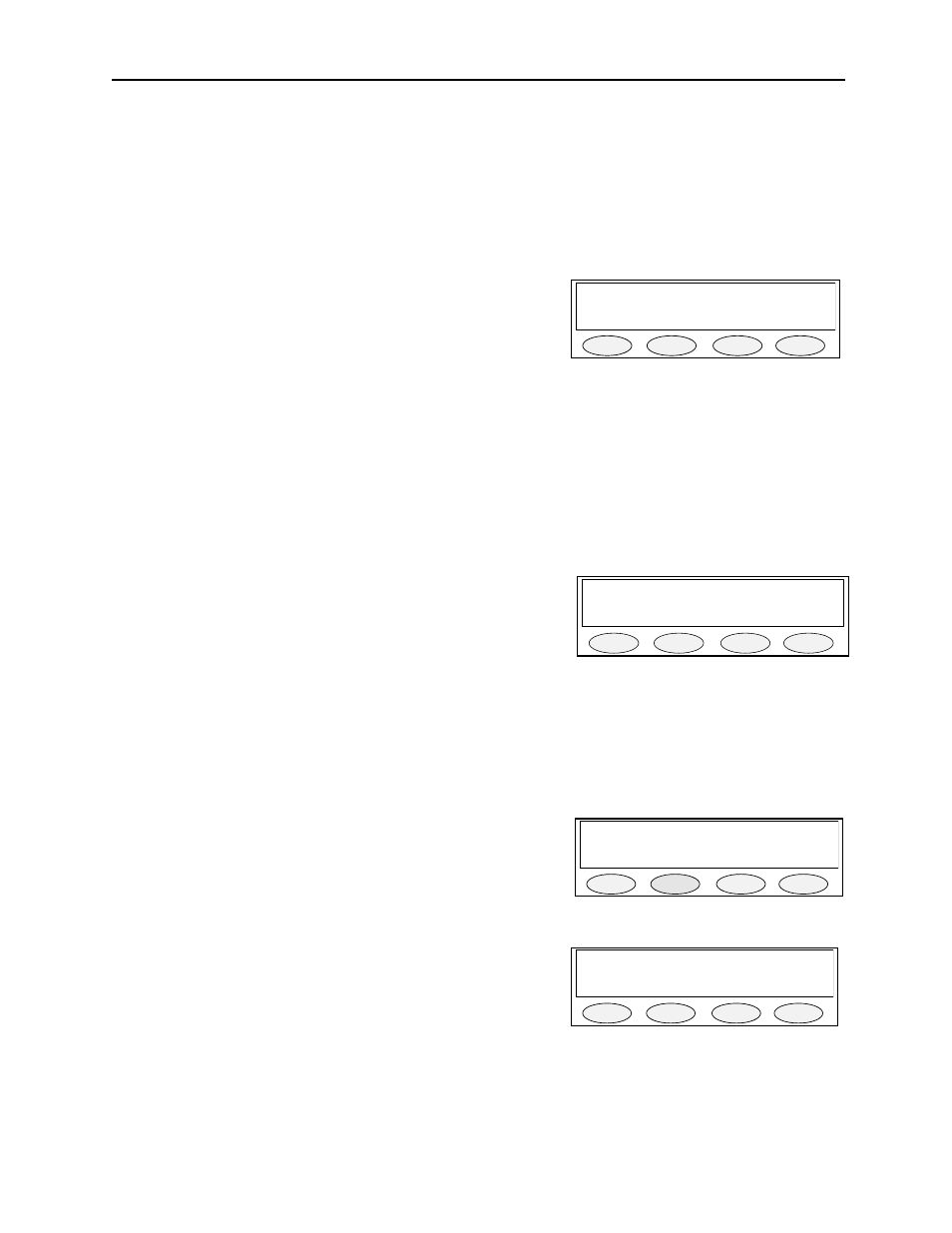
22
Vega’s C-2002
7.4.3.1.2.2 Guard/Hold Frequencies
The top line of this screen shows the frequency of the Guard and Hold tone components of a tone burst. In the
default example, 2175 is the guard and hold tone frequency.
On this screen the technician is able to use the PROG buttons to select which tone frequency will be used for the
Guard and Hold tones of the burst. If PROG2 is pressed, for example, the display cursor shall toggle through
frequencies (in this case, the first “2175” text.) Eight selectable frequencies are available for the Guard and Hold
(2155, 2175, 2300, 2325, 2500, 2600, 2800 and 2970Hz). The notch filter is automatically changed to match the
Hold tone.
PROG2 – Toggles to previous tone frequency.
PROG3 – Toggles to next tone frequency.
PROG4 – Return to Tone Settings Screen .
7.4.3.1.2.3 Guard/Hold Duration’s
The top line of this screen has two numbers representing the duration of each of the tone components of a tone
burst. In the default example, 130/200, 130 is the length in milliseconds that the guard tone is transmitted. 200 is
the number of milliseconds that the console shall remain in the PTT condition after the PTT signal has been
removed. This provides a debounce function for the tone burst.
On this screen the technician is able to use the PROG buttons to select which tone duration to modify. If PROG1 is
pressed, for example, the display cursor shall jump to the Guard tone setting. The technician can then enter a new
setting by way of the DTMF keypad. Magnitude limits apply. The acceptable range for the tones is 40 to 500
milliseconds in 10ms increments.
PROG1 - Adjust Guard tone duration.
PROG3 - Adjust Hold tone duration.
PROG4 - return to the Single Tone Settings Screen.
DTMF keypad (numbers only) - modify the settings.
7.4.3.1.3 Test Tone Screen
This screen allows the technician to control the tone generators on the console to facilitate testing. Pressing the
PROG1 or PROG2 button activates the associated alert tones. This tone is transmitted out the line immediately
upon the key being pressed and will stop of the button is pressed again or change to the other alert tone by pressing
the other button. This procedure is different from the normal tone function as there is no tone burst or hold tone
associated with the alert tone. Altering the programming of the Alert key can program the actual alert tones.
PROG1 - Pressed on/off alert tone 1.
PROG2 - Pressed on/off alert tone 2.
PROG4 - return to the Test Tone Screen.
7.4.5.2 AUX Input Enable
The AUX Input is used to route AUX Audio IN to the selected line
when AUX PTT is pulled low, otherwise AUX PTT is a footswitch
input and MIC audio is routed.
PROG1 - Toggle AUX IN Mode Enabled/Disabled.
PROG4 - Return to Menu 4.
Grd&Hld Freq= 2175Hz
Prev next back
PROG1
PROG2
PROG3
PROG4
Duration 130/200
Guard Hold back
PROG1
PROG2
PROG3
PROG4
Alert Test
1 2 back
PROG1
PROG2
PROG3
PROG4
AUX Input: Enabled
Tgl back
PROG1
PROG2
PROG3
PROG4
