Photography in the full manual mode – Toshiba PDR-M71 User Manual
Page 69
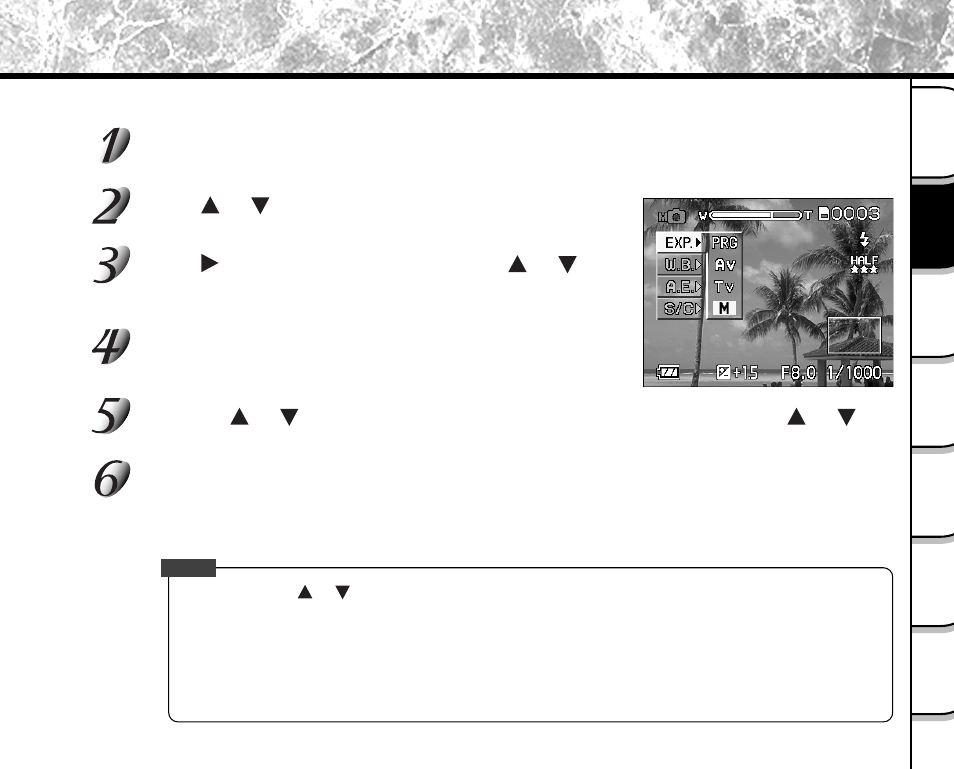
- 67 -
Getting
Read
y
Taking
Photographs
Pla
ying
Bac
k Ima
g
e
s
Other
Applications
Additional
Inf
ormation
Erasing
Ima
g
e
s
Hand
y
Functions
Photography in the Full Manual Mode
Set the aperture and shutter speed
values
separately before taking a photograph.
Carry out steps 1 to 2 in “Manual Settings” (page 58).
Press
or
to select [ EXP. ].
Press
to display option menu, press
or
to
select [ M ] and press ENTER.
Pressing ENTER selects the setting.
Press ENTER.
The camera is ready to take photographs.
Pressing
or
to set the aperture value (
➲ Page 64), and pressing or to
set the shutter speed value (
➲ Page 66) separately are also possible.
Compose the picture, press the shutter button down halfway, and press it down
fully.
➲ Page 40
The camera takes the picture.
Memo
• When pressing
or
in the full manual mode, the shutter speed is adjusted, but the exposure
compensation setting is not possible. However the exposure value is displayed on the LCD monitor.
When the exposure value is displayed in red, it shows over- or under-exposure.
It is recommended that the shutter speed and the aperture value be adjusted to obtain the proper
level of exposure.
• If the aperture value is set to F2.9 (increased aperture size), the shutter speed 1/1000 second is not
available.
