Care and cleaning, Mineral deposits/ decalcifying – Toastmaster ME8TPB User Manual
Page 9
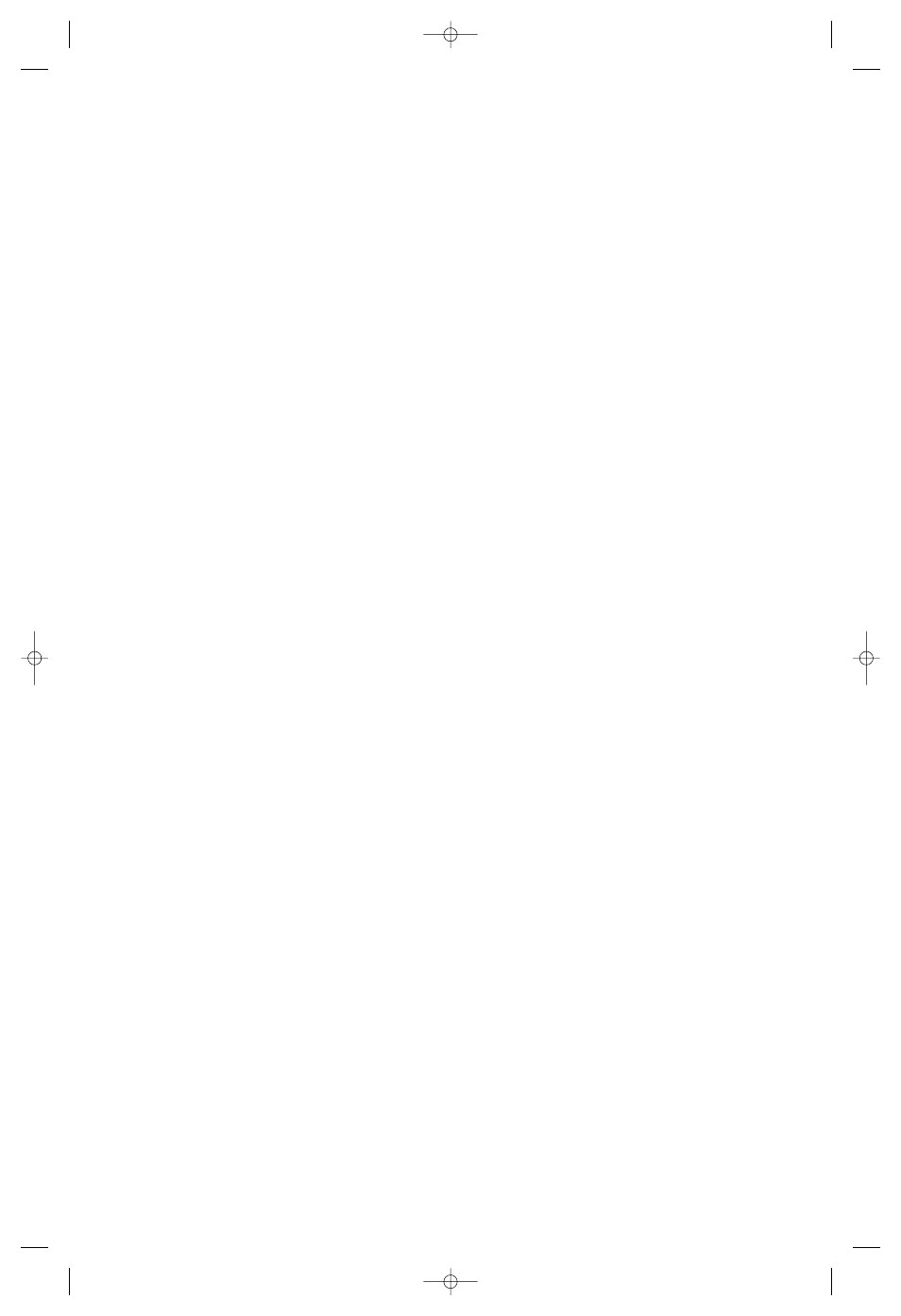
9
Care and Cleaning
1. Make sure coffeemaker is in the OFF position; the ON light will
be off.
2. Unplug and allow to cool completely before cleaning.
3. Lift the Coffee Maker lid and remove the removable filter basket by
the handle. Discard coffee grounds and paper filter. Do not immerse
thermal lid and carafe. Wash inside of carafe with warm sudsy water,
rinse and dry. Wash and dry remaining removable parts. Mineral
deposits can be removed from the coffeemaker by following the “How
to Decalcify Your Coffee Maker” instructions. No parts should be
cleaned in a dishwasher.
4. Clean the outside of the coffeemaker with a damp cloth.
CAUTION: DO NOT IMMERSE CORD, PLUG OR COFFEEMAKER
UNIT OR THERMAL LID AND CARAFE IN WATER OR OTHER
LIQUID.
Mineral Deposits/
Decalcifying
Your Coffee Maker must be cleaned when you begin to notice
excessive steaming or the brewing time increases considerably.
This condition is caused by a build-up of lime and mineral deposits
from your water. If the pumping action stops before all the water
has been pumped out of the machine, then the appliance requires
decalcification.
The frequency of decalcification depends on the hardness of water
used. The following table gives the suggested decalcification intervals:
Suggested Decalcification Interval
T
YPE OF WATER
F
REQUENCY OF DECALCIFICATION
Soft water
every 80 brewing cycles
Hard water
every 40 brewing cycles
ME8TPB,PW,PBS,SW,SB,PWCAN_IB_Cr 12/1/04 1:49 PM Page 9
