Auto pause and pour feature – Toastmaster ME8TPB User Manual
Page 7
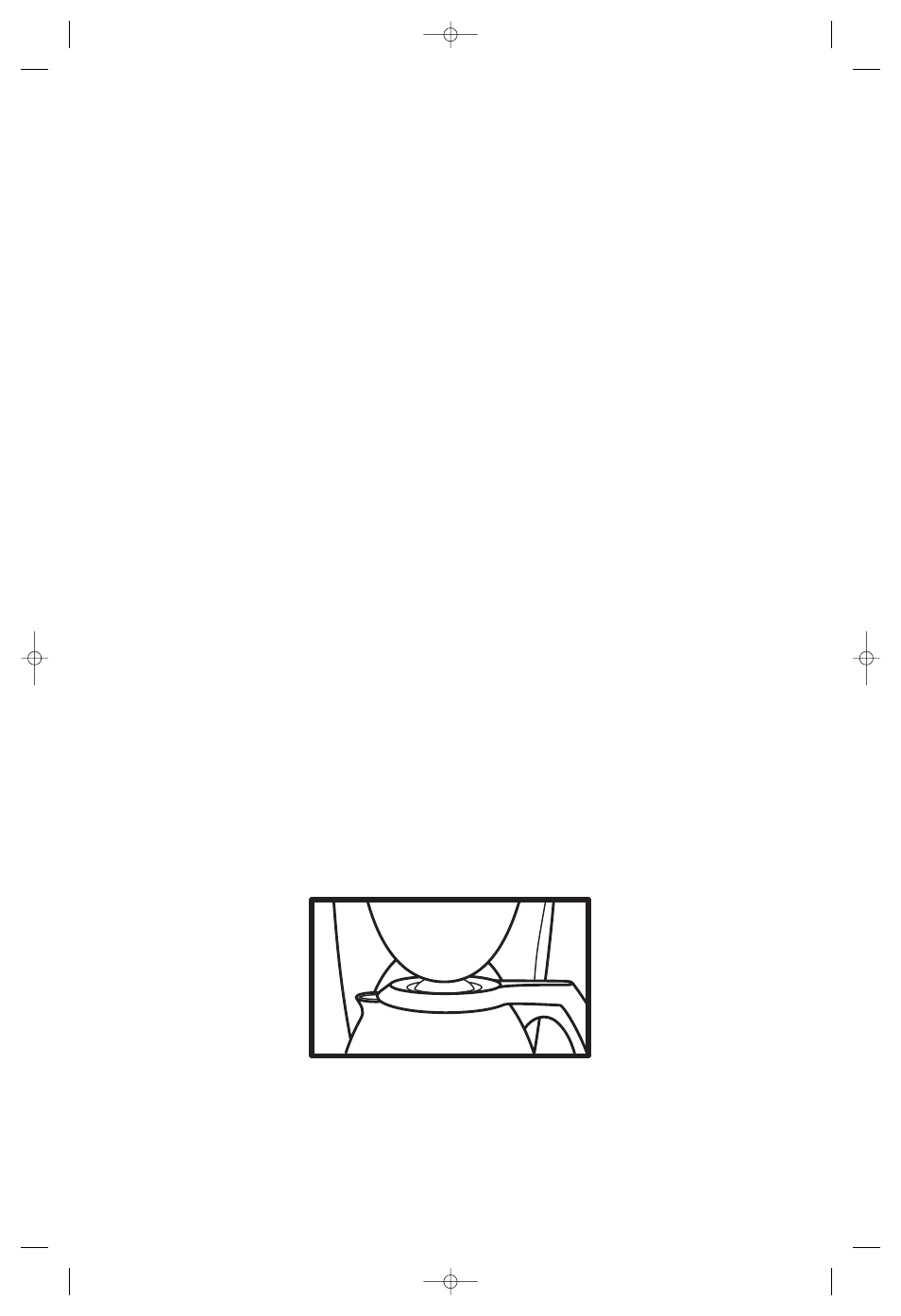
7
4. Turn the filter basket so that the 2 guides are facing away from
you. Firmly replace the removable filter basket by pushing it
down into the filter basket cavity in the front of the Coffee
Maker. Make sure it fits snuggly so Lid closes properly (Lid will
snap into place). Fold the handle down. Close the Coffee
Maker Lid and snap it securely into place.
5. For optimal holding temperature, rinse the inside of thermal
carafe with warm water before brewing; empty and make sure
carafe lid is properly secured onto carafe. Place carafe
securely onto coffeemaker.
6. When you replace the thermal carafe onto the base plate, the
carafe will snap easily into position under the Auto Pause and
Pour assembly.
7. Plug the appliance into a standard 120V AC electrical outlet.
8. Switch the Coffee Maker ON. The switch will illuminate as the
Coffee Maker begins brewing the coffee.
9. To serve, press down on black button and pour. The indication dot
should be in the front position to pour coffee. Tighten lid after
serving.
10. After brewing cycle, coffemaker will automatically shut off.
NOTE: The amount of coffee in the thermal carafe may be slightly
less than the amount of water placed in the water reservoir, since
some of the water is absorbed by the coffee grounds.
Auto Pause
and Pour Feature
•
Remove the thermal carafe from the base plate. Always keep
the carafe lid on the carafe when pouring the coffee.
IMPORTANT: When using the Auto Pause and Pour Feature while
the Coffee Maker is still brewing, the thermal carafe must be
replaced on the base plate, under the Filter Basket within
20 seconds to prevent the Filter Basket from overflowing.
ME8TPB,PW,PBS,SW,SB,PWCAN_IB_Cr 12/1/04 1:49 PM Page 7
