TOA Electronics CPEI 25150 User Manual
Page 32
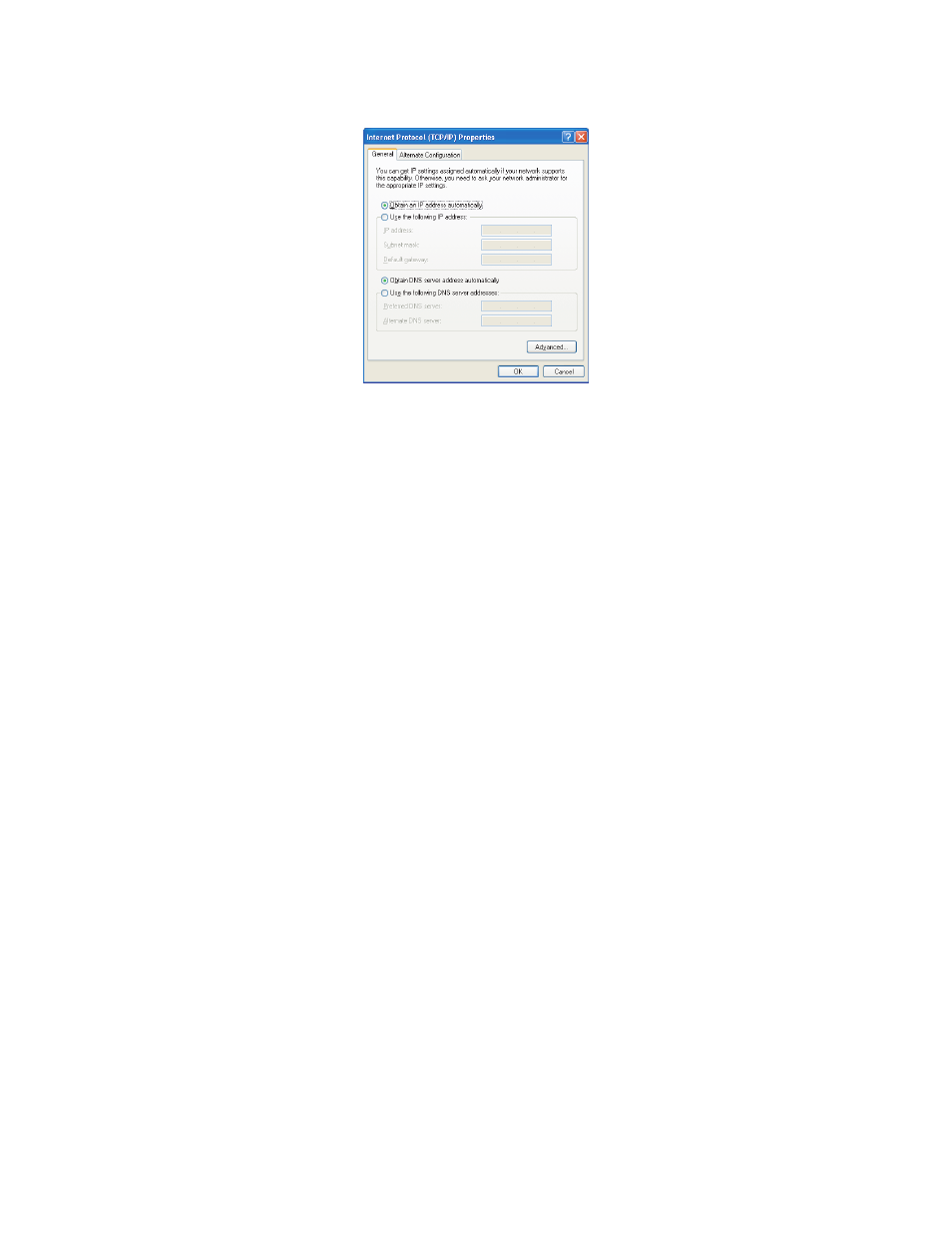
Section 5: Configuring TCP/IP 29
9.
Click
Properties
to display the Internet Protocol (TCP/IP) Properties window:
Figure 26: Internet Protocol (TCP/IP) Properties
●
Be sure
Obtain IP address automatically
and
Obtain DNS server address automatically
are selected.
●
Click
OK
to close the TCP/IP Properties window.
