Technicolor - Thomson 20LB020S4 User Manual
Page 13
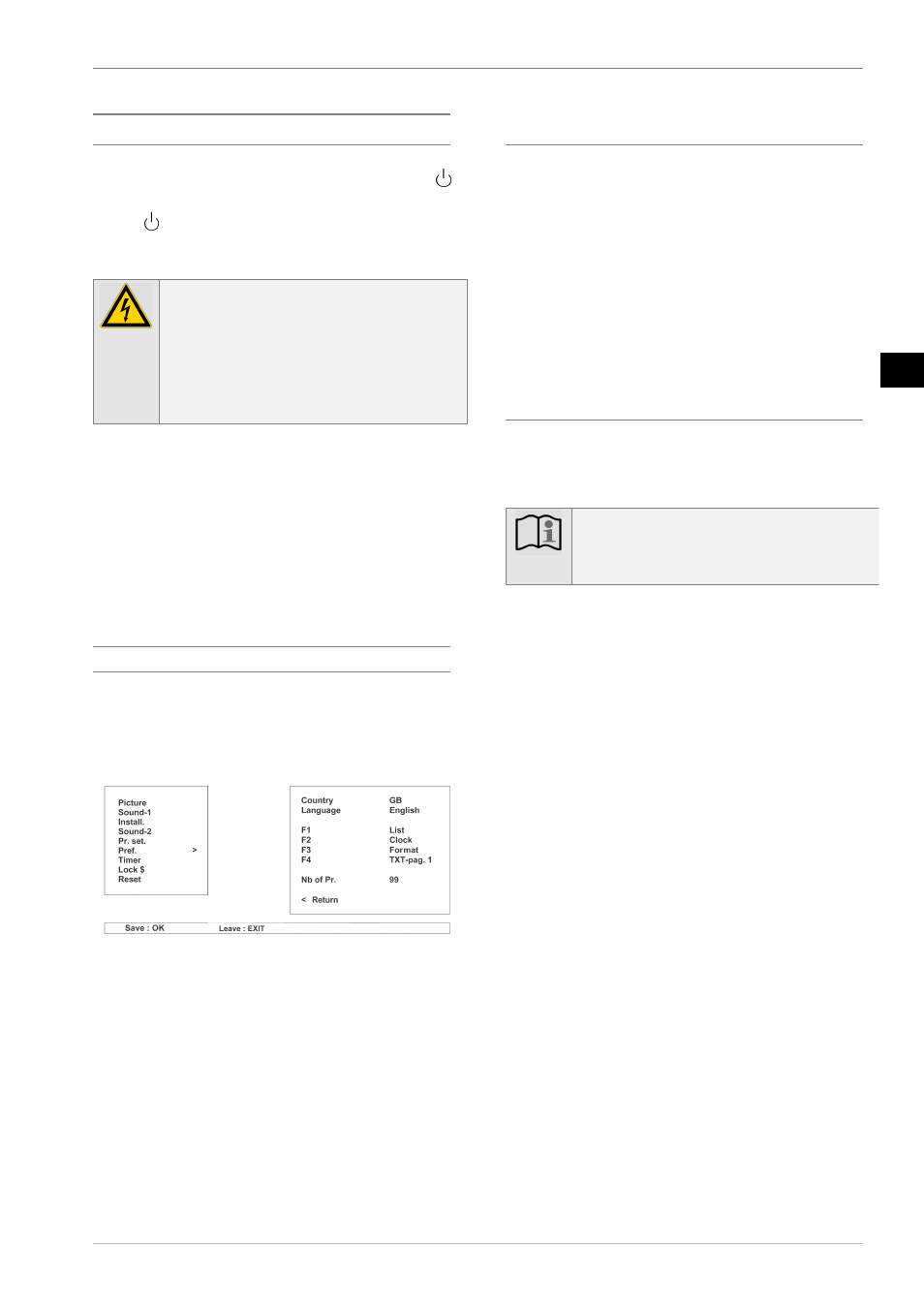
Operation
13
En
Operation
Switching on/off
Actuate power switch (3) to activate standby mode. The standby
indicator lights up (1) red. To switch on the device, press the
button on the remote control. The standby indicator 1 goes out.
Press the button on the remote control to turn the active unit to
standby mode. The standby indicator lights up (1) red.
Caution!
Use an appropriate power supply and avoid using mul-
tiple socket outlets!
To avoid damage caused by thunderstorms, pull out the
mains and antenna sockets during the storm.
Do not touch power supply plugs with wet hands - risk
of electric shocks!
Channel selection
•
The channels are selected directly by pressing the numeric
keys (0-9). To select channels with two-digit numbers,
press the corresponding numeric keys (0-9) in direct suc-
cession.
•
Pressing arrow buttons Ÿ / ⁄ selects the channels one by
one.
•
The channels can also be selected in the channel list. Press
the MENU button twice, the channel list appears on the
screen.
A channel can be selected by pressing arrow buttons
Ÿ / ⁄.
To confirm the channel selected, press OK button.
Sleep mode
If Program is no longer received on a certain channel, e.g. after
the station signs off or if there is no antenna signal, the unit auto-
matically switches to standby mode after approx. 7 minutes.
Note:
In AV mode (operation of an external device using one
of the Scart connection sockets on the rear of the unit),
sleep mode is disabled.
Setting channels
Unit configuration
1.
Open the Pref. menu: Press MENU button.
2.
Select
Pref.
in the Main menu using arrow buttons Ÿ /
⁄.
3.
Press the arrow key ÿ to move the green marker to the
Pref. menu.
4.
Use arrow buttons Ÿ / ⁄ to select the individual menu
items.
5.
Use arrow buttons / ÿ to modify the relevant settings or
data.
6.
When channels are stored automatically, they are sorted ac-
cording to the usual order they are stored in the respective
countries. Select the corresponding country in the
Coun-
try
line. Select the menu dialogue language in the
Lan-
guage
menu item.
Various functions can be assigned to buttons F1-F2-F3-F4
(see also page 19).
The number given in the
Nb of Pr.
line limits the amount of
channels when "zapping". Higher channel numbers will there-
fore be ignored when channels are selected one by one (zapping).
These channels can only be selected using the numeric keys
(0-9) on the remote control and in the channel list.
7.
Press the OK button to store the settings.
8.
Press the EXIT button to quit the menu.
En
