Toshiba Camileo X100 User Manual
Page 69
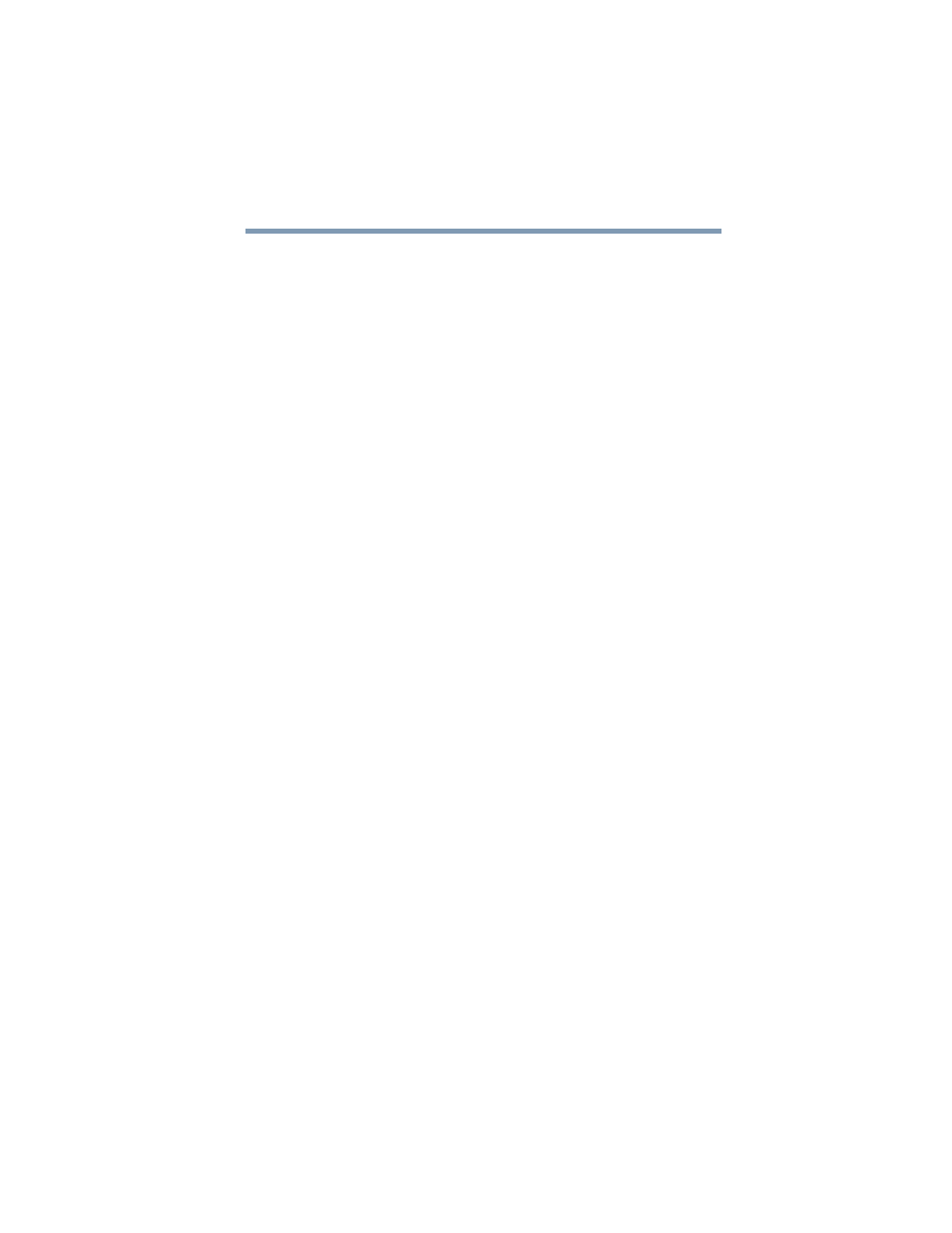
69
Troubleshooting
6
How do I charge the battery?
You must use the supplied AC adaptor or the USB cable.
The camcorder must be turned OFF. A blinking light confirms
the camcorder is currently charging. A steady light indicates
that charging has been completed. The light turns off
automatically after 5 minutes (In AC charging Mode).
See also other documents in the category Toshiba Camcorders:
- Camileo BW10 (63 pages)
- Camileo P30 (46 pages)
- Camileo HD (73 pages)
- Camileo H20 (47 pages)
- Camileo SX500 (75 pages)
- Camileo S30 (47 pages)
- Camileo SX900 (75 pages)
- Camileo S10 (47 pages)
- CAMILEO P10 (46 pages)
- Camileo S20 (138 pages)
- Camileo S20 (49 pages)
- MK6017MAP (126 pages)
- IK-HD1H (1 page)
- SD-R6572M (15 pages)
- Camileo X100 (52 pages)
- CS6910CL (24 pages)
- CAMILEO P20 (47 pages)
- CAMILEO P20 (47 pages)
- Camera/ Camcorder (27 pages)
- Camileo X200 (149 pages)
- Camileo X200 (55 pages)
- Camileo H10 (47 pages)
- Camileo H10 (71 pages)
- SATA MK8031GAS (2 pages)
- IK-6400A (4 pages)
- IK-TF7 (36 pages)
- HDD2136 (11 pages)
- D-R3 (89 pages)
- Camileo H30 (2 pages)
- Camileo H30 (52 pages)
- B10 (145 pages)
- GSC-R60 (2 pages)
