Chapter 8: burning recorded clips to dvd, Burning recorded clips to dvd, Chapter 8 – Toshiba Camileo X100 User Manual
Page 53
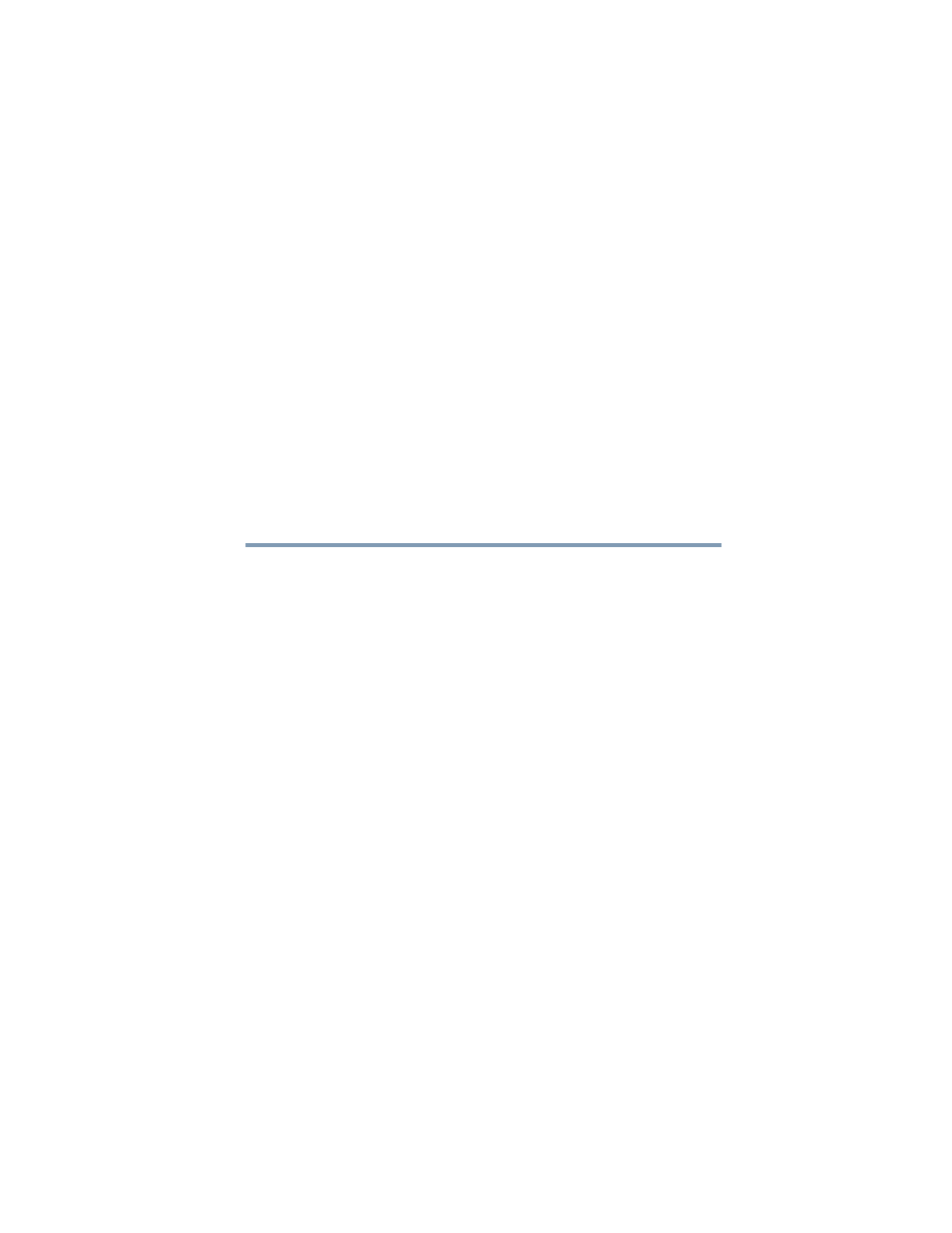
53
Chapter 8
Burning Recorded Clips to
DVD
The bundled software CD contains ArcSoft MediaImpression
®
which can be used to burn movie clips onto a DVD. You can share
this DVD with family or friends by using a standard DVD player.
To create a DVD:
1
Install ArcSoft MediaImpression (Refer to
).
2
Click Start, (All) Programs, and then
ArcSoft MediaImpression.
3
The ArcSoft MediaImpression main screen displays.
