Ear cushion replacement, Wiring diagram, Figure 13 wiring diagram for fixed-wing version – Telex STRATUS 50-D User Manual
Page 9
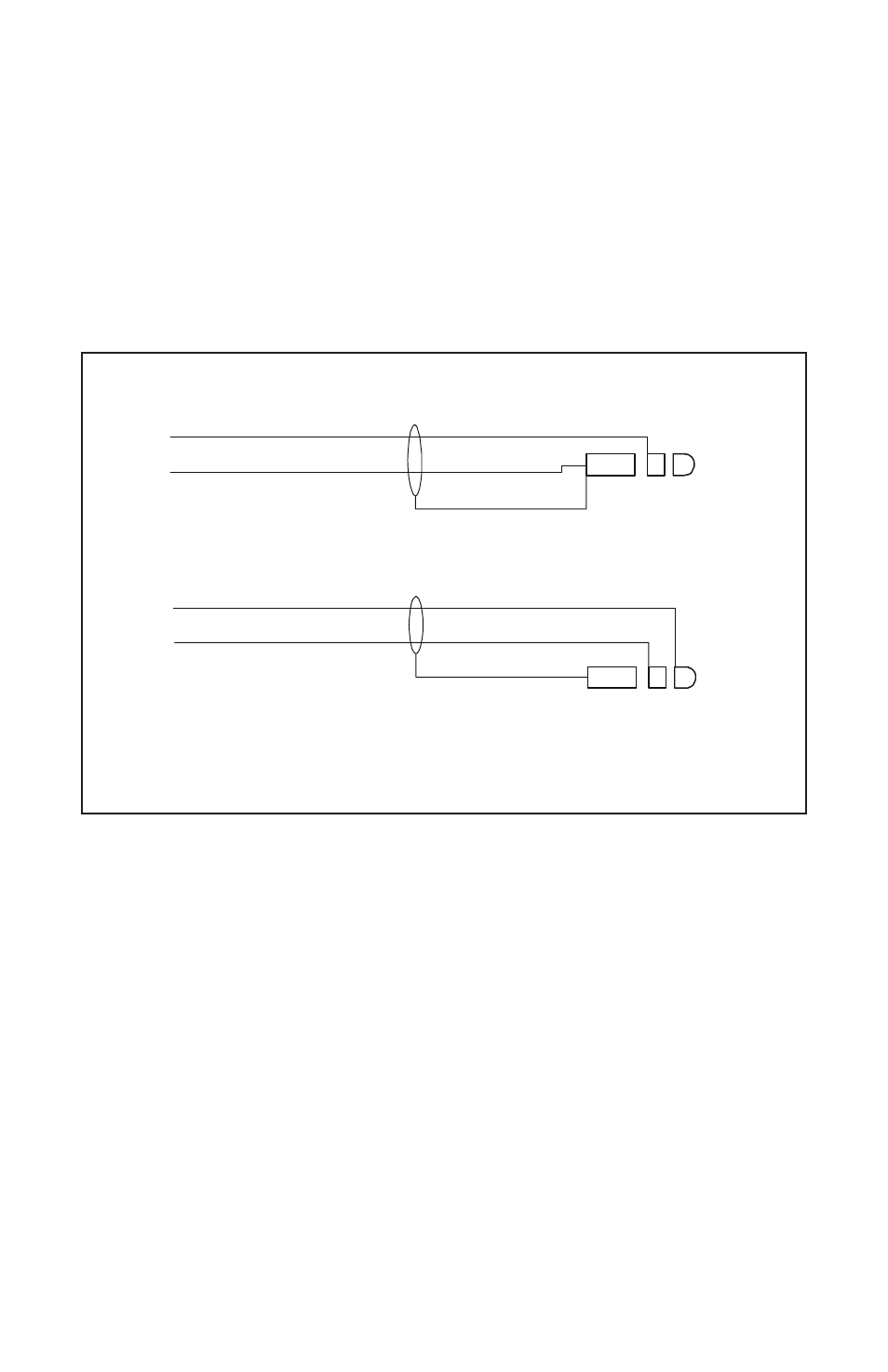
Figure 13
Wiring Diagram for Fixed-Wing Version
RED
BLK
SHLD
.206 DIA. MICROPHONE PLUG
RED
BLK
SHLD
.250 DIA. SPEAKER PLUG
SPKR - L
SPKR - R
SPKR - GND
MIC +
MIC -
Ear Cushion Replacement
To remove an old ear cushion, simply grasp it and pull it off the earcup. To
install a new ear cushion, start at the top of the earcup. Place the flap on the
back of the ear cushion over the lip along the top of the earcup. Then, pull
the bottom of the ear cushion down over the lip at the bottom of the earcup.
Page 7
BLUE
WHITE
Wiring Diagram
