TP-Link TL-SL3452 User Manual
Page 64
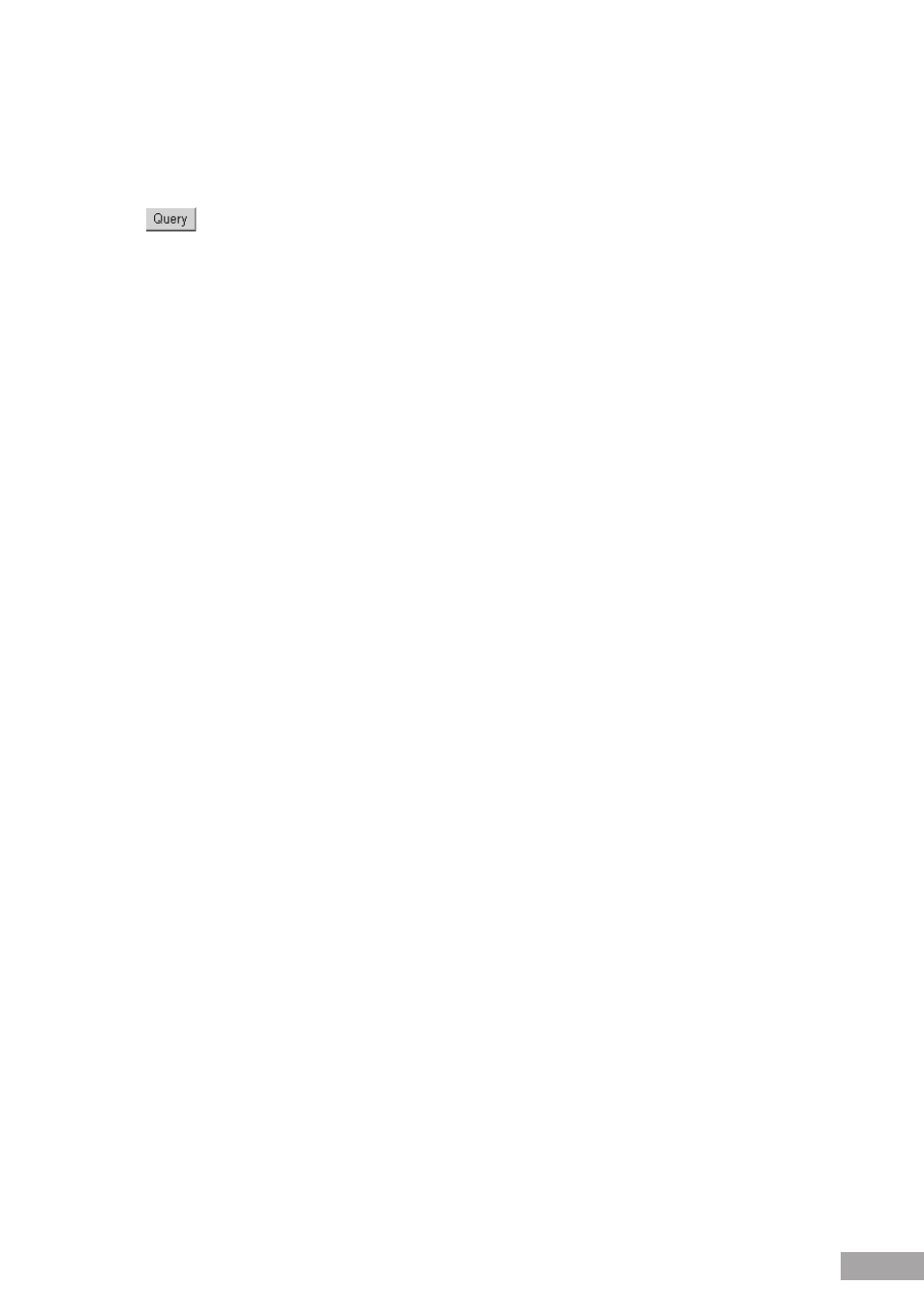
1. Click
System > Bridging Config > Forwarding Database > Dynamic Addresses. The Dynamic Addresses Page
opens.
2. Select the Interface, the MAC Address, and the VLAN ID.
3. Select an Address Table Sort Key.
4. Click
. The Dynamic MAC Address Table is queried, and the results are displayed in the Current Address Table.
