7 - remote control of the md-801, 1 remote (parallel) connector, 1 tally indicators – Tascam MD-801R/P Mk II User Manual
Page 42
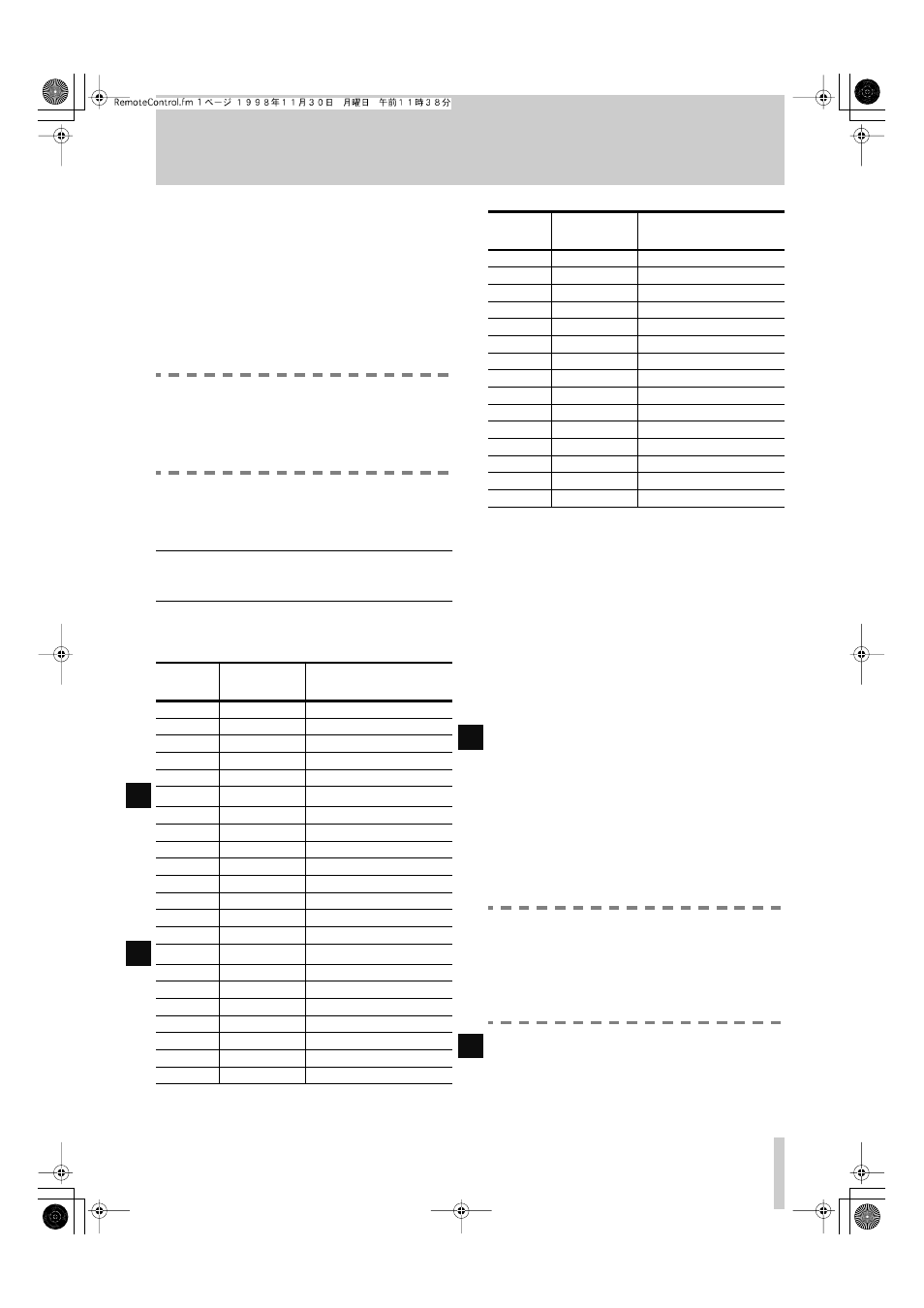
TASCAM MD-801R/P Mk II
7–1
7 - Remote control of the MD-801
The MD-801 can be controlled by a number of dif-
ferent sources, including the PS/2 keyboard
described in 6, "Use of a keyboard with the MD-
801". In addition, the
REMOTE (SERIAL)
[45]
and
REMOTE (PARALLEL)
connectors
[47]
can be
used to connect compatible equipment, and the
REMOTE CONTROL
terminal
[46]
allows connec-
tion of an optional TASCAM RC-801 or RC-FS10/
20 remote control unit.
NOTE
Do not connect any unit to the
REMOTE
CONTROL
terminal other than a TASCAM
remote control unit specifically designed for
use with the MD-801.
In addition, the MD-801 may be “fader started” using
a pin on the
REMOTE (PARALLEL)
connector
7.1 REMOTE (PARALLEL)
connector
The following gives the pinouts of the
REMOTE
(PARALLEL)
connector
[47]
:
All of the Command inputs are active when low. In
order to activate them, they must be brought to
ground level for 50 ms or longer.
The ONLINE Tally pin (17) becomes active when a
play command is received from any of the following:
• the ONLINE function of the RC-801 remote con-
trol unit
• the RC-8 remote control unit,
• play command issued to either the
REMOTE
(PARALLEL)
or
REMOTE (SERIAL)
connector
• a PS/2 keyboard
The RECORD Command (pin 6). If this command is
received, the MD-801enters Input Monitor mode. To
start recording, the RECORD and PLAY Commands
must be transmitted simultaneously (pins 6 and 11).
7.1.1 Tally indicators
The Tally pins of the
REMOTE (PARALLEL)
con-
nector may be used to connect LEDs, etc. for visual
remote indication of the status of the functions which
are associated with these pins.
NOTE
The tally outputs are open collectors, with the
maximum load current being 20 mA and the
maximum voltage being 30 V. Take care not
to overload these pins: the maximum supply
current is 100 mA.
While the MD-801 is in input monitor mode, the
RECORD Tally signal (pin 15) will provide a flash-
ing tally light (see below).
Pin
number
Assignment
Function
1
PLAY
PLAY Command
2
TRACK NEXT
Track Next Command
3
TRACK PREV
Track Previous Command
4
READY
READY Command
5
STOP
STOP Command
6
RECORD
RECORD Command
7
AUTO CUE
AUTO CUE Command
8
FADER START
FADER START Command
9
AUTO READY
AUTO READY Command
10
CALL
CALL Command
11
PLAY
PLAY Tally
12
READY
READY Tally
13
AUTO READY
AUTO READY Tally
14
STOP
STOP Tally
15
RECORD
RECORD Tally
16
AUTO CUE
AUTO CUE Tally
17
ONLINE
ONLINE Tally
18
TIME SEARCH
TIME SEARCH Tally
19
—
Reserved
20
EOM
End of Message Tally
21
PROGRAM
PROGRAM Tally
22
PROGRAM
PROGRAM Command
R
R
23
KEY_0
Numeric key (0) Command
24
KEY_1
Numeric key (1) Command
25
KEY_2
Numeric key (2) Command
26
KEY_3
Numeric key (3) Command
27
KEY_4
Numeric key (4) Command
28
KEY_5
Numeric key (5) Command
29
KEY_6
Numeric key (6) Command
30
KEY_7
Numeric key (7) Command
31
KEY_8
Numeric key (8) Command
32
KEY_9
Numeric key (9) Command
33
CLEAR
CLEAR Command
34
ENTER
ENTER Command
35
DISC IN
DISC IN Tally
36
GND
GND
37
+5V
+5V
Pin
number
Assignment
Function
R
R
