Langua, Music transfer protocol (mtp), Player info – Transcend Information TS2GMP330 User Manual
Page 27: Language
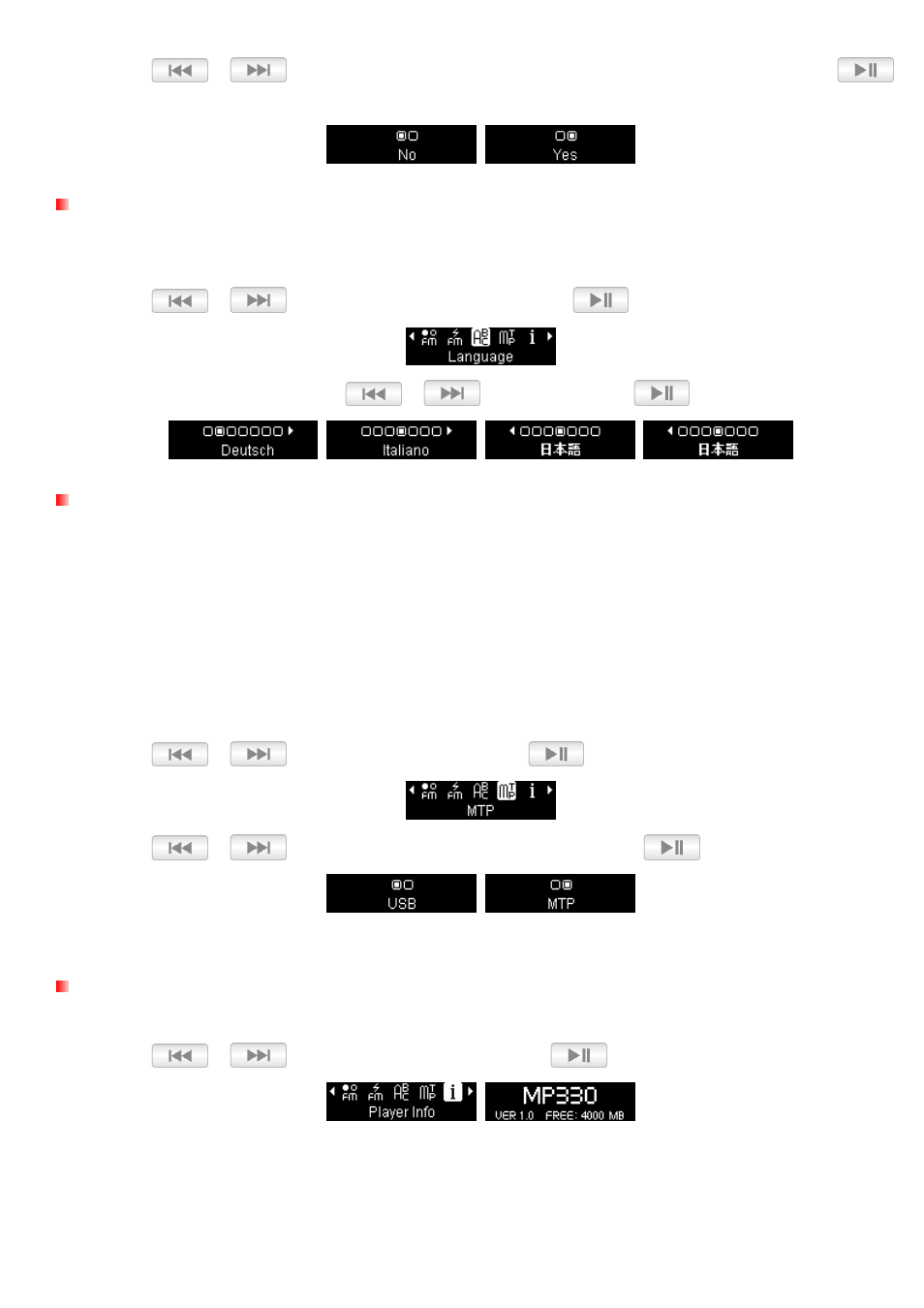
2.
Use
/
to select “Yes” to reset your FM stations or “No” to keep them. Press
to confirm.
Language
Sets the MP330’s display language, including menus, song/album titles, artist names, and lyrics. The player
supports 14 User languages.
1.
Use
/
to select the “Language” and press
.
2.
Select your language with the
/
buttons and press
to confirm.
Music Transfer Protocol (MTP)
If you own WMA-DRM10 music files or if you want to use Windows Media Player (version 10 or higher) to
synchronize music between your computer and the MP330, the Music Transfer Protocol (MTP) must be enabled.
This setting lets you switch between MTP or USB transfer modes.
USB
Use this mode for normal transfer of all other files or if using Mac
®
or Linux
®
MTP
Use this mode for transferring DRM10 protected WMA music files with Windows Media Player
1.
Use
/
to select the “MTP” and press
.
2.
Use
/
to switch between “MTP” or “USB” and press
.
Note: In MTP transfer mode, all files will be stored in the “MTPMEDIA” folder.
Player Info
Displays the MP330’s firmware version and available memory capacity.
1.
Use
/
to select “Player Info” and press
.
2.
Press any button to return to SETTINGS menu.
27
