Line-in recording, Fm radio recording – Transcend Information TS2GMP330 User Manual
Page 20
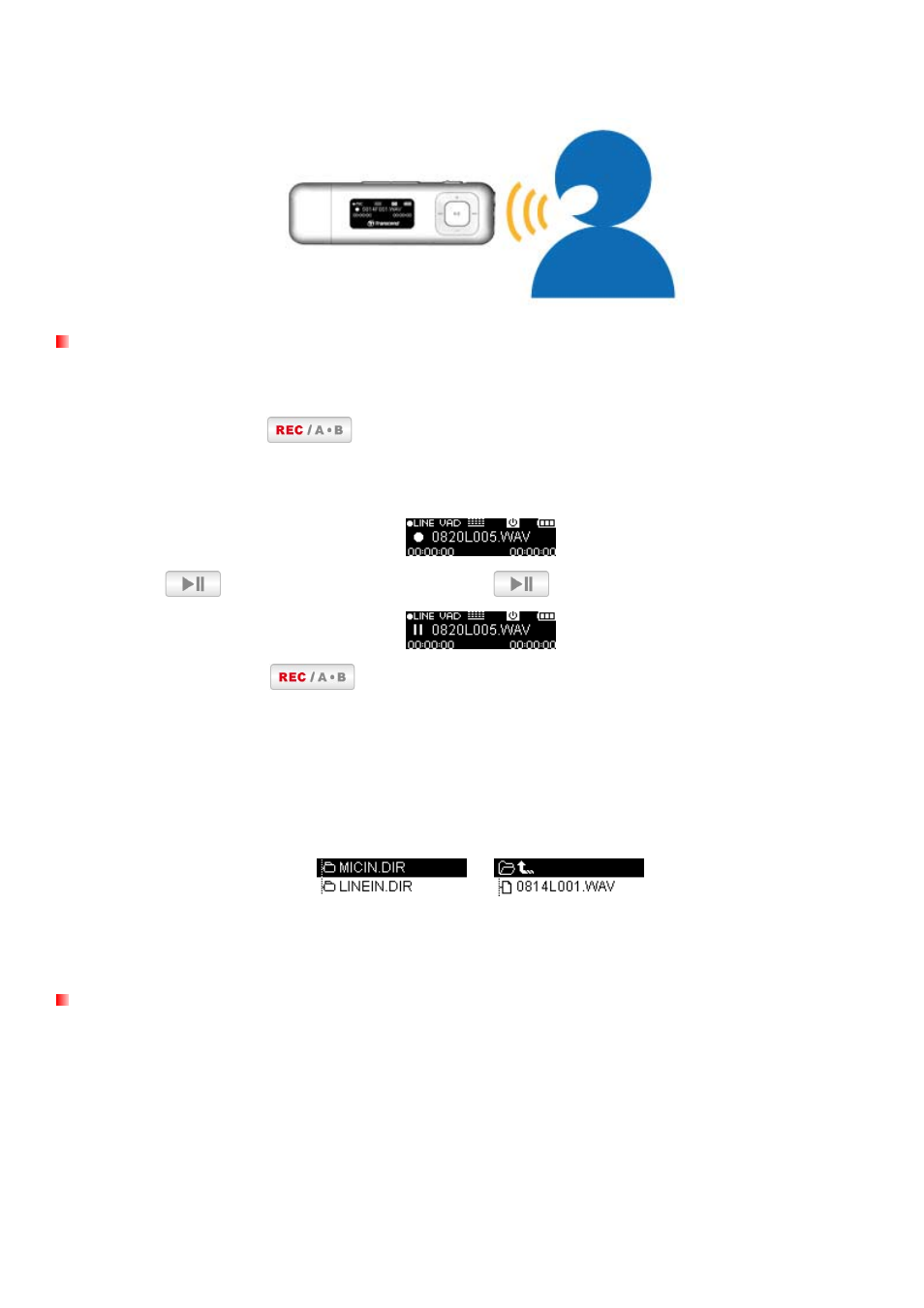
For best results, try to position the MP330’s Microphone as close as possible to the source of the
sound or voice you are recording.
Line-in Recording
The MP330’s default record source is its built-in microphone. To enable Line-in recording, please see “Settings
/ REC Settings / Record Source
”
1.
Press and hold the
button for 2 seconds in any mode (except Radio) or select RECORD
from the Main Menu to activate the MP330’s Line-In recording.
2.
An automatically generated file name for your recording will appear on the screen.
3.
Press
to pause the recording, and press
again to resume.
4.
Press and hold the
button again to finish the recording. The player will return to the
Main Menu.
Line-In Recordings are named and numbered in this format: “MonthDayL###.WAV”
Ex: “ 0113L012.WAV “ would be the twelfth Line-In recording made on January 13th
Line-In recordings are saved in the /LINEIN.DIR folder. Use the File Navigator in MUSIC mode to
locate and play back recordings
To adjust the recording sample rate, please see “Settings / REC Settings / Record Quality”
FM Radio Recording
Please see the “Recording the Radio” section in the RADIO mode for detailed instructions.
20
