Radio mode, Listening to the radio, Selecting a radio station – Transcend Information TS2GMP330 User Manual
Page 17: Saving a radio station
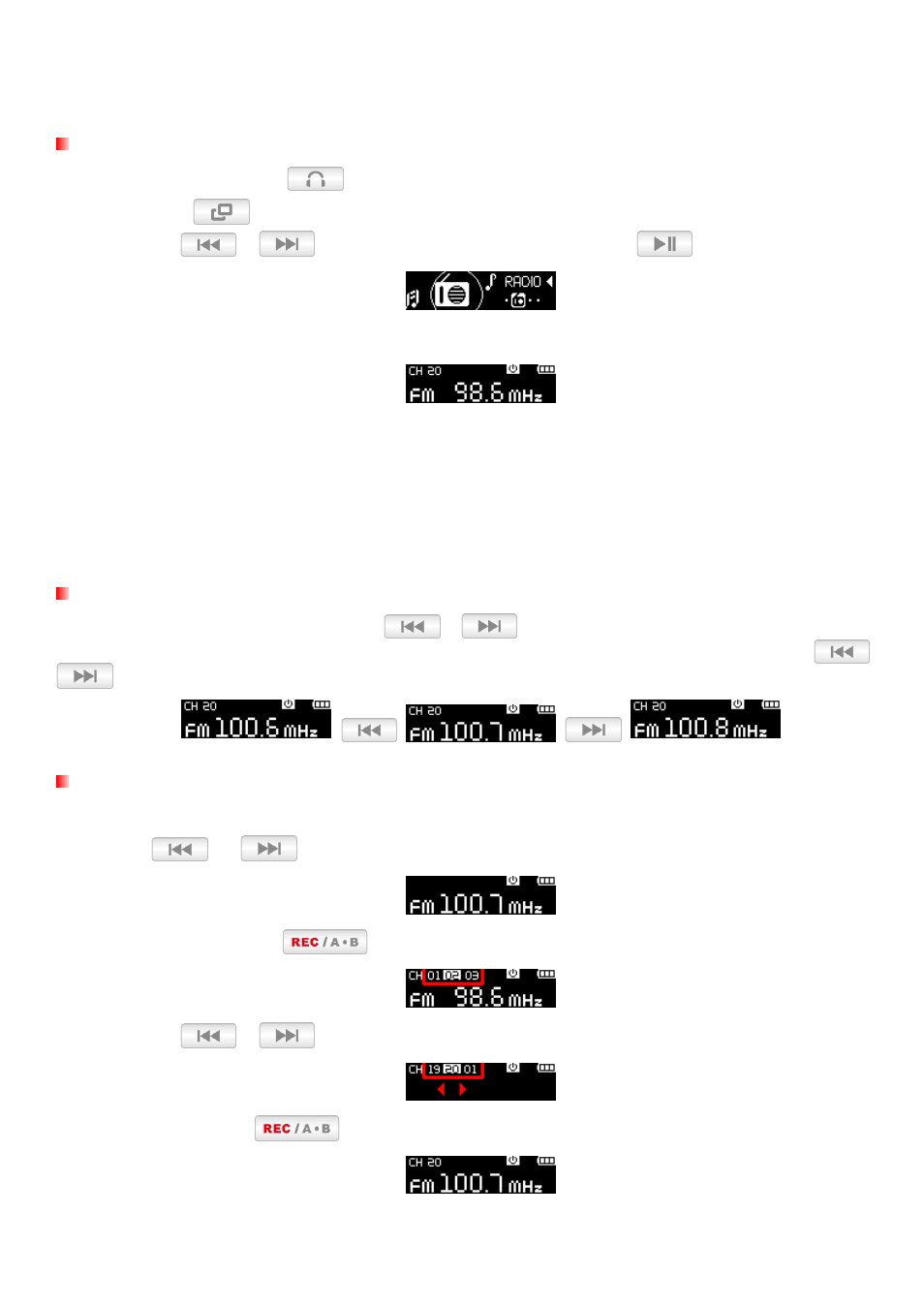
RADIO Mode︱
Listening to the Radio
1.
Plug in the earphones
. (Earphones must be plugged-in to listen to the Radio)
2.
Press the
button to enter the Main Menu.
3.
Use the
/
buttons to select the “RADIO” and press
.
4.
The current FM radio frequency will be displayed.
The first time you use the Radio, the MP330 will automatically scan all frequencies and save the 20
strongest stations as channel presets (CH). To rescan, select “FM Reset” in the SETTINGS menu.
Selecting a Radio Station
To manually select a radio station, press
/
(the FM frequency will increase or decrease in
0.1MHz increments) until you reach the desired station. Alternatively, you can press and hold
or
to auto-scan for the next available station.
Saving a Radio Station
The MP330 lets you save your 20 favorite radio stations (CH 01 to CH 20). To save a station:
1.
Use
or
to select the radio station (FM frequency) that you want to save.
2.
Press (don’t hold) the
button to display the preset channel selector.
3.
Use the
/
buttons to select a channel number (CH 01 ~ CH 20) to save the station to.
4.
Press (don’t hold)
again to save the current station to that channel number.
17
