Introduction, Exploring your new tv, 32a32 – Toshiba 32A42A User Manual
Page 6: Intr oduction
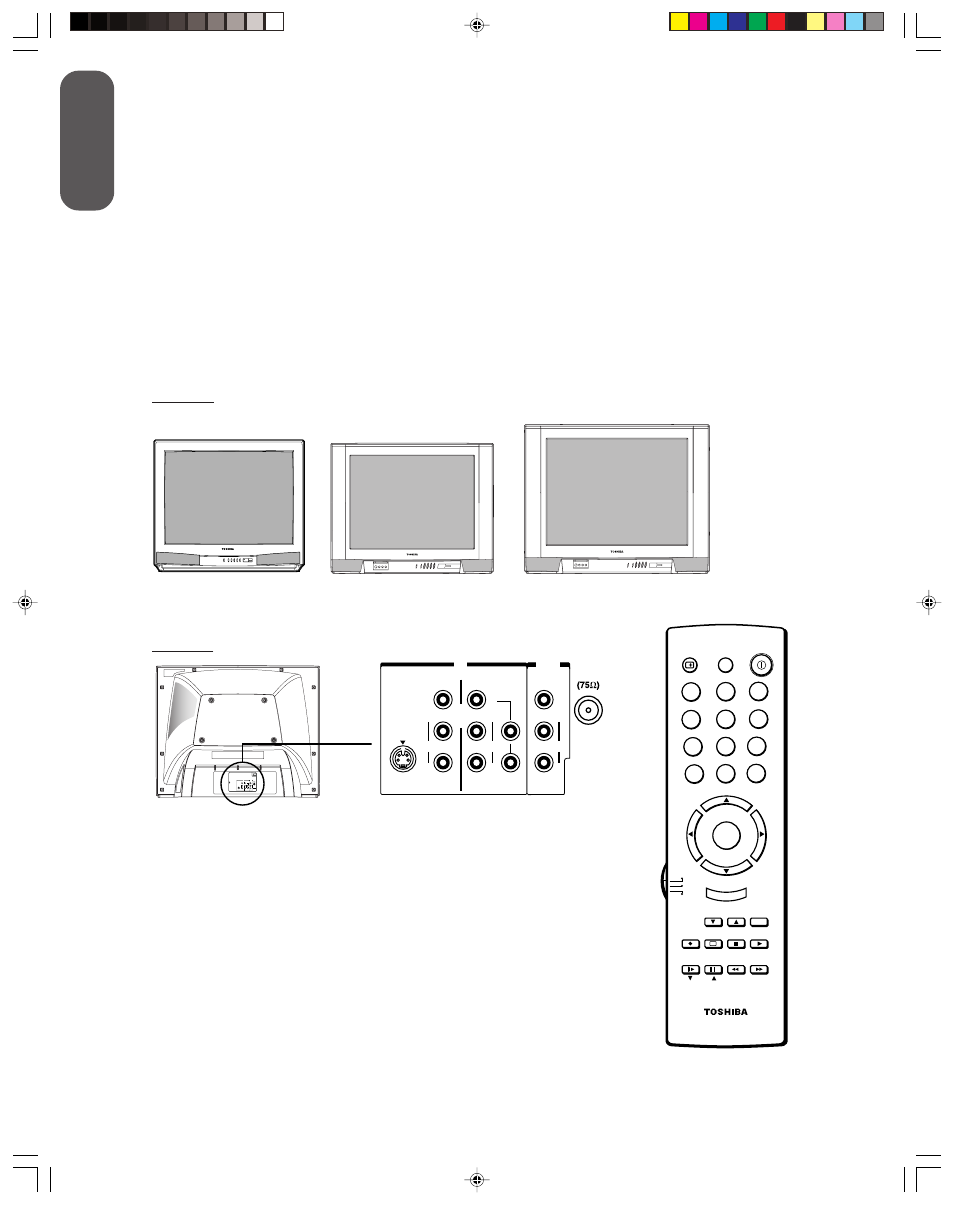
6
Intr
oduction
Introduction
• This owner’s manual applies to models 32A32, 32A42, 32A42A, and 36A42, and there are slight differences among
them.
• Model 32A42 is used in this manual for illustration purposes.
• Instructions in this manual are based on using the remote control; however, you can use the buttons on the front panel
of the TV if they have the same name as those referred to on the remote control.
• Check the model number on the back of your TV before using this manual. Write your model and serial numbers in
the space provided on the front cover of this manual for your records.
Exploring your new TV
• You can operate your TV using the buttons on the front panel or remote control.
• The back panel provides all the inputs you will need to connect other equipment to your TV. Models 32A42,
32A42A, and 36A42 have additional audio/video inputs on the front panel (referred to as “VIDEO-3”).
TV
CABLE
VCR
MENU/
ENTER
CH RTN
RECALL
MUTE
CH
CH
VOL
VOL
1
4
7
2
5
8
3
6
9
0
ENT
100
POWER
o
REW
PAUSE
FF
SOURCE
STILL
PIP
SLOW
PIP CH
LOCATE
SWAP
STOP
PLAY
REC
TV/VCR
TV/VIDEO
FAV CH
A
EXIT
CT-90037
32A42 / 32A42A
36A42
Selecting a location for your TV
• Place the TV either on the floor or on the TV stand listed
in the “Specifications” section.
• Place the TV in a location where light does not directly
hit the screen.
• Place the TV far enough from the walls to allow proper
ventilation. Inadequate ventilation may cause
overheating, which can damage the TV.
NOTE: Before installing your TV, please read the important
safety information on pages 2–4.
32A32
POWER
IN
OUT
ANT
S-VIDEO
VIDEO
VIDEO
L/
MONO
R
AUDIO
L/
MONO
R
AUDIO
VIDEO
L
Y
R
AUDIO
VIDEO-1 VIDEO-2
CB
CR
COLOR
STREAM
INPUT
IN
OUT
ANT
S-VIDEO
VIDEO
VIDEO
L/
MONO
R
AUDIO
L/
MONO
R
AUDIO
VIDEO
L
Y
R
AUDIO
VIDEO-1 VIDEO-2
P
B
P
R
COLOR
STREAM
INPUT
{
VIDEO-3
VIDEO-2
VIDEO-1
{
{
VIDEO-3
Front of TV
Back of TV
{
