Options – TomTom ONE User Manual
Page 16
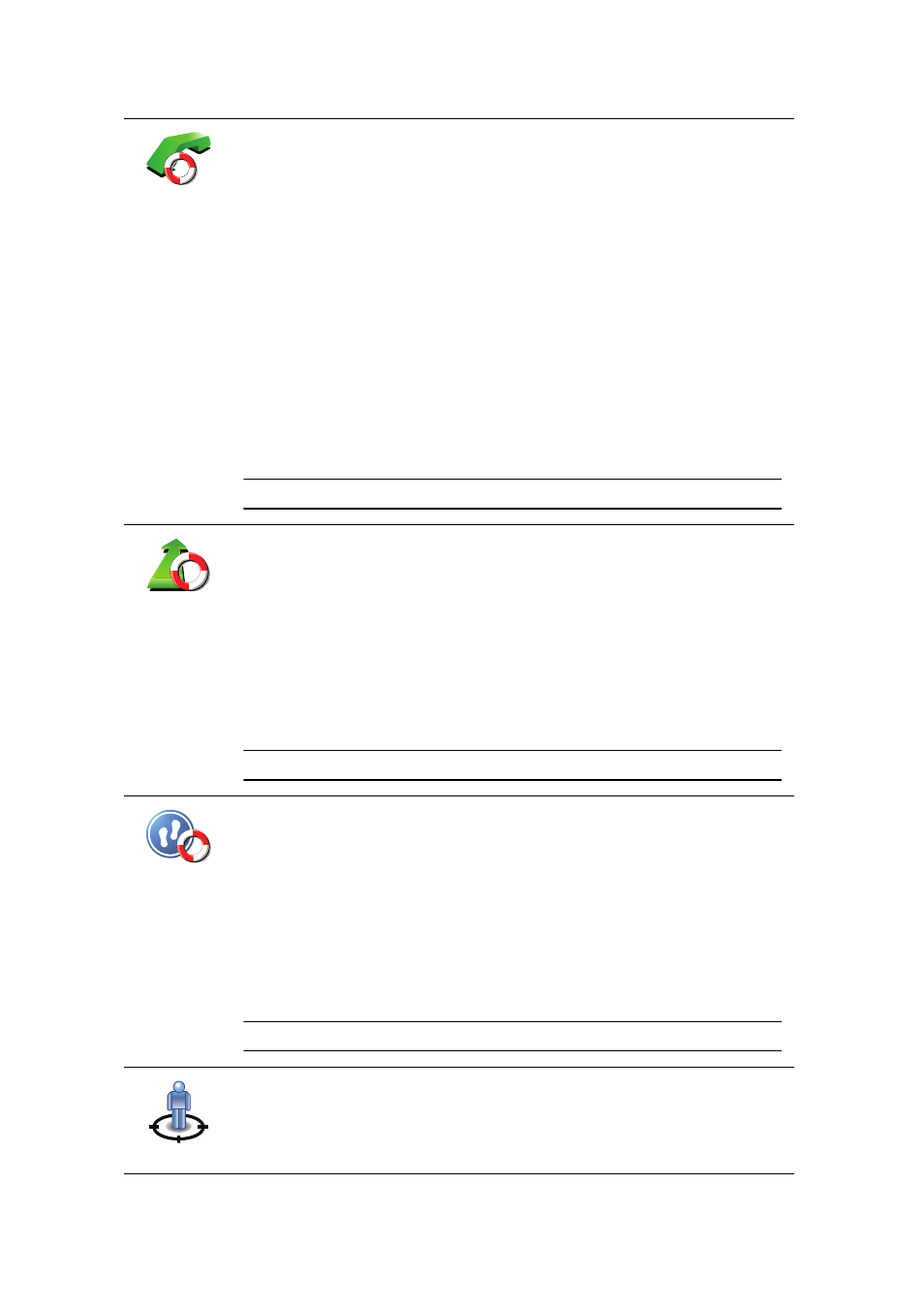
16
Options
Phone for help
Use your TomTom ONE to find the location of a service, and the contact
details.
• Emergency services
• Emergency breakdown services
• Nearest police station
• Nearest doctor
• Nearest hospital
• Nearest public transport
• Nearest car repair services
• Nearest dentist
• Nearest pharmacy
• Nearest vet
Note: In some countries, information may not be available for all services.
Drive to help
Use your TomTom ONE to navigate your way by road to a service centre.
• Nearest car repair services
• Nearest hospital
• Nearest doctor
• Nearest police station
• Nearest pharmacy
• Nearest dentist
Note: In some countries, information may not be available for all services.
Walk to help
Use your TomTom ONE to navigate your way on foot to a service centre.
• Nearest petrol station
• Nearest public transport
• Nearest police station
• Nearest pharmacy
• Home
• Nearest doctor
Note: In some countries, information may not be available for all services.
Where am I?
Your TomTom ONE shows your current location.
You can then tap Phone for help to select the type of service you want to
contact.
