Assembling digital eraser – Texas Instruments 8200IC User Manual
Page 22
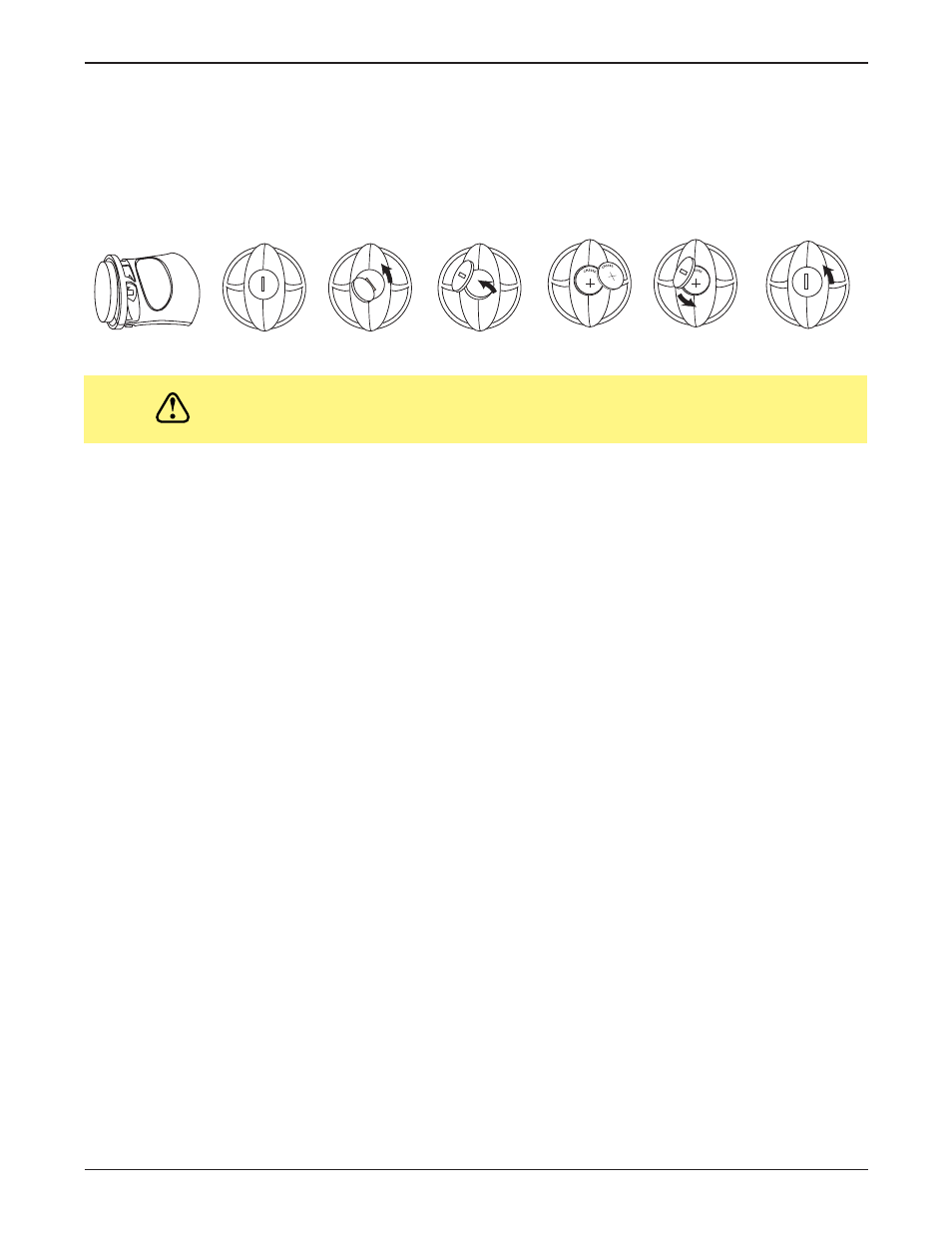
22
Digital Markers and Eraser
3M™ Digital WallDisplay
© 3M 2003. All Rights Reserved.
Assembling Digital Eraser
The digital eraser erases marker input by sending signals from the digital eraser in the same way as the digital
markers. The eraser sends an “erase” signal when you press the felt eraser against the 3M Digital WallDisplay
screen.
Remove the battery cover on the top of the digital eraser by twisting a coin counterclockwise in the slot. Insert
two coin batteries (CR2032), with the positive (+) side up. Screw the cover back on.
CAUTION
These batteries contain lithium. Consult your local hazardous
waste regulations and dispose of these batteries in the proper
manner.
