Recording a phone conversation, Using the answering machine, Recording a phone conversation (2 way rec) – Toshiba SX-2981 User Manual
Page 45
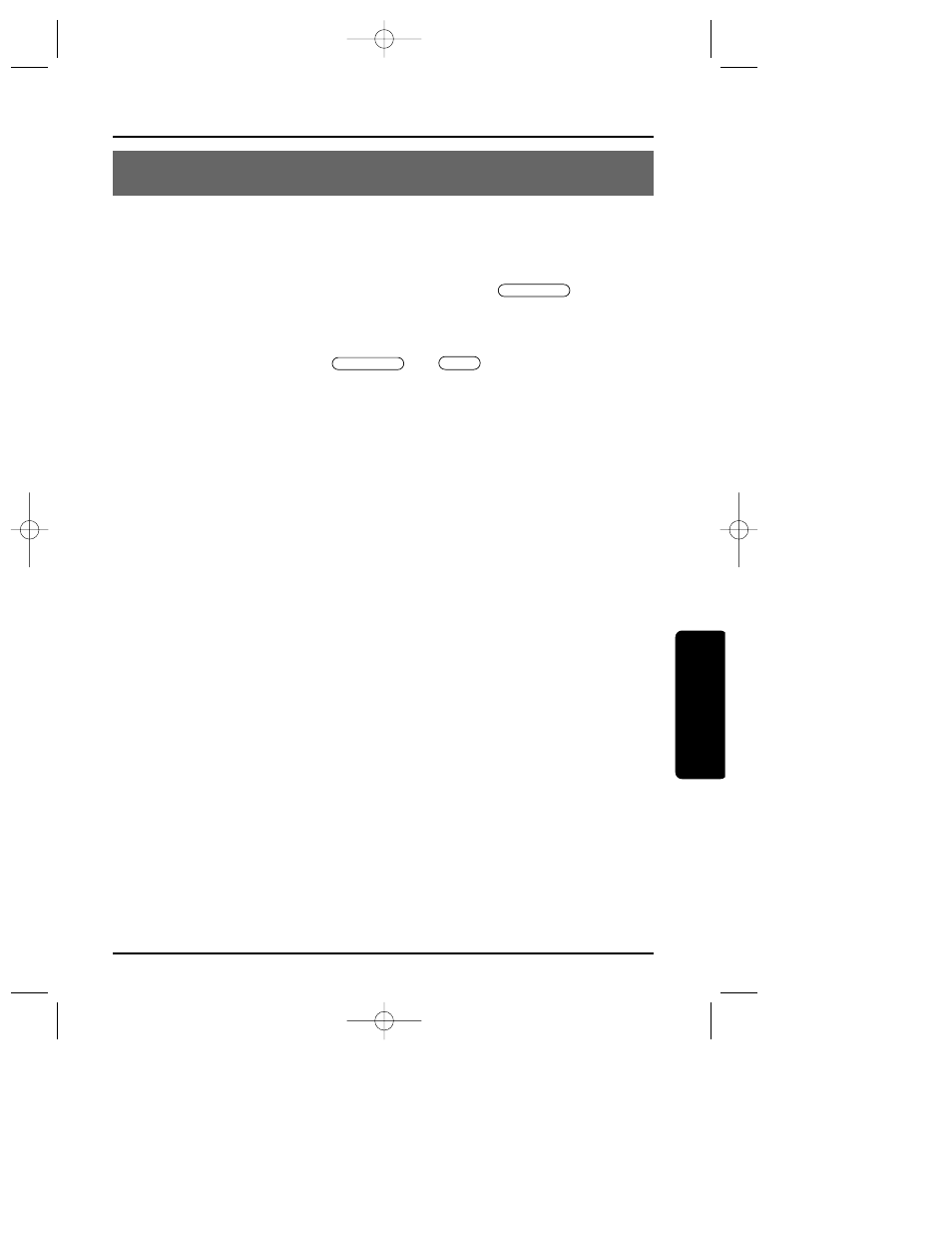
USING THE ANSWERING MACHINE
45
RECORDING A PHONE CONVERSATION (2 WAY REC)
You can record a telephone conversation that is already in progress
with the handset (up to 10 minutes). The conversation is stored and
played back like an incoming message.
1
During a call with the handset, press and hold
till a
beep sounds. The “--” appears on the LED display. Recording
starts and both parties hear the intermittent beeps.
2
To stop recording, press
or
.
You hear a long beep.
NOTE:
• When recording a conversation, all number keys are disabled. Stop recording
if you need to use any other handset keys.
• The answering machine stores a recorded conversation as a message on
mailbox 1.
• The answering machine can not record a conversation less than two seconds
long, or a call using the speakerphone.
STOP
REC/MEMO
REC/MEMO
Answering System
SX-2981.qx 6/18/1 3:12 PM Page 45
