5 picture control, Picture control – TANDBERG 8000 MXP User Manual
Page 83
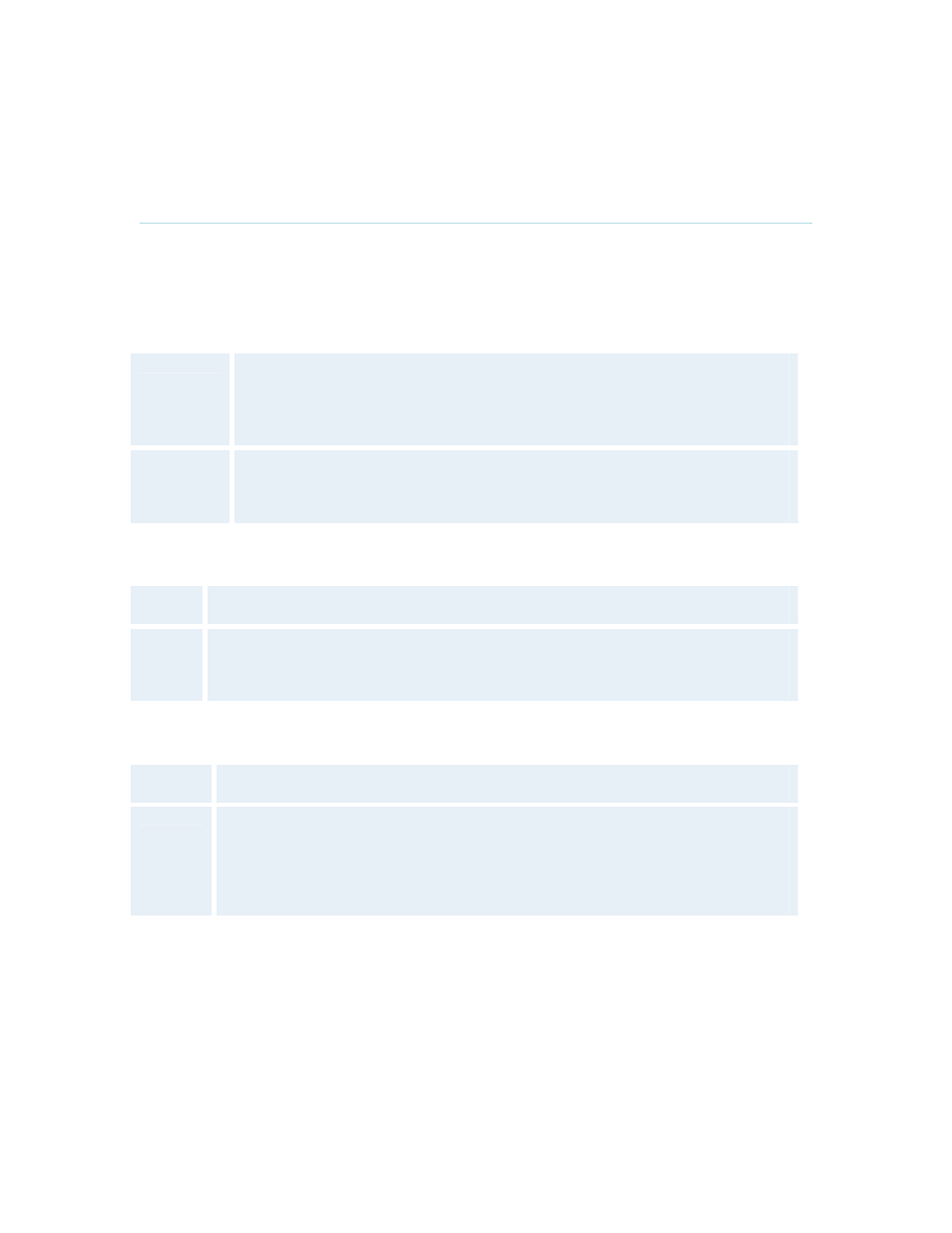
General Use
69
3.10.5 Picture
Control
Focus, Brightness and White balance are set for auto focus, auto brightness and auto white
balance by default. If you need to set focus, brightness and white balance manually, go to Picture
Control in the Camera Control menu.
Focus
Auto
Auto focus continuously updates the focus throughout the call. When moving
the camera, the system will use auto focus for 5 seconds to set the right focus
of the new camera position. After 5 seconds auto focus is turned off to prevent
continuous focus adjustments of the camera.
Temporary
When Temporary is selected, the slide bar is enabled. Use the arrow keys to
adjust the focus. The temporary focus will last until you move the camera again
and auto focus will take effect.
Camera Brightness
Auto
Auto brightness continuously updates the brightness of the camera picture.
Manual
When Manual is selected, the slide bar is enabled. Use the arrow keys to manually
adjust the camera brightness. If brightness is set manually, the system will keep
this brightness level also when the camera is moved.
White balance
Auto
Auto white balance continuously updates the white balance.
Manual
When Manual is selected, the “Set White balance” field is enabled. To update the
white balance manually, select Manual. A white object should be held in front of
the camera a few seconds before and after pressing “Set White balance”. If white
balance is set manually, the system will keep this white balance also when the
camera is moved.
